Cyberpunk 2077 is facing heavy criticism because of the number of bugs that players consistently encounter. Currently, players are experiencing an annoying bug, causing them to stomp on the spot, unable to continue exploring the game. Since the main stories are interconnected, the player cannot skip one of them, but a quest is required to advance into the game, and this bug is the “Play it Safe” main quest bug.

Cyberpunk 2077 Main Story Quest Troubleshooting Guide
In the Play it Safe error, Takamura will not call you for an indefinite period of time. While this is an important point in the game, without it you can’t get any further. So, the article will share with you some ways to fix Play it Safe errors in Cyberpunk 2077 that you can apply to fix the problem.
How to fix Play it Safe error in Cyberpunk 2077
Like any story-driven title, certain quests must be completed in order to continue the game. As noted above, Play it Safe is a main story mission and is crashing. At this point, every player is likely to experience this problem.
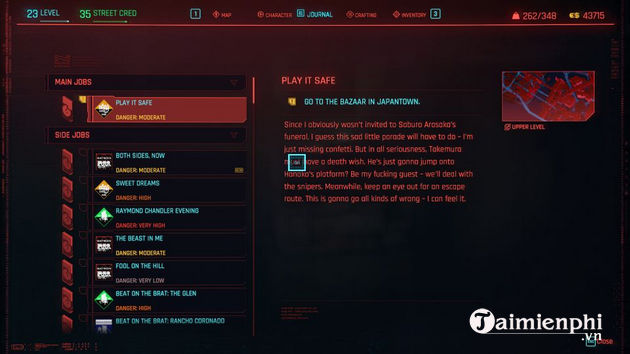
Gamers who go to this quest feel uncomfortable. Because of it, the player did not receive a call from Takamura despite the long wait. CDPR is currently releasing updates, but they still haven’t fully fixed the bug. However, there are some easy solutions that have been discovered and proven to fix the problem effectively.
What you need to do is pass the quest “The Afterlife” with Hellman. That’s because at the time of the quest, your “ticking clock” will be at 30%. You need this exact percentage because it will trigger the fix. Now you can wait there, pass 24 hours and reload the region. Alternatively, you can go back into the motel, click on the terminal and tap where you will appear. Now, wait for 24 hours and Takamura will call you right away.
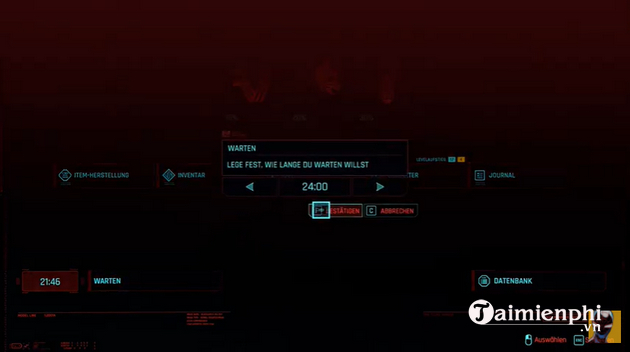
If this doesn’t work, there is another way to try. With this way, the player needs to commit suicide in the game for it to work. Specifically, players have to wait 24 hours to pass, commit suicide and reload checkpoint points. This will also trigger a call from Takamura.
Here are 3 possible fixes for the “Play it Safe” quest in Cyberpunk 2077. Those who don’t want to try these workarounds can wait for CDPR to release their own hotfix to address both issues. Other bugs found in the game. For now, the fixes in the article will help everyone who is facing this problem in Cyberpunk 2077.
Link to download the latest Cyberpunk 2077:
=> Link Download Cyberpunk 2077 for PC![]()
https://thuthuat.taimienphi.vn/cach-sua-loi-play-it-safe-trong-cyberpunk-2077-61994n.aspx
In addition, Cyberpunk 2077 also has many errors that players are easy to encounter such as crashes, for example, usually when playing Cyberpunk 2077, we will encounter a game error, please follow the article below to know how to fix it. dress.
- See also: How to fix crashes when playing Cyberpunk 2077 game.
Related keywords:
how to play it safe in cyberpunk 2077
, fix the main story quest in Cyberpunk 2077, Fix Play It Safe game Cyberpunk 2077 bug,
Source link: How to fix Play it Safe error in Cyberpunk 2077
– https://emergenceingames.com/
