There are many ways to fix, fix Facebook error is suspended When uploading photos, sending files, sending links, the simplest way is to update to the latest version of Facebook.

Instructions to fix Facebook crashes
How to fix Facebook crashes when uploading photos, sending files, sending links
Method 1: Update Facebook
To fix Facebook crashes when uploading photos, sending files, sending links, the first solution is to update the application to the latest version. Follow the steps below:
Step 1: Open the Play Store app.
Step 2: Import Facebook in the Search box.
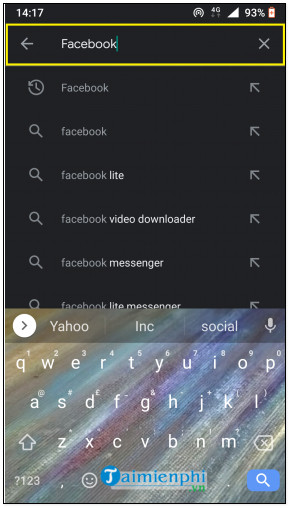
Step 3: Check for and install the latest app updates. Finally check if the Facebook error is still there or not.
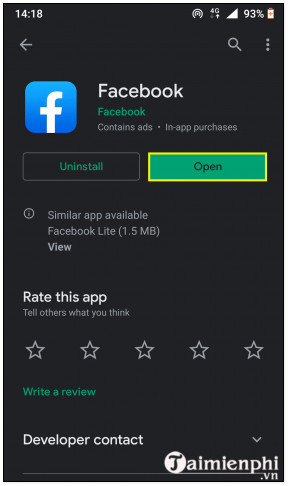
Or another way to update Facebook app is:
Step 1: Open Play Store.
Step 2: Click the menu icon in the top left corner.
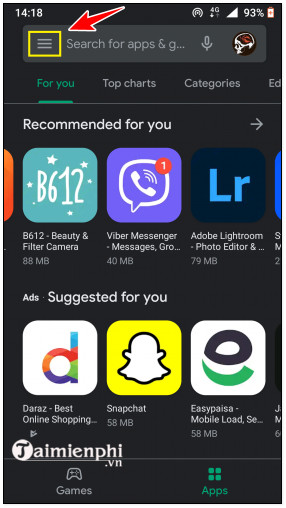
Step 3: Access item My apps & games (apps & games).
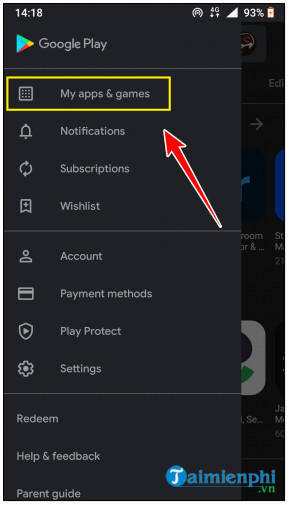
Step 4: Finally check and install the latest Facebook updates.
In the event that application updates are not available, you can refer to some of the ways to fix errors below.
Method 2: Update to the latest Android version
Another way to fix Facebook crashes is to update to the latest Android version.
Step 1: Access the application Settings (install) on Android phone.
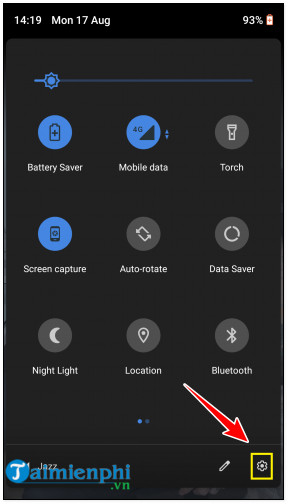
Step 2: Select System (system).
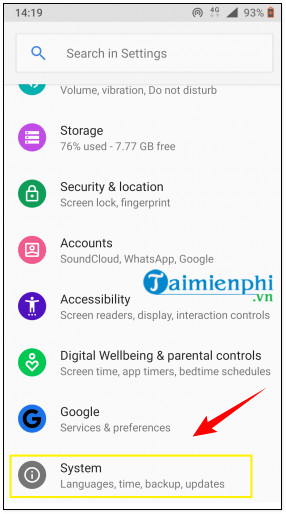
Step 3: Find and press select Advanced (advanced) => System update (system update).
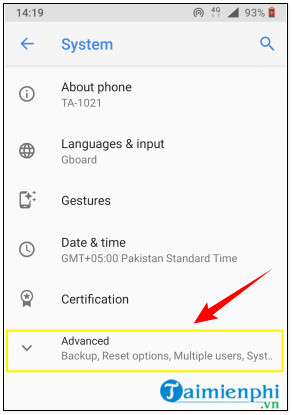
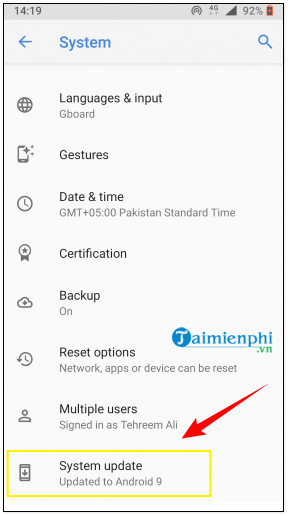
Step 4: Check for and install available updates.
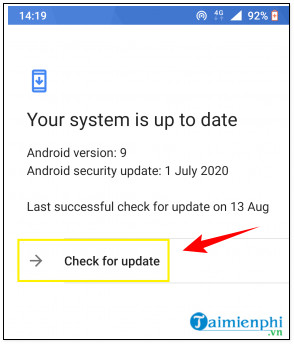
Method 3: Use Facebook Lite
If the above methods do not work, try to install and use Facebook Lite to see if the error is still there.
Step 1: Go to Play Store.
Step 2: Find and download Facebook Lite to install on your device. Or the fastest way is to visit here to download Facebook Lite to your device and install it.
=> Link to download Facebook Lite for Android![]()
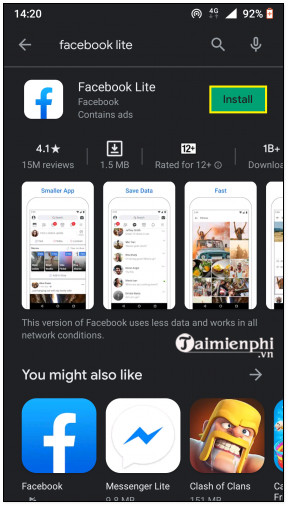
Step 3: Try uploading an image, send a file, send a link and check if the Facebook error persists.
Method 4: Turn off automatic Facebook updates
Sometimes in some cases Facebook updates can be buggy and cause a bunch of problems and issues that annoy users. If just updated to the latest version of the app and you are facing the error, the most likely culprit is the update.
The solution to fix the error in this case is to turn off Facebook automatic updates, uninstall and reinstall the application.
Step 1: Open Play Store.
Step 2: Find and open Facebook.
Step 3: Click on the 3-dot icon in the top right corner of the screen.
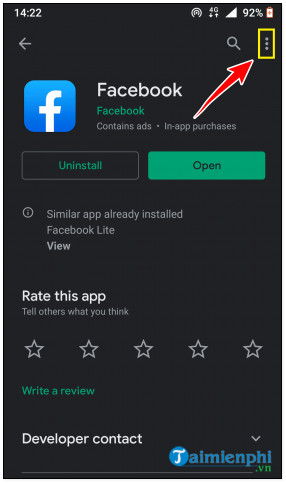
Step 4: Uncheck the option Enable auto-update (enable auto-update).
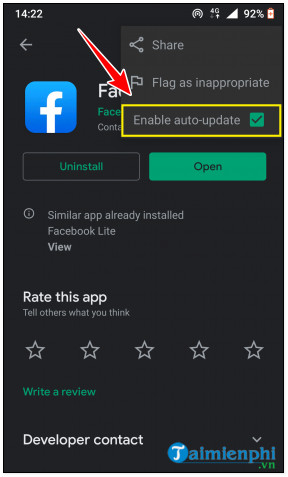
Step 5: Next access Settings (settings) =>Apps & notifications (apps & notifications).
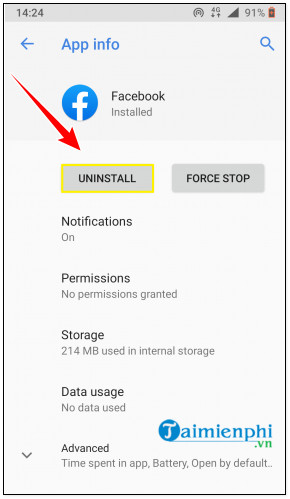
Step 6: Find and uninstall Facebook. Next, go to the Play Store, download and reinstall the application and check if Facebook crashes when uploading photos, sending files, sending links.
To download Facebook for Android to your device and install it, visit here.
=> Link to download Facebook for Android![]()
Method 5: Force stop Facebook
Step 1: Access Settings (settings) =>Apps & notifications (apps & notifications) => find and open Facebook.
Step 2: Next, click Force Stop (force stop) to force quit the app.
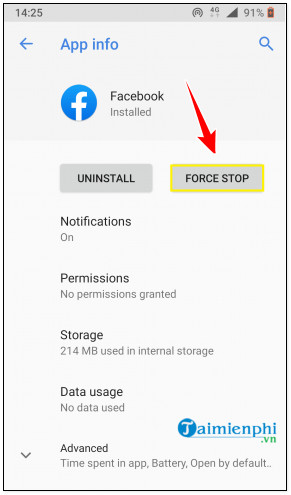
Step 3: Next go back to the Android screen, find and open Facebook.
Step 4: Log in to your account and try uploading photos to see if Facebook still crashes.
Method 6: Clear Facebook cache
Step 1: Access Settings (settings) =>Apps & notifications (apps & notifications) => find and open Facebook.
Step 2: Click select Storage (archive) =>Clear Cache (clear cache).
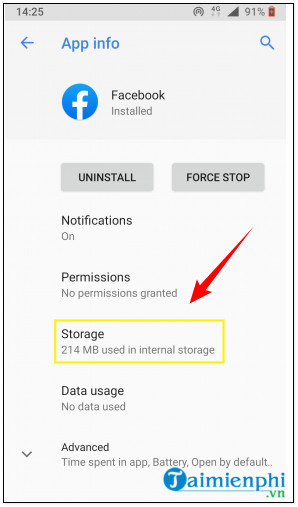
Step 3: Next, click Clear storage (clears free memory).
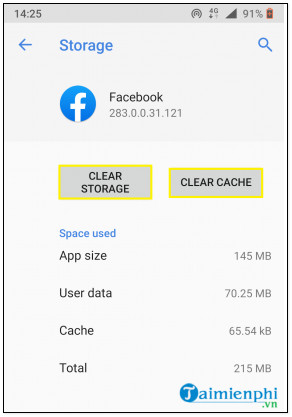
Step 4: Finally try to open Facebook again and upload photos and links.
- See also: How to fix the Facebook application error saying session expiration
https://thuthuat.taimienphi.vn/cach-sua-loi-facebook-bi-hang-khi-tai-anh-len-gui-file-gui-lien-ket-60259n.aspx
The above article Taimienphi.vn has just shown you how to fix Facebook crashes when uploading photos, sending files, sending links. In addition, readers can refer to some Facebook Tricks already on Taimienphi.vn to learn more how to encrypt facebook messages Please.
Related keywords:
How to fix Facebook error that hangs when the user interface is connected to the file?
fix Facebook crashes, fix Facebook crashes when uploading photos,
Source link: How to fix Facebook crashes when uploading photos, sending files, sending links
– Emergenceingames.com



