On the market today, there are many software to draw house plans and design houses and premises. One of them is very popular today is Home Plan Pro. Software that can help you draw a house plan with Home Plan Pro simple and easy. With many built-in modes, users can use this house planing software to draw from the most basic to the very complex designs that today’s leading software can do.

However, Home Plan Pro also has its weaknesses when the first impression for users is not high because the interface of the software is quite bad compared to today’s software. However, Home Plan Pro is still a software worth researching and using, as well as drawing a house plan with Home Plan Pro is also a pretty good solution that architects often use.
Instructions for drawing a house plan with Home Plan Pro
Step 1: To draw a house plan with Home Plan Pro, your computer must first own the compact software. Load Home Plan Pro computer right here.
Step 2: Next you choose the path for this software by clicking Browseand if you want to leave it as is, just click Next to continue.
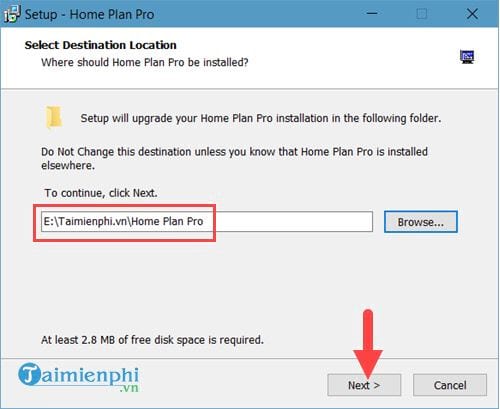
Step 3: After that, the installation of Home Plan Pro will take place very quickly, and right now you can use Home Plan Pro by clicking Evaluation Status.
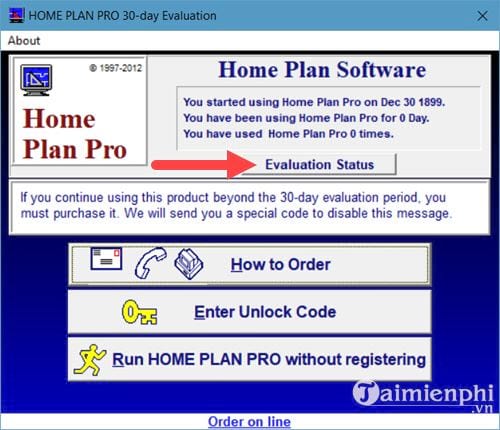
Step 4: Then you choose Run Program to launch Home Plan Pro.
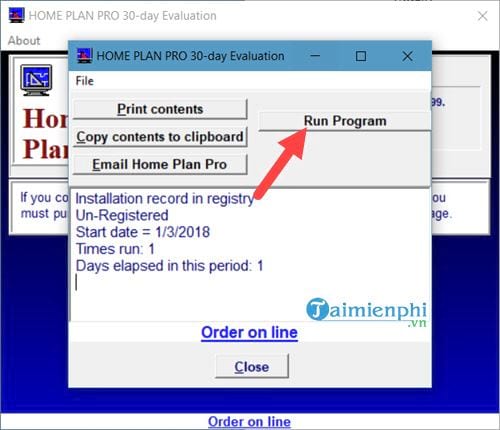
Step 5: And to create a new project, click next Start a New Plan.

Step 6: Soon you will be given the option to create an area for the drawing and the unit to be used is inches, when increasing the inch, the size also increases.
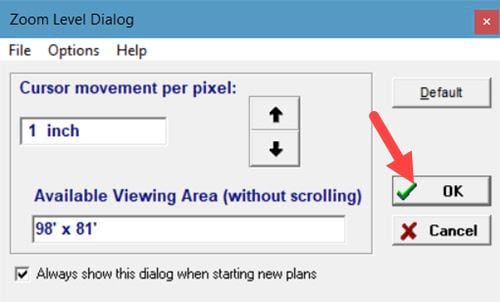
Step 7: Soon the interface of Home Plan Pro will appear and now let’s proceed to draw a house plan with Home Plan Pro.

Annotate tools in Home Plan Pro
– Drawing Lines: Tool that allows you to draw a straight line
– Dim: Create rulers for drawings.
– Polygon Tools: Use to create roofs for designs
– Arc: Create 2 points and bend them.
– Draw wall: Wall drawing tool on Home Plan Pro.
– Scalable Patterns: Color the painted wall in Home Plan Pro.
– Insert Door: Add doors for drawings.
– Insert Windows: Add window for drawing
– Add text: Add characters to the drawing.
– Add text Fast: Add text directly without typing first.
– Fill: Color the entire wall.
– FIGS: Add household items in the drawing such as refrigerators, stoves or living room items.
– Hide: Hide things
– Clone: Clone that character, act like copy of Windows.
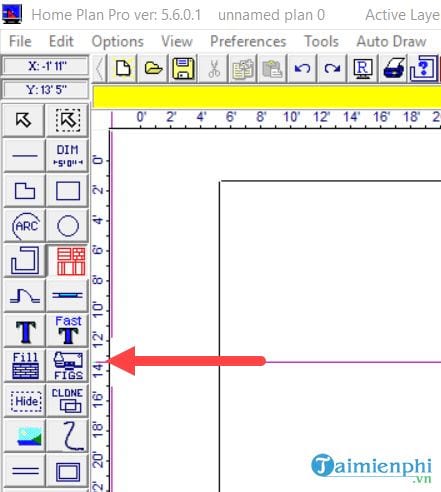
And it will only take you about a while if you have known through other design software to be able to familiarize yourself with and draw a house plan with Home Plan Pro.
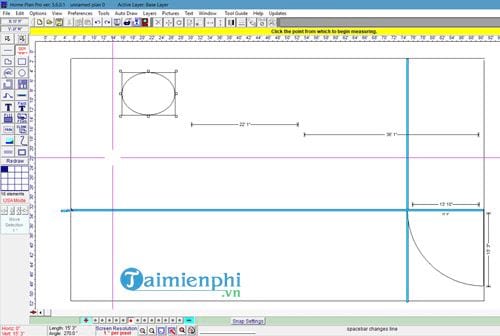
Above is a guide to drawing a house plan with Home Plan Pro, with the above article hoping to help you understand the basics of how to use Home Plan Pro, in the next articles Emergenceingames.com will show you how to use it in detail. more than this design software so that you can understand the features and even if you are not a professional, you can use it.
https://thuthuat.Emergenceingames.com/cach-ve-so-do-nha-thiet-ke-nha-bang-home-plan-pro-23224n.aspx
In addition to the above issues, if you have any questions about the design software or the Home Plan Pro software itself, please leave a message here, Emergenceingames.com will answer your questions in the shortest time.
Related keywords:
I’ve been to home plan pro
home plan pro, home plan pro, home plan pro,
Source link: How to draw a house plan, design a house with Home Plan Pro
– Emergenceingames.com



