After converting new NPH, instead of Download and install League of Legends VNG From the Garena homepage, players will have to download the official Riot Client LOL to experience the game. There are both PC and Mac versions available for gamers to freely play LOL on any device.

Download Riot Client LOL, download Riot Client VNG
I. Introducing Riot Client LOL
After Riot Games takes over League of Legends VNG, players will have to download LOL from Riot Clients – the loader and install the games that Riot Games owns including League of Legends VNG. In other words, Riot Client is like Riot Games’ app store, similar to iPhone’s AppStore or Android’s Google Play.
II. How to download and install Riot Client LOL on your computer
- 1. Quick Guide
- Step 1: Visit the link to download Riot Client LOL below
Step 2: Press [Link File 1] => Save file.
Step 3: Open the downloaded file to install Riot Client
2. Detailed instructions
Step 1: Visit the link to download Riot Client below.
– Spirit download Riot Client for PC and MAC here.
Step 2: Press [Link File 1] to download Riot Client LOL about the machine.
Step 3: After downloading the LoL file successfully, click just downloaded file.
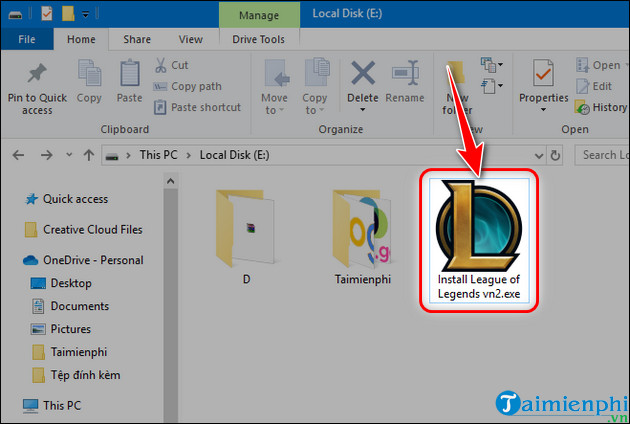
– Select Settingin addition, you can change the installation directory of Riot Client LOL by selecting Custom settings =>Change path => Press Setting.
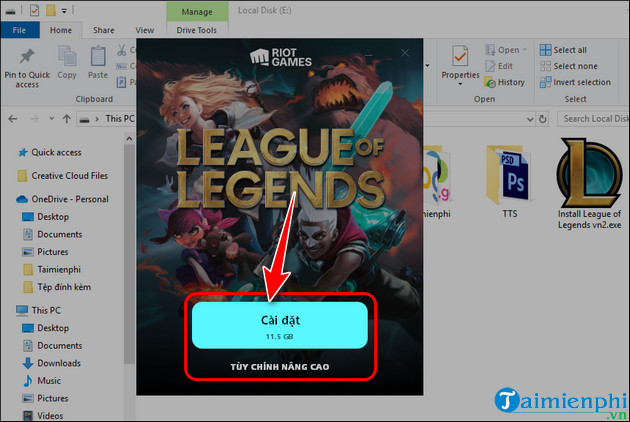
Step 4: Successful installation, account login screen Riot Client appear you fill in user name and League of Legends password => Select arrow icon. You can also log in with your account Facebook, Google, Apple ID or Xbox.
- Reference: How to create a League of Legends account 2023

Step 5: After successful login, press Play.

Step 6: Drag slider to the bottom same => choose Accept => click Update information.
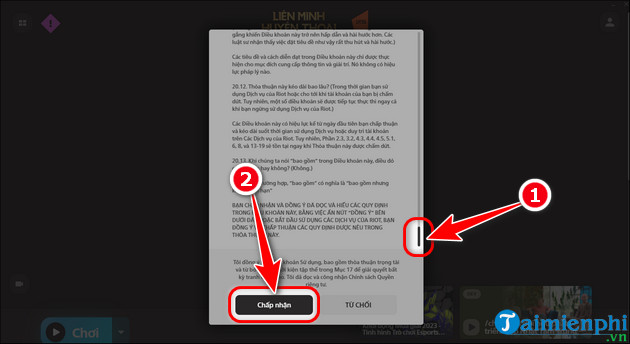
– Click Yellow arrow and complete the information including Name, Email, Phone Number => click yellow arrow.
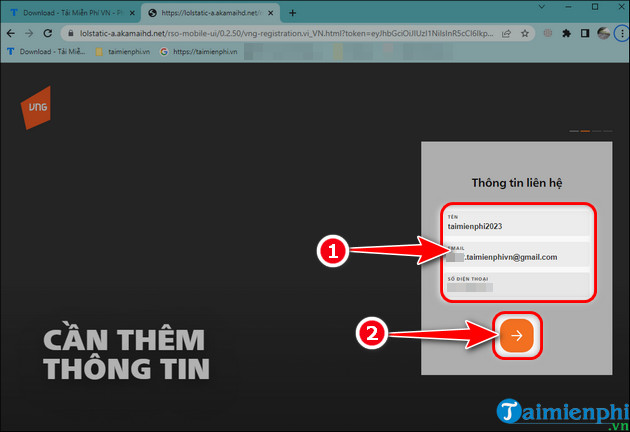
– Enter number CCCD, Issue Date, Date of Birth => click yellow arrow.
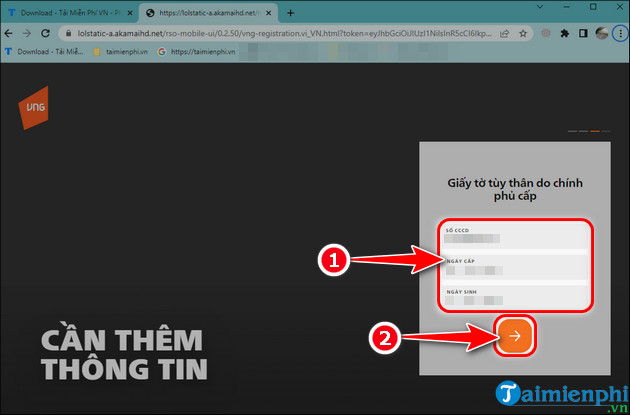
– Address where you live => tick box below => click yellow arrow.
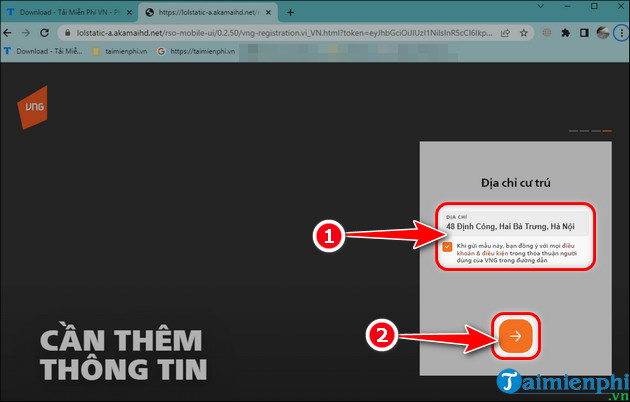
Step 7: Click Open Riot Client.
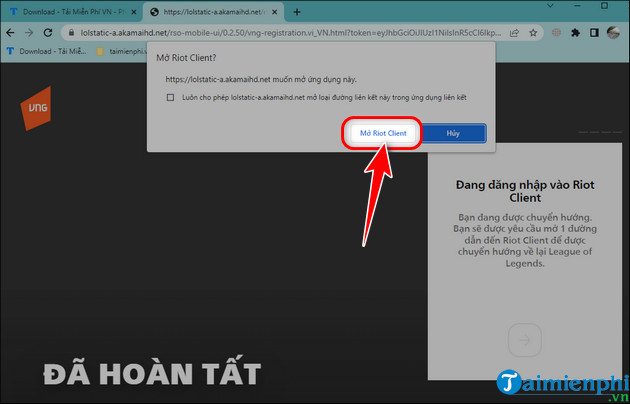
Step 8: Check agree 4 terms when joining the League of Legends community => press I agree.
Step 9: Answer the question that appears on the screen => click Start
– Yes, I used to play with a Garena account: If you’ve played LOL before.
– No, I’m a rookie: If you have no experience playing League of Legends VNG.
Step 10: After successfully downloading and installing Riot Client LOL, the interface to play League of Legends VNG will appear. You press Begin to experience the game.
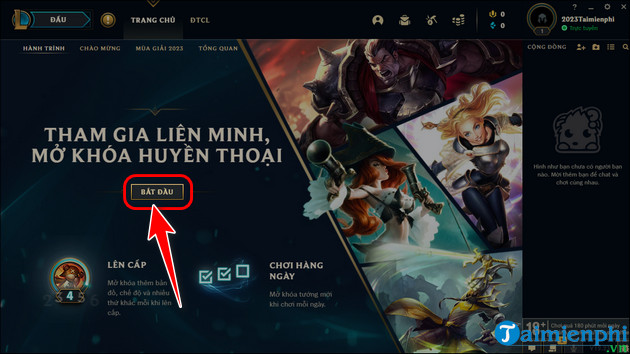
https://thuthuat.Emergenceingames.com/cach-tai-riot-client-lol-74397n.aspx
Basically, League of Legends VNG on the Riot Games server has not changed, only adjusted the RP conversion price and lowered the price of a few items in the store. That’s why many gamers “knock” each other top up VNG Alliance card During this time, there will be very special offers and great RP packages.
Related keywords:
How to download Riot Client LOL
instructions to download and install Riot Client LOL, tips to download and install Riot Client League of Legends VNG,
Source link: How to download Riot Client LOL, install League of Legends on PC & MAC computers
– https://emergenceingames.com/



