Can you survive in the Minecraft world if you only start with only 1 square at your feet? It’s interesting just listening to it, isn’t it? In this article, we’ll show you everything you need to know about Minecraft One Blockdownload and install as well as how to play to survive.

Minecraft One Block – Challenge to survive in Minecraft world with 1 square
How to download and install Minecraft One Block
Step 1: Download and install Minecraft Java Edition on the computer.
- Reference: How to download and install the latest version of Minecraft Java Edition
Step 2: Load Minecraft One Block here and Extract files with Winrar.
Step 3: Press the key combination Windows + CHEAP on the computer, enter %appdata%/.minecraft/saves/ and press Enter. This will open the Minecraft save folder on your computer.
Step 4: Copy the downloaded map to that folder, open Minecraft game and select the map Minecraft One Block => press Create New World to play.
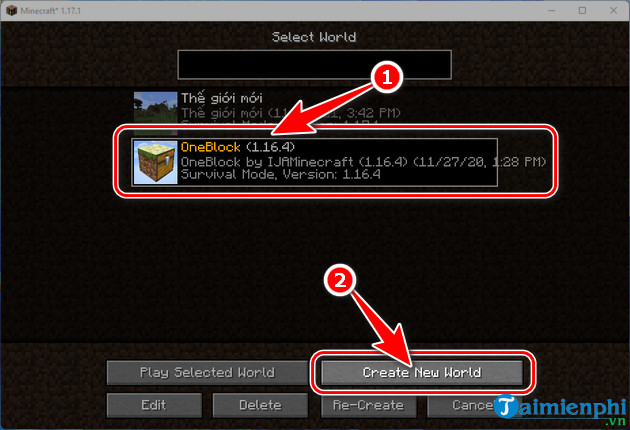
Tips for playing Minecraft One Block
It’s true that you can’t do anything with just one block so the map has a slight variation. You can mine that block indefinitely. It will give you the basic materials at first, then you will earn more and better blocks as you mine them like new Chests and mobs.
Minecraft One Block map has 10 stages in total: The Plains, The Underground, Icy Tundra, Ocean, Jungle Dungeon, Red Desert, The Nether, Idyll, Desolate Land, The End. Each stage will have a different theme and a different set of blocks, items and mobs to match.
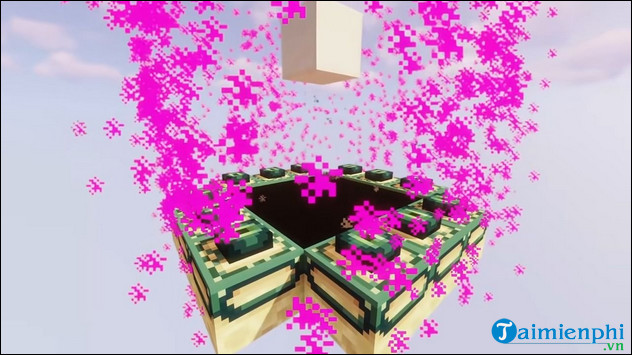
After 10 stages, the end portal will appear below the infinity block
After 10 stages a Nether Gate will appear below the original block and that block will take you into the following stages. You can mine it forever and it will drop random blocks from previous stages.
The key to survival in Minecraft One Block is planning. You can’t control what you’re about to get, so you need to be careful. Survival in Minecraft One Block may not be too difficult for some Minecraft experts, but new players may find it difficult.
1. Create a safe standing position
First, you need to create a solid foundation around you using earth blocks. You need this platform so that items can safely appear without falling into the void. In addition, you will be less likely to slip and fall.

2. Create a building with wooden panels
You need to create tools as soon as possible to expand your world. When you build a shelter, make sure you use Logs as they don’t burn and save you a lot of trouble.
3. Mooshroom for milk and food
Mooshroom will provide you with a good source of food, solving your hunger. Mooshrooms are basically cows covered in mushrooms. Milking them will give you a mushroom stew, which restores 6 points.
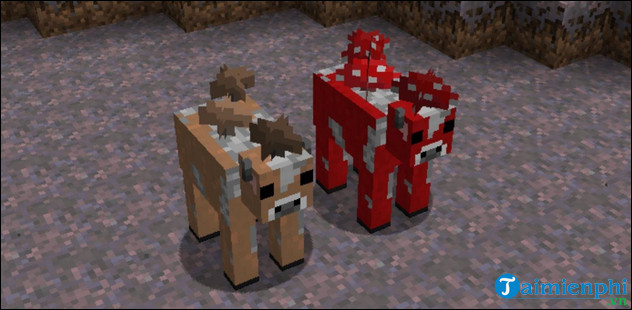
4. Keep all the blocks and don’t throw anything away
Sometimes, you get too many identical blocks like mobs, villagers, … and feel like they have a lot but don’t rush to throw them away. They will be available when you get to the next stage. There are many different Minecraft One Block maps, and each map is a little bit different from the other. Most of the time, the beginning of the game is always the hardest part. Once you’ve established all of your basic needs, you can throw them away if you want.
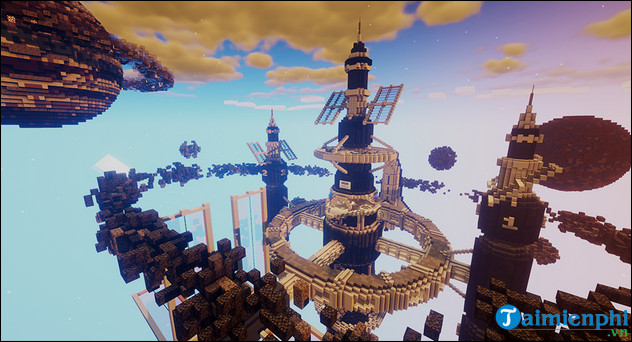
OneBlock Space Station Lobby
https://thuthuat.taimienphi.vn/cach-tai-va-choi-minecraft-one-block-65806n.aspx
If you have any questions about Minecraft One Block or you have personal secrets and tips to share, don’t hesitate to comment in the comments section below. Hopefully, how to download and play Minecraft One Block will help readers overcome this difficult challenge.
Author: Nguyen Canh Nam
4.0– 3 evaluate)
Related keywords:
How to download and play Minecraft One Block
Instructions to download and install Minecraft One Block, Tips to play Minecraft One Block,
Source link: How to download and play Minecraft One Block
– https://emergenceingames.com/



