How to play LOL Korean server, this is the question that Taimienphi.vn has received from many readers in the past time when they want to change their League of Legends gameplay in another region.

How to download and play Korean LOL server
Instructions on how to download and play LOL Korean server
Before going into details how to download and play LOL Korean server you need to have the following.
– Korean phone number to confirm the registration of a League of Legends account.
– Full name and exact date of birth of the above phone number.
Step 1: Proceed to register for Korean League of Legends HERE.
Step 2: Here you agree to all the terms set forth, click confirm captcha and then continue to the next page.
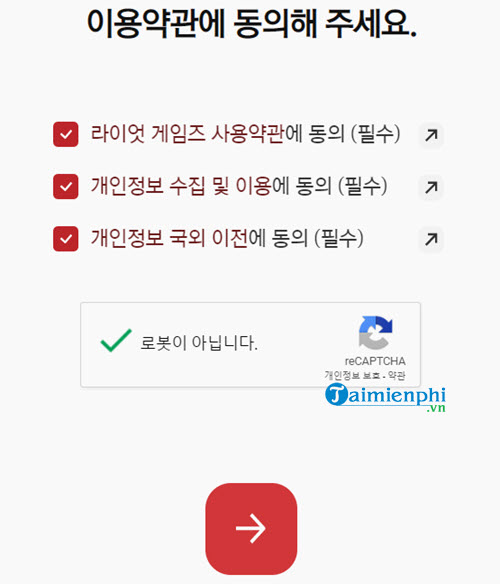
Step 3: Click on the red text on the next page to continue registration.
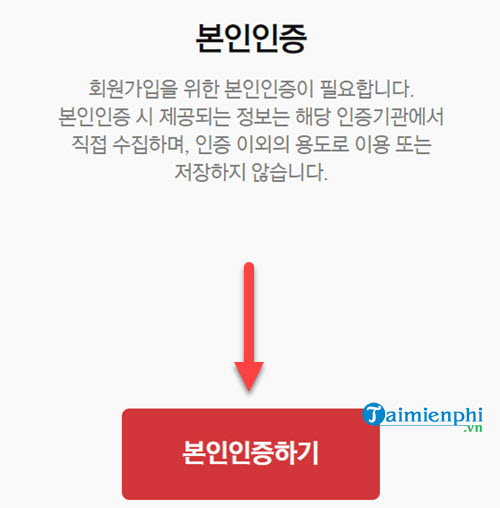
Step 4: Here the system gives us two options to confirm with a social security number or a phone number. Of course, choosing a phone number will be more efficient and faster.
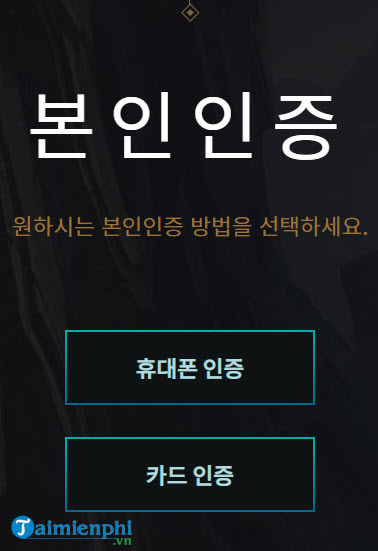
Step 5: Selection one of 4 carriers to whom your phone number belongs in Korea.

Step 6: At this step, we fill in the correct name of the person registering the phone number, date of birth, followed by the phone number and then confirm as below.

Step 7: A message will be sent to phone number your code, get it and confirm with the system.

If successful, there will be a message like below, now we just need to click to go to the next page.
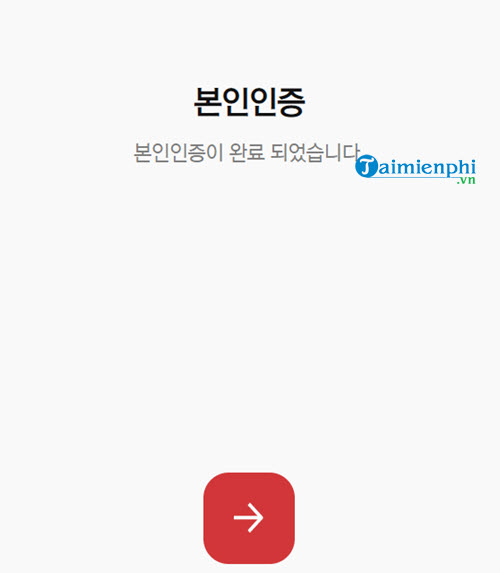
Step 8: Register your Email account with the system, this is also the account used to play Korean LOL server.
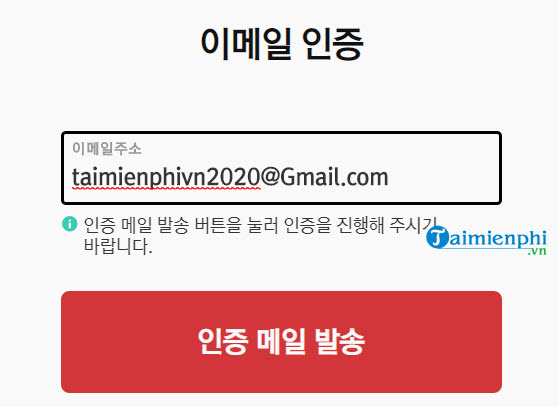
Step 9: Right after that, the system will send you an email and ask to activate this account, remember to get this number in your Gmail.
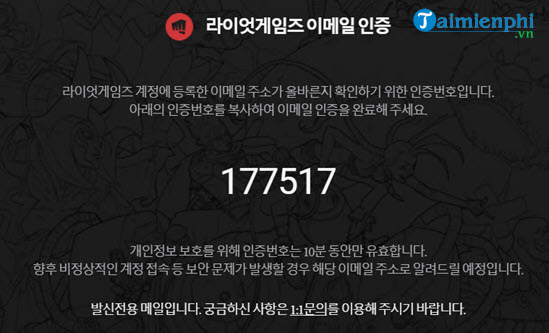
Step 10: After logging in with the correct sequence of numbers and agreeing to the terms, click Next below and continue to follow.
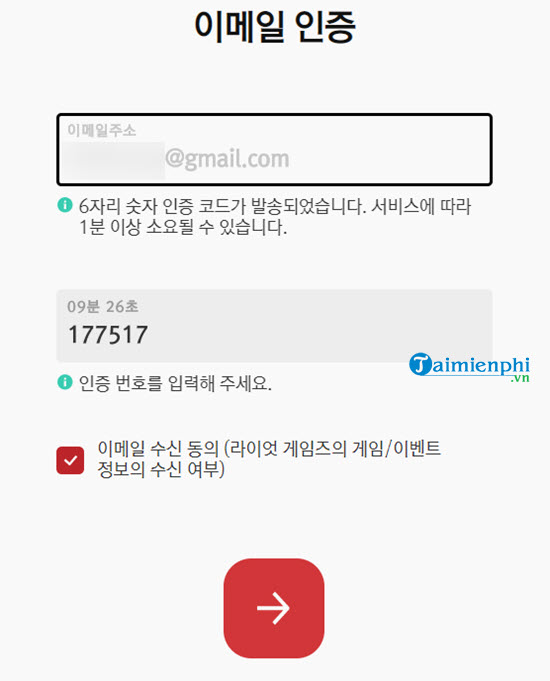
Step 11: Enter the account name you want to set, enter the same password twice to complete the process of creating an account to play LOL server Korea.
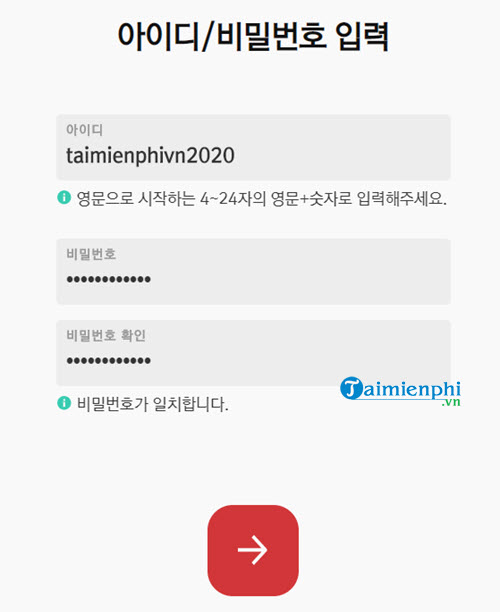
After the above notification, the account creation is completed and the remaining step is to download the launcher. You can download luancher LOL HERE.
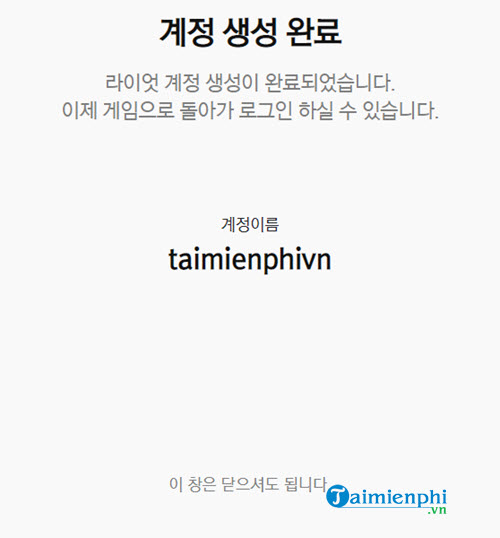
Step 12: Then you log in to the above registered account to the game with the downloaded Luancher.
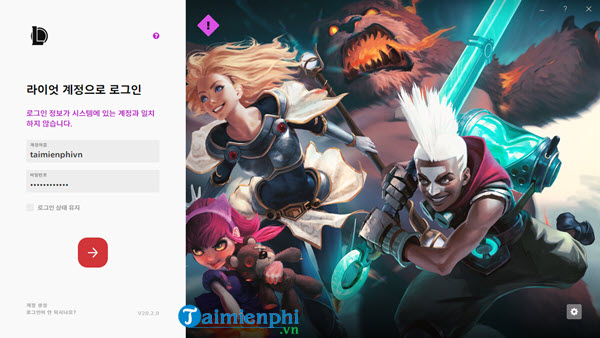
Agree to the terms that the system requires you, of course, to agree to play LOL server Korea.
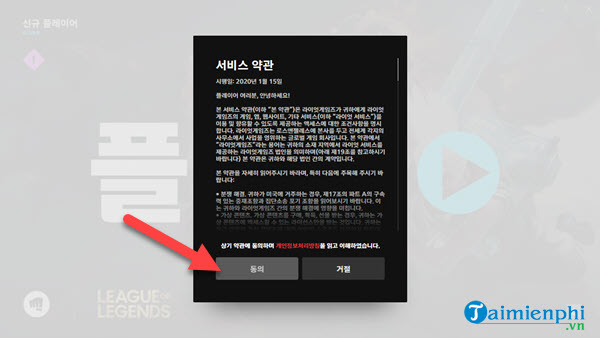
The next step is to download the game, it will probably take you a long time to download League of Legends to your device.

Above we have completed the process of downloading and playing the Korean LOL server, getting to League of Legends is not easy but it is worth it for you to try with a different level in this server. If you like to play at the Chinese server, please refer to it How to download and play League of Legends Chinese server here.
It doesn’t matter if you play League of Legends on one server or another, as long as you enjoy the server you play. Sometimes playing League of Legends on a different server will give you a different experience.
https://thuthuat.taimienphi.vn/cach-tai-va-choi-lol-sever-han-58271n.aspx
If you don’t like League of Legends, Arena of Valor is also a good suggestion for those who do not have time to sit on the computer. How to play Arena of Valor on PC is not too difficult. See how play Arena of Valor on PC here and follow the instructions.
Related keywords:
lol server han
, play the han national alliance, play the han national alliance,
Source link: How to download and play Korean LOL server
– https://emergenceingames.com/
