With How to download and install B612 for Android and iPhone phones In today’s article, Emergenceingames.com will introduce you to an application that is currently on TOP, especially in the field of photo editing and selfie photography, this is the TOP 1 application with a very special name. B612. And of course we can download and install B612 for Android phones, iPhones.

To talk about B612 before installing B612 for your Android phone or iPhone, this is a selfie photography application, in the simplest of words, B612 has a lot of similarities with the Snow application. Snow is an application that allows them to create funny videos of rabbit faces on their phones, not only rabbit faces but also blush or a variety of other cute effects for girls. Then the function of B612 is similar to the way make funny video rabbit face on Android phones, iPhones that Snow brings.
How to download and install B612 for Android and iPhone phones
Before going into the detailed article, Emergenceingames.com would like to talk about the B612 application. Surely Facebook users have been constantly seeing pictures of girls with videos or photos of themselves with blush effects, cat effects or some other very cute effects, and in the right corner of the photo there is a symbol b612 on the right. no, that’s the feature that this B612 application gives users with tons of filters as well as extremely cute animations. I’m sure anyone edited with B612 looks cute.
– Download B612 for Android here, download B612 for Android.
– Download B612 for iPhone here, download B612 for iPhone.
Step 1: After downloading the B612 application to the device, now we proceed to try B612 to see how, the interface of B612 is quite simple with a basic editing camera interface like other selfie software.
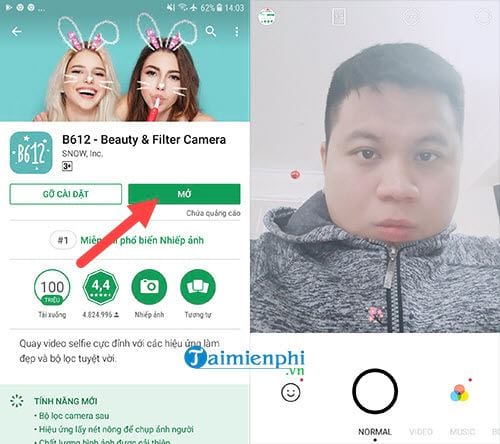
Step 2: The first mode is to edit frames for photos including popular formats like 16:9, 4:3 or 1:1. Here we choose a circular frame to make the photo unique.
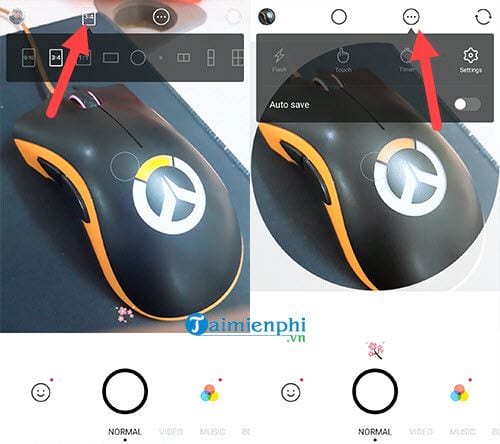
Going to the next section we have a choice of modes such as Flash, self-timer or some settings of the B612, which you can explore for yourself.
Step 3: Next is the most important part that after installing B612 for the phone we have to play right away, which is adding effects to your photos. To get to this part, we just need to click on the effect icon in the left corner of the application.

Here we can see the familiar applications that the online community often use are lovely and look extremely cute like dog nose effect familiar.
Step 4: The next effect that we try right after installing B612 for Android phones, iPhones is pink blush effect very familiar in the photos on Facebook today.

And after you have selected the effect you like on the B612, then click the icon on the right side of the screen to choose colors and filters for your images and videos.
Step 5: In the process of using B612, you should note that B612 not only allows creating videos or taking ordinary photos, but also can dub music in the video. Music or use mode Boomerang like on Instagram to make your videos even more vivid.

And after choosing the application to take or make a video, please upload your video or photo, here there are more options. share to share directly to social networks like Facebook.
Step 6: Of course Facebook is not the only choice, but Facebook is greatly supported by uploading to Facebook, Facebook Messenger or can be changed directly as your avatar.

Above is our small example of B612 application after installing B612 for Android phones, iPhones, what we can do with this application. The tutorial is made on Android, but you can do the same on iPhone because the interface and how B612 works on Android and iPhone is the same.
https://thuthuat.Emergenceingames.com/cach-tai-va-cai-dat-b612-cho-dien-thoai-android-iphone-33574n.aspx
In addition to mobile applications, if you need more specialized software on your computer, you can use Easy Photo Effects to create photo effects, this is a very good effect software for photos. photo, edit various color levels, reference create photo effects with Easy Photo Effectsright on Emergenceingames.com to get better photos.
Related keywords:
ear b612 for android phone
ear b612 for iPhone phone, earphone b612 for iPhone,
Source link: How to download and install B612 for Android and iPhone phones
– Emergenceingames.com



