If you’ve ever set up an email client or application, you’ll no doubt know terms like POP and IMAP. But do you know what POP and IMAP are, and how does it affect your email account? What is the difference between POP and IMAP? In this article, Emergenceingames.com will explain to you what POP is, what IMAP is and how to distinguish POP and IMAP when installing Gmail and Outlook.
IMAP stands for Internet Message Access Protocol and POP stands for Post Office Protocol. Both IMAP and POP are email protocols, allowing users to read local emails using 3rd party applications such as Outlook, Thunderbird, Eudora GNUMail or Mail (Mac).
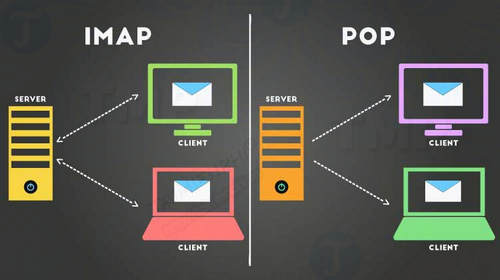
Distinguish POP and IMAP when installing Gmail, Outlook
POP is the protocol that appeared first. This protocol was created in 1984 as a means of downloading email on a remote server.
IMAP was designed in 1986 to allow remote access to emails stored on remote servers. Basically, the biggest difference between these two protocols is that POP downloads email from the server to local storage, while IMAP stores mail on the server and only caches (temporary storage) emails. locally. In other words, IMAP is a form of cloud storage.
Proceed to download gmail for iPhone and Android phones
– Load Gmail for Android
– Load Gmail for iPhone
How to distinguish POP and IMAP when installing Gmail, Outlook
Basically these 2 protocols differ in the basic way they work.
How POP works:
– Connect to the server (server).
– Retrieve all mails.
– Store locally as new mail.
– Delete mail from the server (server).
– Disconnect.
The default behavior of POP is to delete mail from the server. However, most POP clients also provide the option to save a copy of downloaded mail on the server.
How IMAP works:
– Connect to the server (server).
– Get user-requested content and local cache, such as new mailing lists, message summaries or body of emails.
– Handle user actions, such as marking emails as read. delete email, … .
– Disconnect.
Obviously the way IMAP works is a bit more complicated than that of POP. Basically the folder structure and emails are stored in the server and only the copy is stored locally.
Usually these local copies are stored temporarily, but if you want you can store the copies permanently.

Distinguish POP and IMAP when installing Gmail, Outlook
Advantages of POP
As the first protocol, POP follows the simple idea of having only one client requesting mail access on the machine only and storing mail locally is the best solution. Because of that, POP has some of the following advantages:
– Mail is stored locally, i.e. can be accessed at any time even without an Internet connection.
– Only requires an Internet connection when sending and receiving mail.
– Save server storage space.
– Can store a copy of mail on the server or not.
– Consolidate multiple email accounts and servers into one inbox.
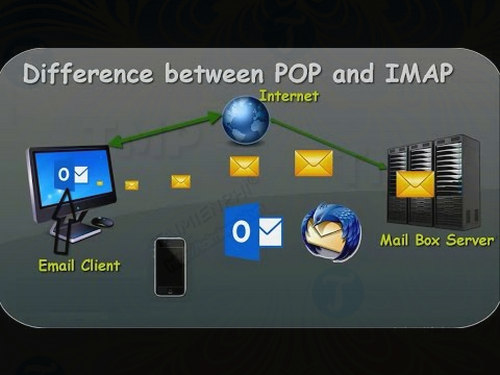
Compare POP and IMAP when installing Gmail, Outlook
Advantages of IMAP
As mentioned above, IMAP was created to allow remote access of emails stored on remote servers. The idea is to allow multiple clients or users (users) to manage the same inbox.
So if you have remote login on another computer or login to your personal computer at home, you will see the same email and folder structure as they are stored on the server and all changes that you perform on local copies will be synchronized with the server immediately.
Here are some advantages of IMAP:
– Mail is stored on a remote server, ie accessible from many different locations.
– Internet connection required to access mail.
– Download and view mail faster.
– Mail is automatically backed up if the server is managed properly.
– Save local storage space.
– Can optionally store mail locally or not.
What is the best email protocol to choose?
Obviously choosing a POP or IMAP email protocol depends on your specific variables, and here are a few pointers to help you make the final decision:
Select POP if:
– Want to access your mail on a single device.
– Need to access email continuously, even if there is an Internet connection or not.
– Limited server memory.
Choose IMAP if:
– Want to access email from many different devices.
– Have a reliable and constant Internet connection.
– Faster loading of new emails or emails on the server.
– Limited local storage space.
– You feel worried about backing up emails.
If you are confused about which protocol to choose, IMAP will be the better choice for you. The reason is because IMAP is a more modern, flexible protocol, and most of all, your emails are automatically backed up on the server. Moreover, server space is no longer an issue as you can still store important emails locally.
https://thuthuat.Emergenceingames.com/cach-biet-biet-pop-va-imap-khi-cai-dat-gmail-outlook-22479n.aspx
Above is how to distinguish POP and IMAP when installing Gmail, Outlook. What protocol are you using, POP or IMAP. With the popularity of web-based email services like Gmail, have POP and IMAP protocols fallen out of favor? Besides, there is another protocol, Microsoft Exchange, let’s find out with Emergenceingames.com and distinguish POP3 IMAP and Exchange See how they are different.
Related keywords:
distinguish POP and IMAP
how to distinguish POP and IMAP, the difference between POP and IMAP,
Source link: How to distinguish POP and IMAP when installing Gmail, Outlook
– Emergenceingames.com



