Since YouTube was born, this video sharing service has continuously developed and improved with many outstanding features. Some YouTube features are useful, but there are also features that make users feel uncomfortable like the suggested channel. This article will show you how to remove suggested channels on YouTube, YouTube Suggest helps you remove this feature.
Youtube is the leading video sharing network today, every day on average, there are thousands of video uploads to Youtube with various rich content, if you do not have time to watch online, you can completely download Youtube videos. devices to watch at the following times
When you use YouTube, it will sometimes show annoying suggested channels. Channel recommendations work based on your interests, video search history on YouTube. Follow the steps below to delete suggested channels on YouTube.
How to delete suggested channels on Youtube, Youtube Suggests
Method 1. Delete Youtube comments
Step 1: On your browser, go to Google account manager HERE then sign in to the Google account you use on YouTube.

Step 2: Click three dots icon the top of the window.
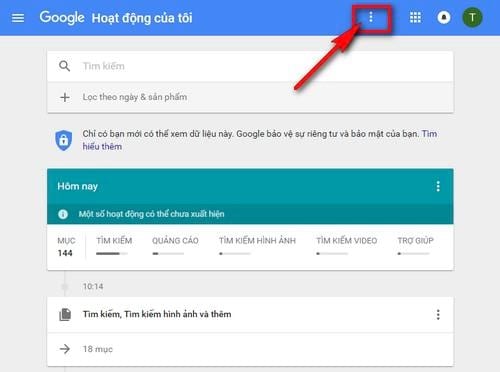
Step 3: Selection Other Google Activity .
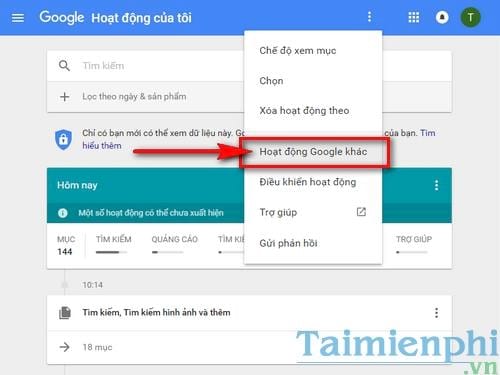
Step 4: Find the item Response “don’t care” on YouTube and tap the option Erase inside this item.

Step 5: Keep pressing Erase in the window that appears to delete the suggested video on YouTube.

Method 2. Delete search history on Youtube
Step 1: On the YouTube page, you click on the option three dashes then select item History.
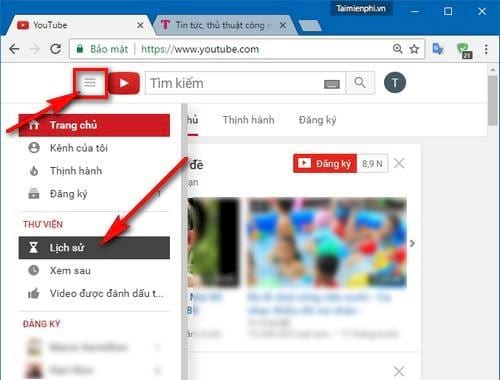
Step 2: Here you will see View history videos you’ve seen. Click on item Clear all watch history .
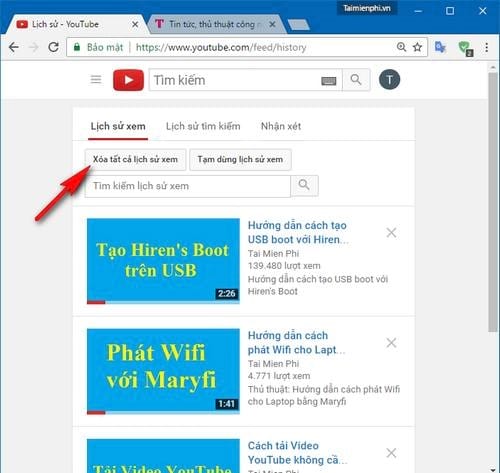
Step 3: Continue to click on Clear all viewing history on the small dialog box shown below.
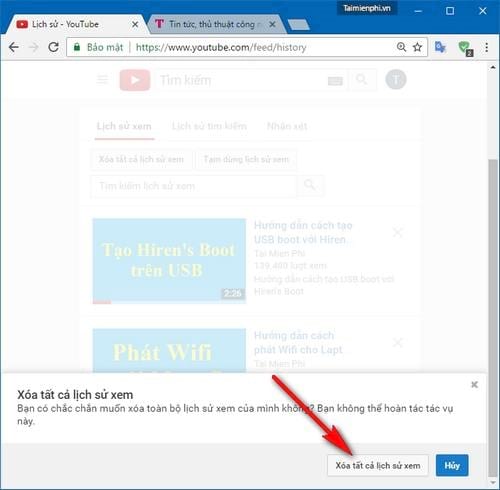
Step 4: Press Pause watch history After clearing the viewing history.
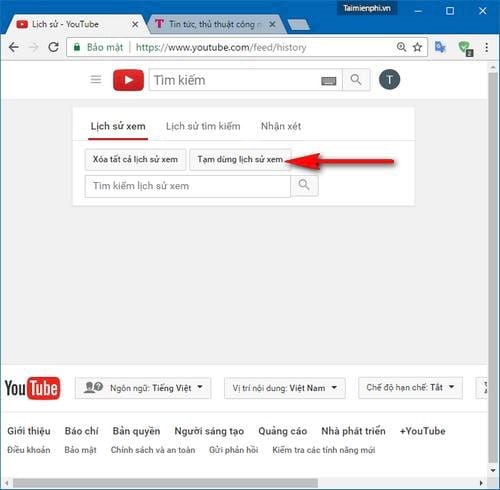
After you’ve done the operation with Watch History, do the same with Search history .
Method 3. Use the SPOI Options utility
The SPOI Options utility is a paid utility that helps you install and customize on YouTube, currently you can use a free trial version of this utility.
Step 1: Download and install the SPOI Options extension on your browser here: Download SPOI Options
Step 2: After the installation is complete, you will be redirected to the settings page of the utility, click the Layout item in the left pane and check the box Hide video suggestions in the right pane to delete the suggested channel on YouTube, YouTube Suggests .
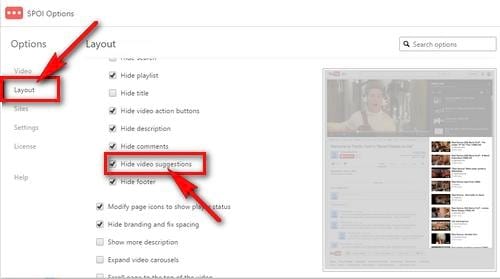
With 3 ways to remove suggested channels on Youtube, Youtube Suggests will help you eliminate annoying suggestion displays when you visit YouTube to watch your favorite video clips.
YouTube is the world’s largest video sharing site, so there are a lot of video clips with different content, including video clips aimed at children like spiderman elsa, but in fact, this video has unhealthy content. I have bad thoughts. Therefore, you also need to prevent block Spiderman Elsa video on YouTube avoid your child watching right.
https://thuthuat.Emergenceingames.com/cach-xoa-kenh-de-xuat-tren-youtube-youtube-suggests-22777n.aspx
- See more: YouTube channel lost recommendations
Related keywords:
scrabble on YouTube
delete YouTube suggested videos, delete youtube suggested videos,
Source link: How to delete suggested channels on Youtube, Youtube Suggests
– Emergenceingames.com



