After a period of use, if the Facebook Fanpage page does not work effectively, you can choose to delete the page. This will help you permanently delete the data of the Fanpage according to the available schedule and cannot be reactivated later.
Create a Facebook Fan Page is a great way for you to build a community, develop an individual/organization’s business brand. However, if the page isn’t performing well, you may want to remove the page from your Facebook data and focus on developing better pages. For delete Facebook Fanpage on computeryou can do it in one of the two ways below.
- See also: How to create a Facebook fanpage

Instructions on how to delete Facebook page on computer, delete Fanpage permanently
Note: Currently, there are 2 ways for you to “to clear“a Facebook Fanpage page from public view, including: permanently deleting the page and changing the page status to “unpublished“. In addition, to perform this operation, you need to have admin rights of the site.
1. How to unpublish Facebook Fanpage on computer
By default, once created, your Facebook page page will be publicly visible to everyone. However, you can also delete a Facebook page temporarily by unpublishing the page for repair. This will help you update your Fanpage page and update it again later.
Step 1: Go to the Facebook.com website from a web browser on your computer and log in to your account
Step 2: At the Facebook homepage, click on the page that you have admin rights and want to unpublish.
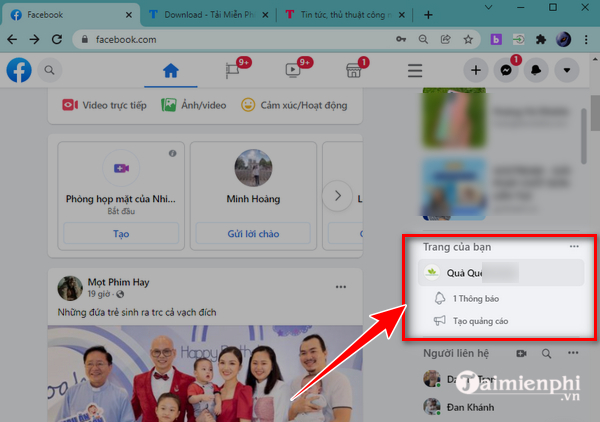
Step 3: In the Facebook page page interface, scroll down and click “settings” in the navigation bar on the left side of the screen.
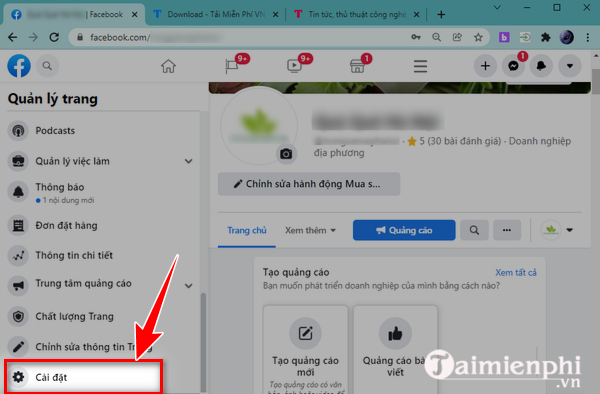
Step 4: Next, click on “install”shared” then change the about page display mode “the page is not available yet” as shown in the picture. Finally, you press “save” to change settings.
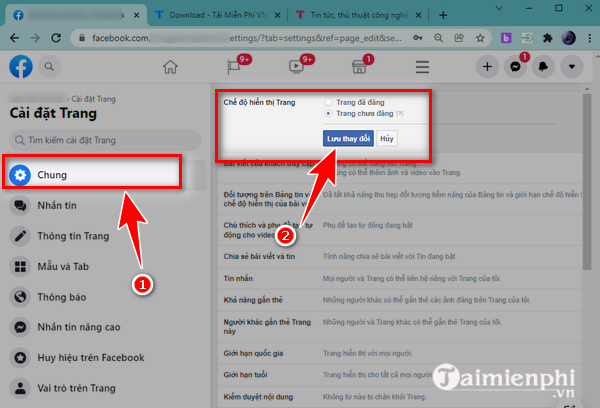
2. How to permanently delete fanpage on computer
In case you do not want to unpublish the page but want to completely delete the page data on Facebook, you can follow the steps as follows:
Step 1: Follow steps 1, 2, 3 at distance 1
Step 2: At the page setting interface, click “install”shared” then scroll down, press select “remove page” (delete your page)
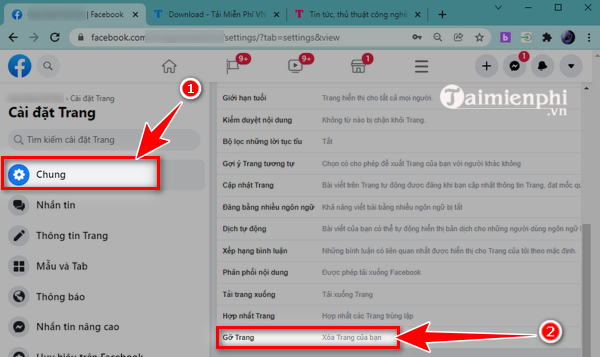
Step 3: Immediately, the scroll bar in the page removal option will display Facebook’s regulations on removing and deleting pages. To continue, click on the link of the page you want to delete
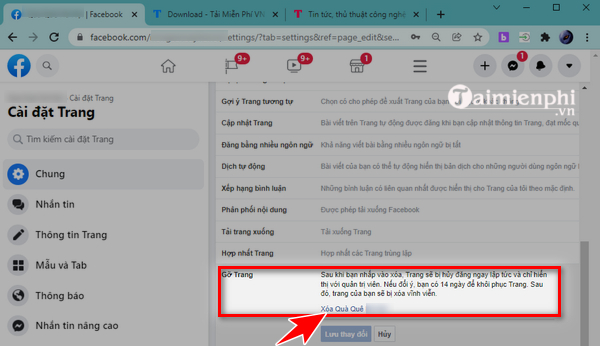
Step 4: At the notification screen, continue to press “delete the page“
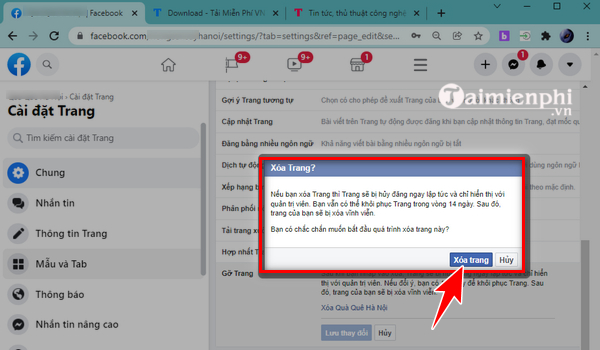
Step 5: The screen shows the successful page deletion. Fanpage will be temporarily stored for 14 days in the Facebook clipboard and you can restore the page if you change your mind. If more than 14 days have passed since the deletion, your page will be permanently deleted, you will not be able to retrieve or restore the page data later.
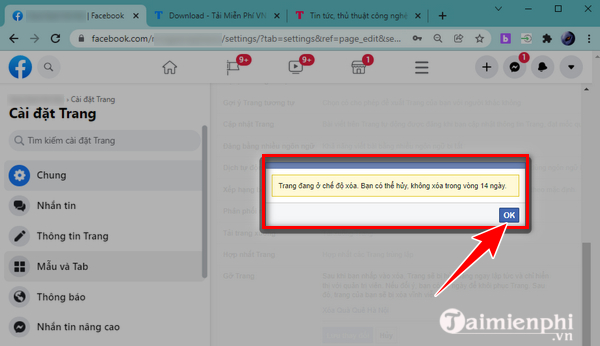
With the instructions for deleting Facebook Fanpage on computer above, you can temporarily turn off publishing the page or delete the page on fb permanently. Depending on the purpose of managing and using the Facebook page in the future, you can choose the appropriate removal method for you. And if you want to delete it on your phone, please refer to the article below.
- See also: How to delete Facebook fanpage on mobile phone
https://thuthuat.taimienphi.vn/cach-xoa-fanpage-facebook-tren-may-tinh-67394n.aspx
In the process of managing a Facebook page, there are many situations where you will want to change the name of the page you are using. The name change will be done if you do not exceed Facebook’s regulations on renaming Fanpage. To see how many times the page has been renamed, you can find out how in the article How to see the history of renaming Facebook Fanpage that we shared earlier.
Related keywords:
delete Facebook Fanpage on computer
How to delete a Facebook page on a computer, How to delete a page immediately,
Source link: How to delete Facebook Fanpage on computer
– Emergenceingames.com



