Each generation of iPhone, Samsung has different resolutions and to be able to create iPhone, Samsung lock screen images with Photoshop you should at least know what the minimum resolution is. As long as that resolution is greater than the native resolution of the monitor and has the same aspect ratio. So creating iPhone and Samsung lock screen images with Photoshop will be much simpler.

In this article, we will take an example of a phone so that you can briefly understand how to create an iPhone, Samsung lock screen image in Photoshop. In addition we will highlight a few resolutions that you may be interested in today.
Screen resolution of iPhone series
– Screen resolution 5, 5s, 5c, SE: 640 x 1136 – 9:16 aspect ratio.
– Screen resolution of iPhone 6, 6 Plus, 7, Plus, 8 Plsu: 750 x 1334 – 9:16 aspect ratio.
– iPhone X, XS resolution: 1125 x 2436 – 9:18 ratio.
– iPhone XR resolution: 828 x 1792 – 9:18 aspect ratio.
– iPhone XS Max resolution: 1242 x 2688 – ratio 9:18 “
Resolution of some Samsung screens
– Galaxy J6 resolution: 720 x 1480 – 9:18.5″ aspect ratio
– Galaxy J7 Pro resolution: 1080 x 1920 – 9:16 ratio.
– Resolution galaxy S9, 9 Plus, Note 9: 1440 x 2960 – tier ratio 9:18.5
Note that the screen size is different, the resolution is higher, but if the ratio is the same you can use each other.
-> If using low resolution images for large devices, the image will be broken.
-> If you use a large camera resolution image for a lower device, the image will be scaled down to that size and give a beautiful image, even more beautiful if the small screen is on par with the big one.
Instructions for creating iPhone and Samsung lock screen images in Photoshop
In this article we will choose to create a lock screen image Galaxy J7 Prothe phone has Full HD resolution with standard 16:9 (or 9:16) most popular today. With other resolutions you just need to do the same as this tutorial to get a beautiful lock screen image.
Step 1: First, to be able to create a Samsung lock screen image with Photoshop, you need to prepare the following tools:
– Download the latest version of Photoshop, download Photoshop.
– Have your wallpaper ready, in a 9:16 full HD vertical ratio as possible.
Step 2: Then open Photoshop and select File >new or press the key combination Ctrl + FEMALE to create a new file.
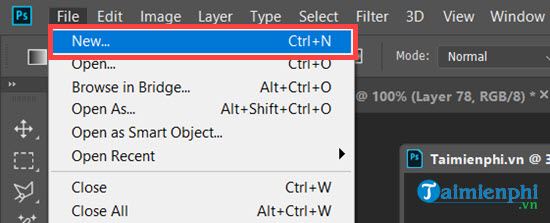
Step 3: Here you will create for us a file with resolution 5000 x 5000, Let’s just create the file like this, we will solve the resolution problem later.
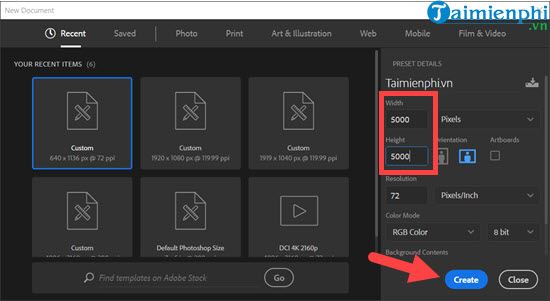
Note if you are Use the latest version of Photoshop Follow our download link, it will be much easier for you when the new Photoshop version has the ability to create available phone resolutions at Mobile section.
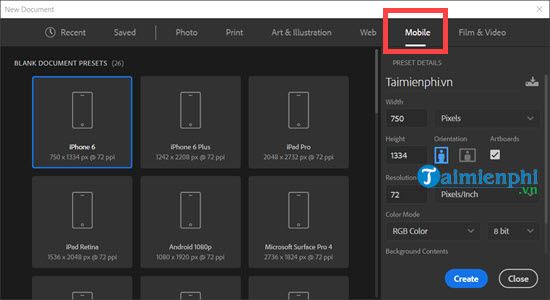
Step 4: Immediately after creating the new file, go to Crop Tool or press the C key.
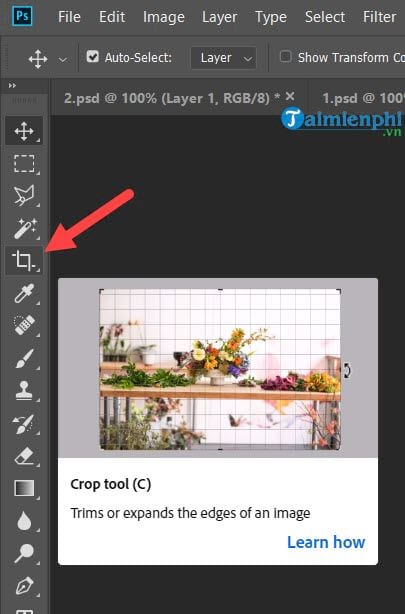
Step 5: Choose the ratio above to be 16:9 Then you change 2 values on both sides is 9:16 to fit the phone’s vertical aspect ratio then press Enter.
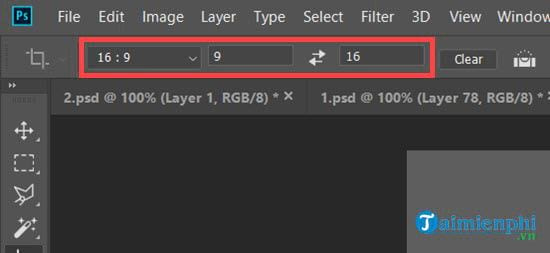
Step 6: Now your file has returned to the correct ratio, if you want you can leave it as it is and create a background image or do not resize it a bit smaller to fit the search image > go to Image > select Image Size or click Alt + Ctrl + I key combination.
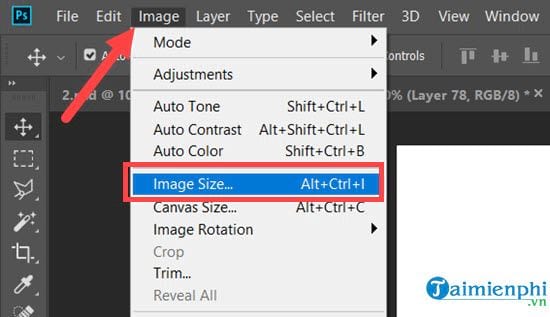
Step 7: Here we have available wallpapers 1080 x 1920 then we will give a picture of this ratio, be sure to click on the chain icon to not lose the ratio.
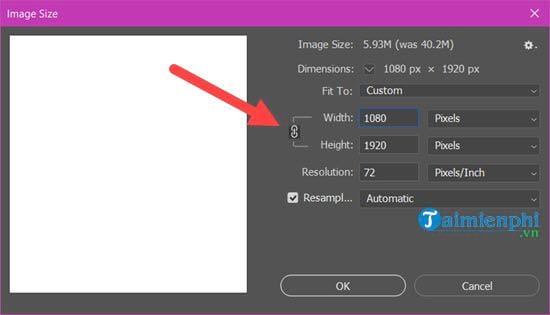
We finally have a file to create a standard Galaxy J7 Pro image according to the topic. This file you can apply to all the following phones scale 9:16 Currently.
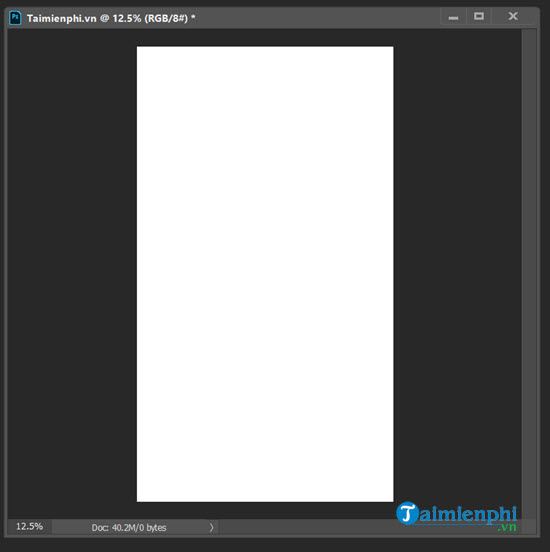
Step 8: Now drag a picture of you in the folder into Photoshop so that it recognizes it and remembers to resize it to full screen.
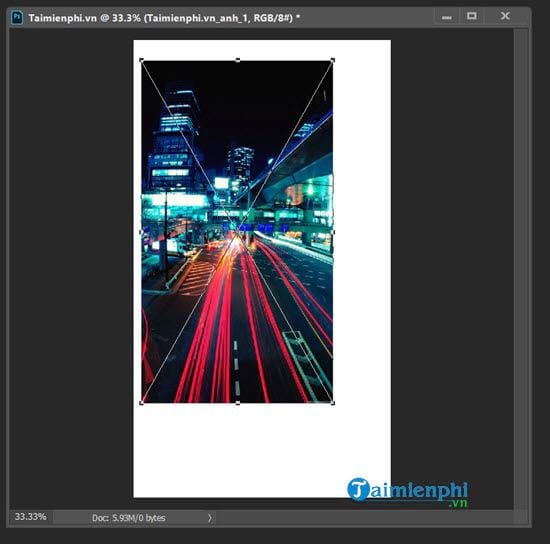
Step 9:Then add a little Text or add any image depending on you will get the work as below.

Step 10: Save this photo by selecting File >Save or press Ctrl + S.
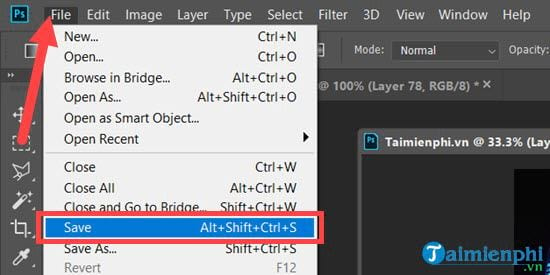
Step 11: Select the path and give the best quality when saving, after this, connect your computer to your phone to copy the image.
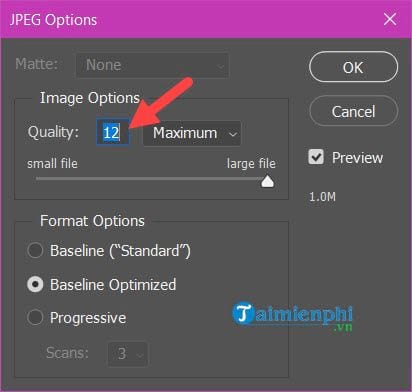
Step 12: On the Galaxy J7 Pro interface, go to the photo section and then click on the newly created photo > select right corner icon >set as Wallpaper >lock screen.
Note: On each phone line implementation interface may be slightly different.
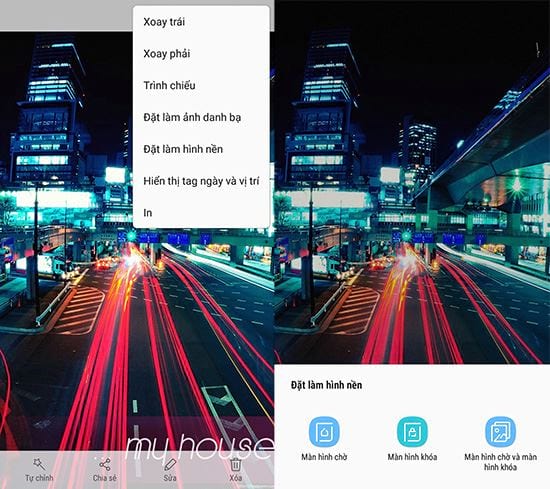
Step 13: Then choose to set as wallpaper and you turn off the screen and then reopen it will be as shown on the right below.

So we have completed the trick of creating iPhone and Samsung lock screen images in Photoshop with a specific example being the Galaxy J7. The method is not difficult, but to produce a beautiful work, it completely depends on your ability as well as your eyes. Besides, October 20 is also coming, you can create yourself a beautiful card to give to everyone, refer to how make beautiful 10/20 cards in Photoshop here.
Through the above article, you can see that keyboard shortcuts in Photoshop are used a lot, so if you want to be more proficient in Photoshop, you should read more about them. Photoshop keyboard shortcuts with its functions.
https://thuthuat.Emergenceingames.com/cach-tao-anh-man-hinh-khoa-iphone-samsung-bang-photoshop-22737n.aspx
For those who have never used Photoshop, don’t worry, Emergenceingames.com has instructions using Photoshop here to help you get familiar with the software faster.
Related keywords:
I’m an iPhone icon
I’m Samsung, I’m iPhone, I’m in Photoshop,
Source link: How to create iPhone, Samsung lock screen images with Photoshop
– Emergenceingames.com



