As you know AutoCAD is not gentle, Windows is getting more and more errors and if unfortunately the AutoCAD file is frozen or Windows is blue screen occurs is completely possible. So why don’t we? Auto AutoCAD file backup to limit the loss of save filesif you lose it, you will only lose the save file at a time not too far away.
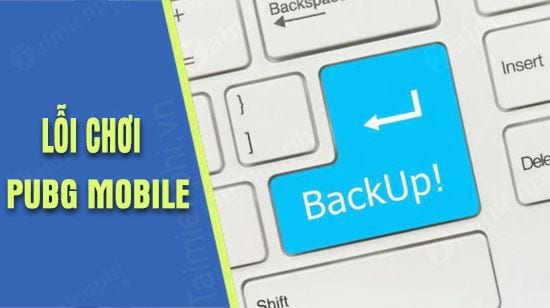
And for those who are reading this far, it will take a minute to see how to automatically backup AutoCAD files specifically.
How to backup AutoCAD files automatically?
Step 1: First, to backup AutoCAD files automatically, we just need to open any file, because automatic AutoCAD file backup will apply to all files in AutoCAD. Open the file and click software icon right corner.
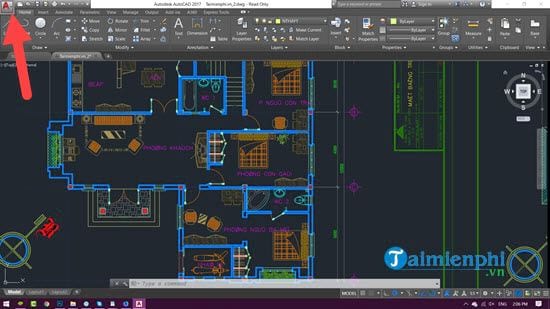
Step 2: Here will have a menu panel appear, looking down we click on Options.
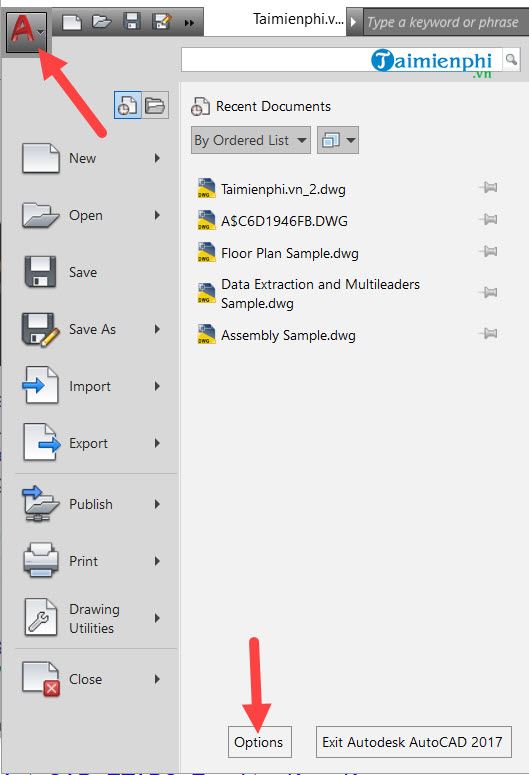
Step 3: In the Options section, switch to Open and Save, Here you choose to pay attention to the File Safely Precautionswhich is the part that allows you to set up AutoCAD file backup automatically, which includes:
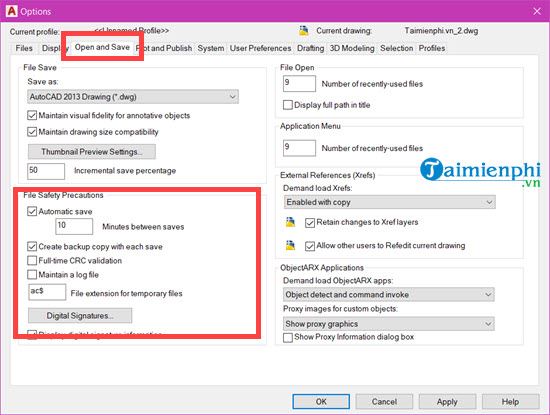
– AutoSave: will save your drawing periodically for the number of minutes you specify. The draft file path is specified in the system variable SAVEFILEPATH – This variable is very important, when you have a sudden power failure and need to find out where the autosave file is, type SAVEFILEPATH on the command line to see the path. Because sometimes the path is not on the default locations. The file name is set in SAVEFILE (this variable is viewable only, not editable). save time can be changed directly by changing the variable SAVETIME. Note that when you use a block editing command (like bedit or refedit), the autosave function will not take effect.
– Create Backup Copy with Each Save: create a bak file every time you save the drawing. can be changed directly using the ISAVEBAK system variable.
– Full-Time CRC Validation: check the CRC data each time the object is read into the drawing. Enable this function when concerned about hardware or software failure.
– Maintain a Log File: Write the contents of the command window to the log file. To determine the log file name, see the LOGFILENAME system variable.
– File Extension for Temporary Files: Specifies the extension of the file to be autosave.
– Security Options and Display Digital Signature Information: for drawing security.
Step 4: To be more careful you can Automatic save time adjustment Minutes are reduced to ensure that no effort is lost while working with AutoCAD.
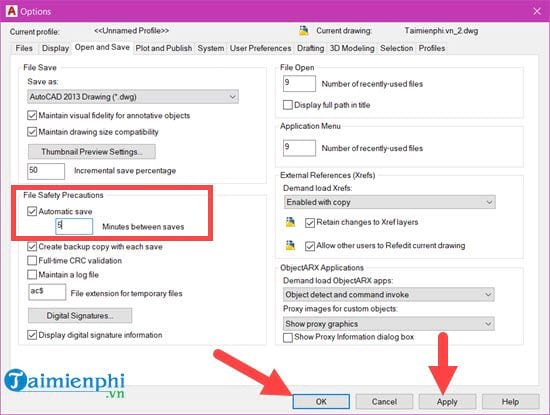
Step 5: In addition, we can also be proactive in choosing where to backup AutoCAD files automatically by clicking Files section > select Automatic Save File Location and double click on it.
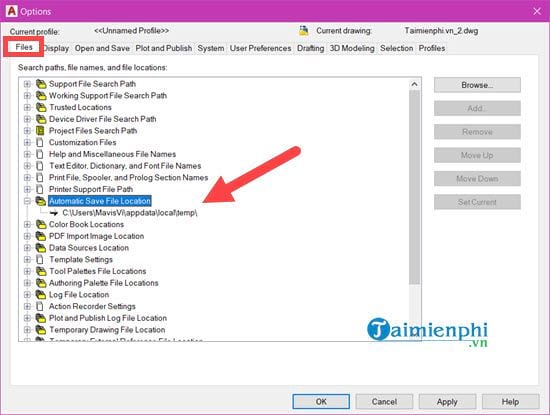
Step 6: Then you just need to click on the folder you want to set as an automatic AutoCAD file backup.
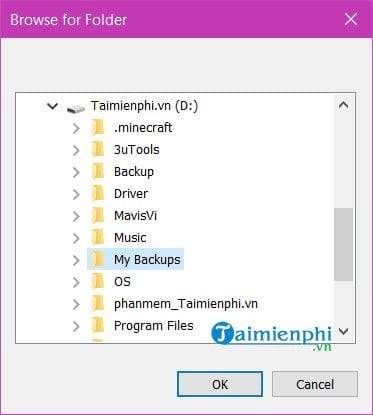
Finally, the automatic AutoCAD file backup location has been successful, later if you want to restore that automatic AutoCAD file backup, go to this folder.
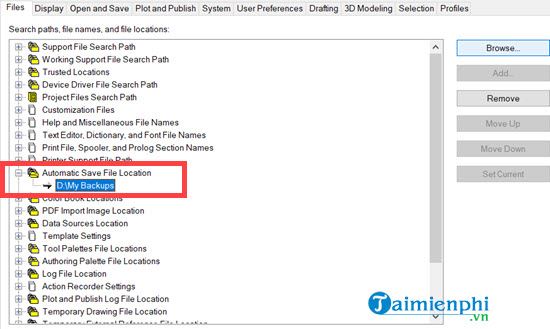
With instructions to backup AutoCAD files automatically in the article Emergenceingames.com is really necessary for those who often work with this software. Not only AutoCAD but also a lot of software now has a feature that allows automatic file backup to help users recover files in case of unexpected errors.
For AutoCAD users, what is the most important thing when new to use, it is not a tutorial on how to do this and that, but it is the shortcut commands in AutoCAD. Learn the shortcuts in AutoCAD it’s like keyboard shortcuts, it will help players use AutoCAD more proficiently, so readers must note this.
https://thuthuat.Emergenceingames.com/cach-backup-file-autocad-tu-dong-34248n.aspx
In AutoCAD, there are not only shortcuts, but also AutoCAD shortcuts are basic introductory things that users really have to pay attention to. With graphics software like Photoshop, the AutoCAD keyboard shortcuts To save more time using AutoCAD, so are the AutoCAD shortcuts, especially when the shortcuts combined with AutoCAD shortcuts will increase the efficiency of using this software.
Related keywords:
how to backup autocad files
auto save autocad file, backup autocad save file,
Source link: How to backup AutoCAD files automatically?
– Emergenceingames.com



