When you want to call someone or many people to do your project or work. Now you need to create an event on Facebook Workplace. And the feature of creating events on Facebook Workplace is not inferior to its Facebook elder.
When you want to appeal to an individual or more, in addition to mobilizing members that you previously created a group on Facebook Workplace you need to create an event on Facebook Workplace. With the event creation feature, this event will attract a lot of team members as well as other members in the same system.

This Facebook Workplace event creation is applicable to a wide range of audiences, the content may be public or confidential that even the admin of Facebook Workplace, if not invited, cannot know what the content is, of course the senior admin in your system has the right to delete it.

The event creation system on Facebook Workplace is extremely simple but fully functional. Facebook Workplace event creators and event creators are easy to use even for the first time. Job details create an event on Facebook Workplace How to invite readers to follow the instructions for creating events on Facebook Workplace.
How to create an event on Facebook Workplace
How to create events on Facebook Workplace
Step 1: To create an event on Facebook Workplace, the first thing you need to do is tap on event on your timeline view.
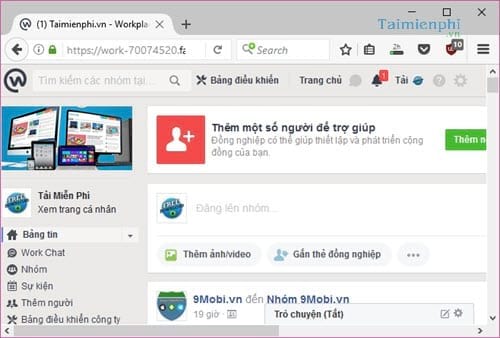
Step 2: Then click on Create event You will see there are 2 different options with the above being create private events , this is a private event and can only be seen by those invited. Monday is regular events applies to all members of your system including administrators.
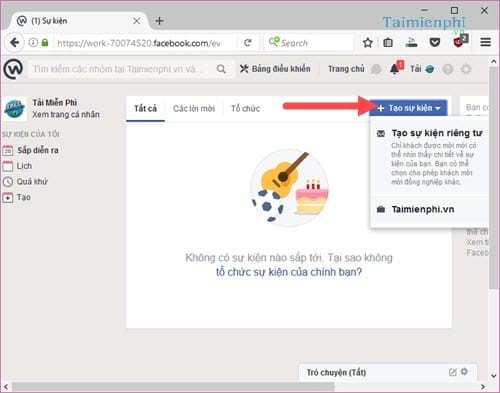
Step 3: Here there are a lot of parameters you need to fill in like Add event photo, event name, date and time and location . Also you can short description about your event as well Posting authority for participating members.
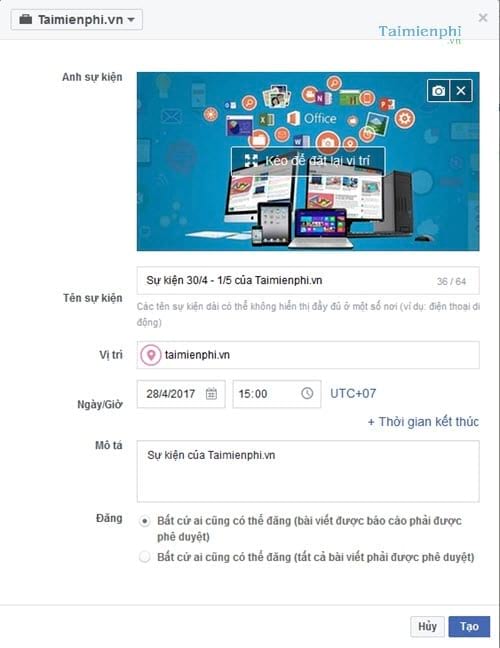
– And after creating the event, you can go to the event section to check the information of the event that appears,

How do you invite colleagues to an event you create on Facebook Workplace ?
Step 1: To invite colleagues we click on To share select >invite colleagues .
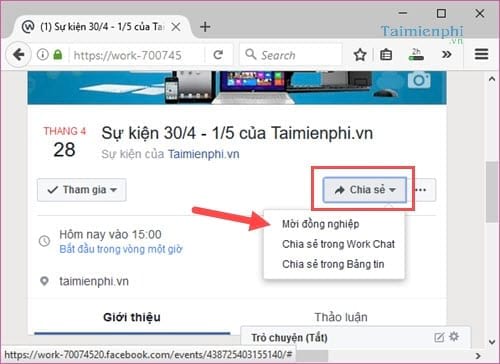
Step 2: In the invite section, you have the option to invite each member or invite them all in one go and send invitations .
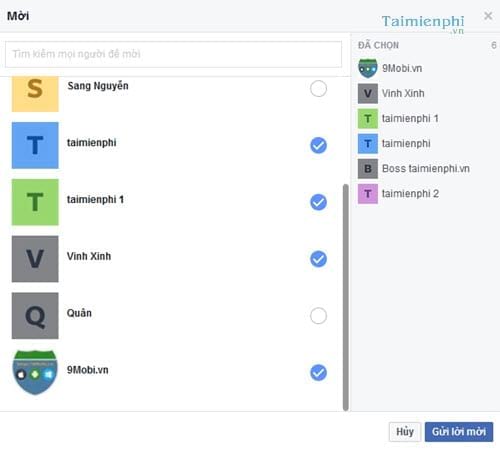
Or there is another way that you click event section on the first page will appear the event list, then click on invite to invite colleagues to join.

How do I make a recurring Facebook Workplace event?
Step 1: To create a repeating event on Facebook Workplace, you first need to click on the event, then click on the icon “…” then choose event copy .
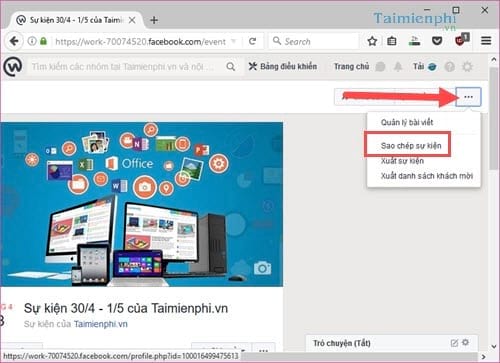
Step 2: Then you are allowed Keep the same parameters when creating or changing event name, the time data however you. This process is the same as when you create an event on Facebook Workplace.
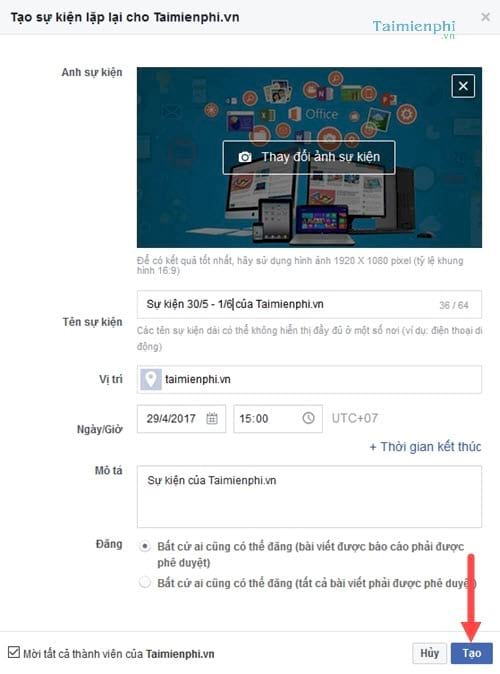
The results you see will have another identical event next month according to your scheduled time.
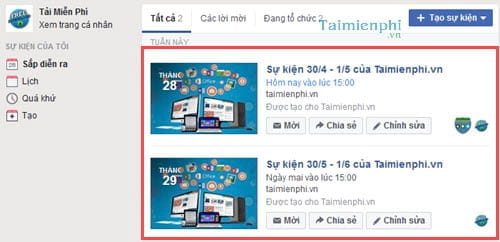
How to export events in Facebook Workplace.
Step 1: To export that event, you have 2 options: export to your own calendar in the events section and the 2nd is right on the same email address used to sign up for Facebook Workplace . First go to the event you created, click on the “…” icon and then choose to export the event.
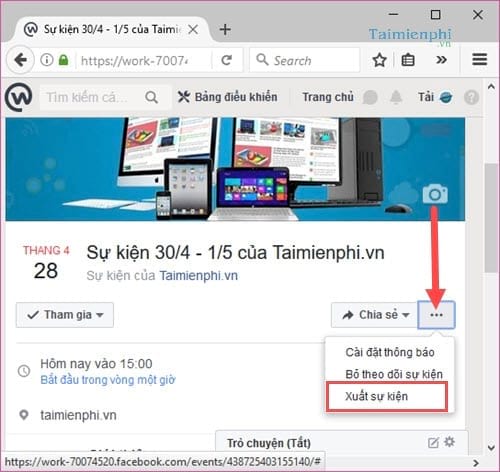
Step 2: Then you have the option to export the event in 2 ways that we have discussed.
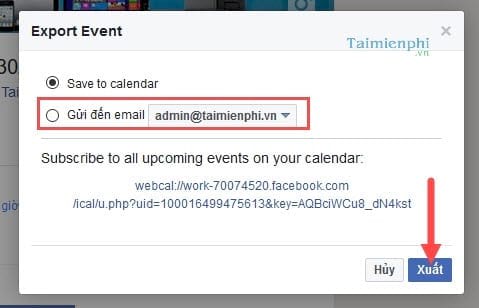
That’s it, you’ve finished exporting the event.
Above Emergenceingames.com has guided you all how to create an event on Facebook Workplace, and in addition to have a perfect event you need to prepare a lot of steps that the above instructions also mentioned.
https://thuthuat.Emergenceingames.com/cach-tao-su-kien-tren-facebook-workplace-23342n.aspx
And if there are too many people attending the event, now you need to set up Facebook Workplace notifications because it will greatly affect your notifications. Not only the group, but yourself also need to be careful when creating events on Facebook Workplace. Make sure the data in the group or about you personally must be protected, not all information is public. people see, and in particular, setting up privacy on Facebook Workplace should also be a top priority.
Author: Nguyen Hai Son
4.0– 14 evaluate)
Related keywords:
I’m happy on Facebook Workplace
create events on Facebook Workplace, wish events on Facebook Workplace,
Source link: How to create an event on Facebook Workplace
– Emergenceingames.com



