You will want create a Torrent file if you’re sharing files that are too large for email, or if the usual way to share files doesn’t accept large files, or a certain type of file. Torrent does not discriminate on file type or file size, so users can share anything they want. When you download Torrent files created by other people from Torrent sites, the creator has gone through the same steps as you will follow the instructions below. Creating a Torrent file is quite simple, but the only problem here is what to do with the newly created Torrent file?.

How to create Torrent files with software
1. Instructions for creating Torrent files in 2 simple ways
1.1. Create Torrent files offline
If you already have a Torrent program on your computer that is used to download Torrent files, it also allows you to create your own Torrent files. If not, download and install some other options like Transmission, qBittorrent, uTorrent or BitComet.
These programs make creating Torrent files extremely easy, and since they are installed on your computer, creating Torrent files for others to download is completed in the background and you don’t need to do anything. . In the instructions below, thuthuat.taimienphi.vn will use qBittorrent to create Torrent files. Download and install qBittorrent here..
– You open qBittorrentgo Tools > Torrent Creator.
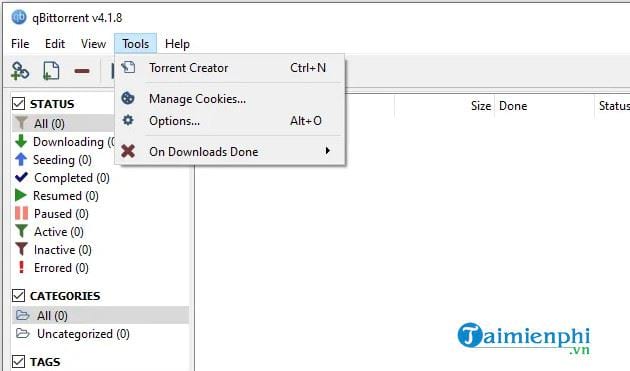
– At the top of the window Torrent Creatorusing the button Select files or Select folder to choose what you want to share via the Torrent file. You can also drag and drop data directly into the field Path if you want.
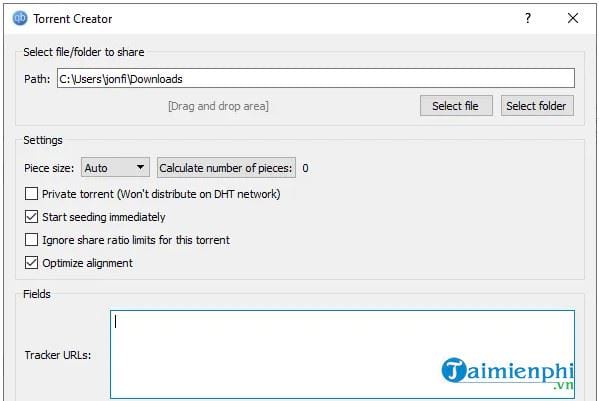
– In the section Settingsyou can choose from several options such as starting seeding (sharing) Torrent files immediately or making the file private.
– In box Tracker URLsyou import Torrent trackers (Torrent Tracker – a server that acts as a bridge between peers) to facilitate communication between all the peers that download your files.
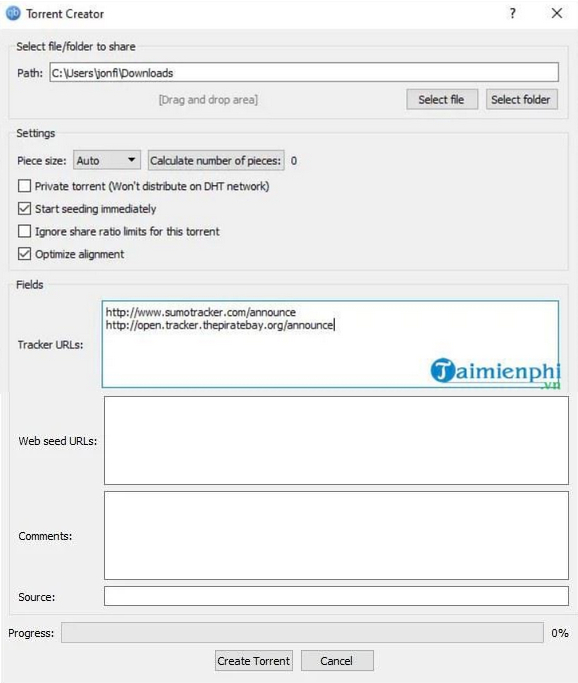
– Click on the button Create Torrent in the lower part of the window Torrent Creator and then save the .torrent file somewhere easy to remember.
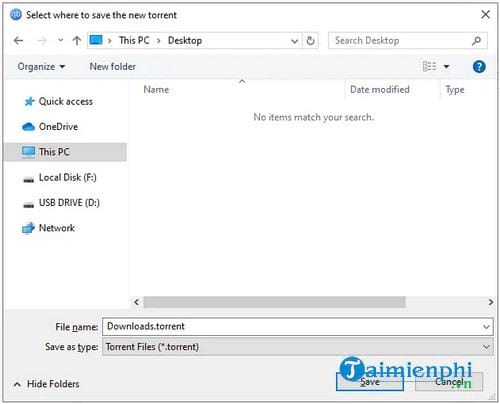
qBittorrent will now show that Torrent file is seeding. That means the newly created Torrent file is ready for everyone to use. You can share a new Torrent file with anyone and all that person needs to do is download the file into a Torrent downloader.
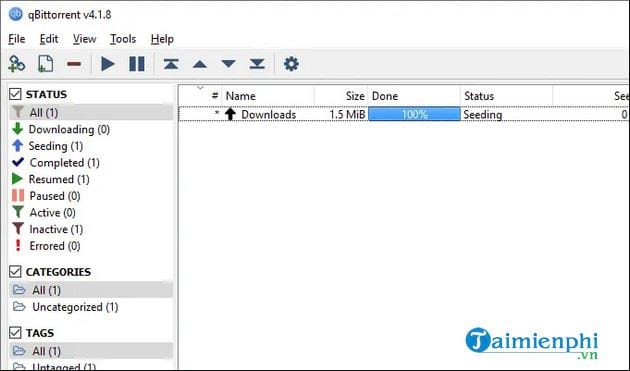
1.2. Using the tool Online Torrent Creator
Another way to create Torrent files is with Online Torrent Creator – a web tool developed for this purpose. You just need to upload a file or an entire folder containing files to the website, edit some settings and then download the newly created .torrent file to your computer.
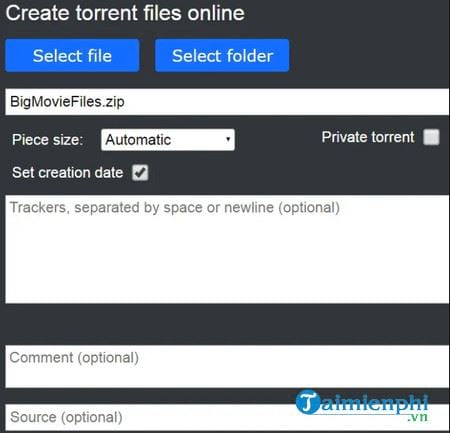
2. Torrent file sharing
Once you have created a Torrent file using an offline or online tool, you still need a Torrent client to seed the actual data files. You can use the options listed above or choose BitLord, Deluge, Vuze, and FrostWire. However, a simple way to share your Torrent file is via email as an attachment. You can also upload the file to some cloud storage service like Dropbox or Google Drive and then send the share link to others. If you don’t mind strangers finding your Torrent file, then upload it to a Torrent site like 1337x.
It is important to realize that a Torrent file is different from other files. A Torrent file is incredibly small in size because it’s really just information that explains to the Torrent client how to handle the files you’re sharing.
The documents, videos, photos, and more you’re sharing stay on your computer, even after you’ve shared the Torrent file. The other person is just getting a copy of that data by using Torrent download software to download your file.
That process goes like this:
– You create Torrent files to share data.
– Torrent client generates instructions to access your data.
– You share the list of Torrent files with someone.
– The person’s Torrent client uses the Torrent file to understand how to download data from your computer.
– Your Torrent client communicates with that person’s Torrent client to transfer files.
https://thuthuat.taimienphi.vn/cach-tao-file-torrent-don-gian-54597n.aspx
All your files are still on your computer. No matter how many people download your file through Torrent download softwareyour data remains unaffected as it is just copied to other computers, not moved.
Related keywords:
create torrent files
how to create Torrent files, Torrent file creation software,
Source link: How to create a simple Torrent file
– Emergenceingames.com



