Mini World Block Art is a 3D game with gameplay similar to the famous game Minecraft. In the game, players will unleash their creativity to build their own works. The current, Mini World is being released for free on both mobile platforms as well as PC. However, to start the game, you need an account whether you play on PC or mobile. If you do not know how to register an account, please follow the instructions below of the Game Fun.
Step 1: Start up Mini World. At the initial interface, players will be provided with an ID number in the circle below. Please press Guest Login to create a new account for yourself.
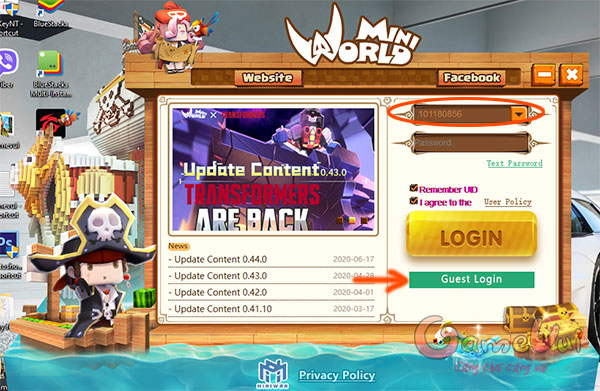
Step 2: A window appears on the screen where players are required to agree to be able to play the game. You choose I Agree
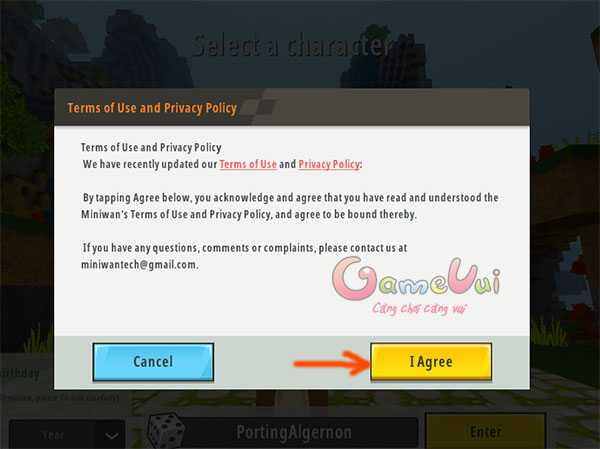
Step 3: Next, you choose one of the two characters Kaka (male) or Nini (female) depending on your preference, then give your name as well as year of birth and seal Enter.
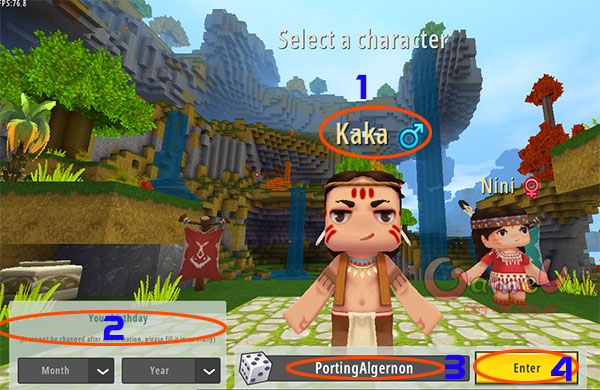
Step 4: The game will show an introduction video, you can press Esc to forgive

Step 5: After that, the game will display an interface for you to build the world as well as view the map and start playing the game.
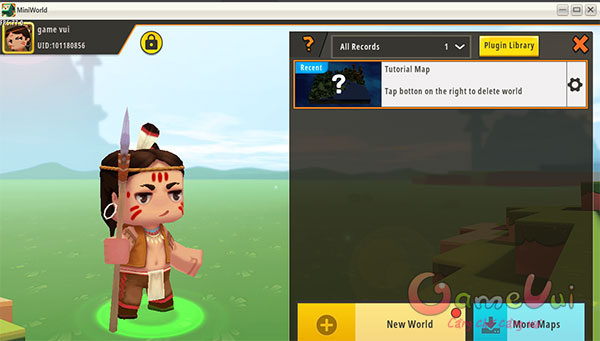
So, with our guide, you can create yourself a Mini World Block Art account already. Very easy, right?
Source link: How to create a Mini World Block Art account for new players
– https://emergenceingames.com/
