Creating a group on Facebook Workplace will help you create discussions that have their own topics instead of letting group members post out-of-control statuses on Facebook Workplace. This is also the strength of Facebook Workplace that Facebook often does not have. Of course, if you use Facebook Workplace version Workplace Premium there will be more functions, when compare Workplace Standard and Workplace Premium You will find in this version there are a lot of features that just name it, you will want to use.

But putting that aside for now, in this article Emergenceingames.com will guide you how to create a Facebook Workplace group, Groups in Facebook Workplace are supported with a lot of features suitable for businesses, organizations or small groups with terms completely depending on the group manager. It can be said that the power of group management has more features than the normal group mode on Facebook, especially in the Workplace Premium version.
Instructions to create a group on Facebook Workplace, create a Facebook Workplace group
Step 1: First you have to log in to Facebook Workplace, click COME IN to proceed with Facebook Workplace login by entering the email address of your company or organization.
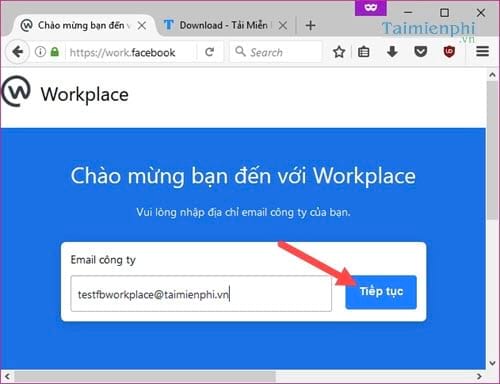
Step 2: Fill in the account information you have registered in the form and then click sign in p.
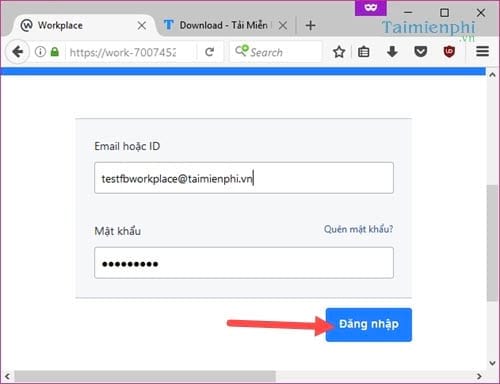
Step 3: After Logged in successfullyat the homepage you select the section create a group to create yourself a new group on Facebook Workplace.
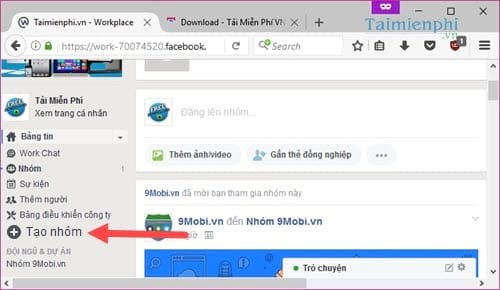
Or right at the top when clicking on the . icon Settings you will see the text Create a group click on it to create a group on Facebook Workplace.
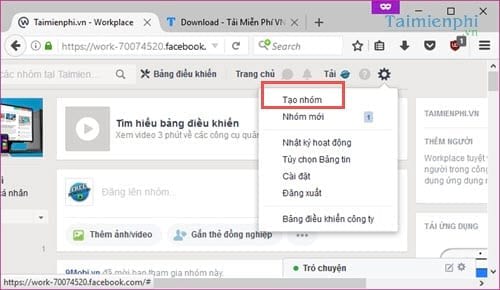
Step 4: There are a total of 6 fields when creating a group you can choose from, depending on the purpose you click to create. Here chvungs I create “open discussion ” as an example.
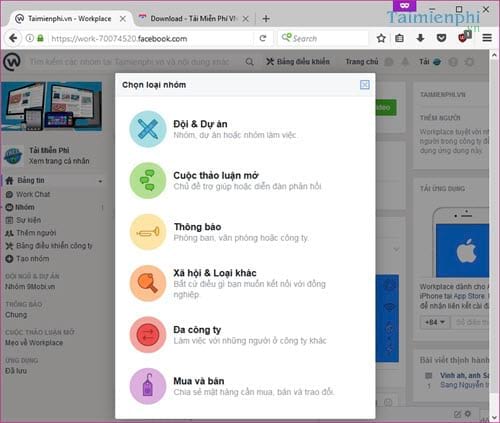
Step 5: Next, enter the name for your new discussion, which is also the group name.
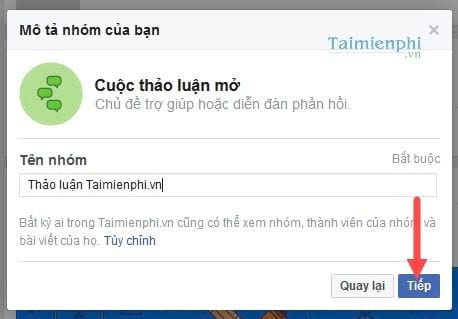
Also, you be allowed to make public, private or secret rights depending on the importance of the topic.
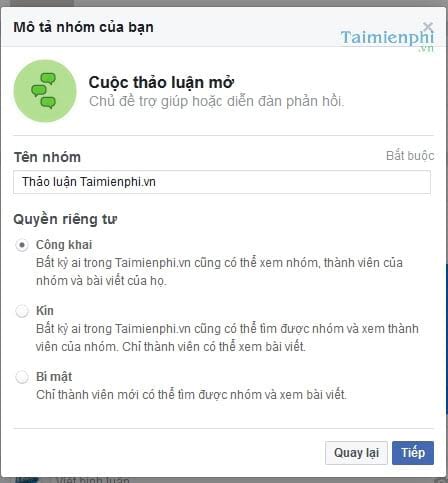
Step 6: The next step is to choose select team members you are allowed to invite anyone who is a member of your company or organization to add to group .
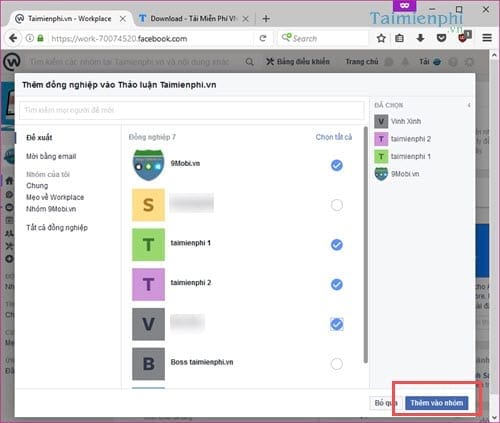
Step 7: At this step, you have completed It’s not difficult to create a Facebook Workplace group, creating a group on Facebook Workplace is not difficult, the basic features are the same as Facebook, but it is supported with more features for businesses and organizations.
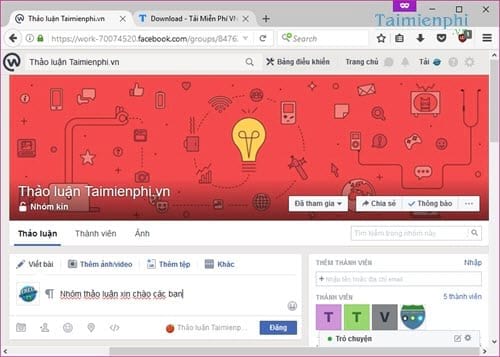
Step 8: To be able to rejoin the group, in addition to typing the group name in the search bar, you can see your group name in the list on the left.
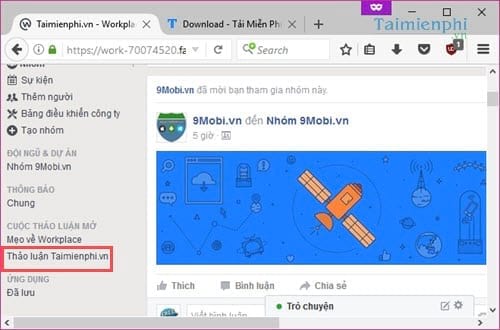
Here’s all you need to do to be able to create a group on Facebook Workplace. Indeed, Facebook Workplace has just been launched, but has inherited a lot of features from Facebook as well as further developed and in the future deserves to be a social network for businesses. Therefore, at this time, readers should register for Facebook Workplace right away so that they can experience and learn the features of Facebook Workplace.
On Facebook Workplace, in addition to creating groups to connect with friends, users can also create polls on different topics, if you are struggling at this step, please refer to how to create a poll ideas on Facebook Workplace that Taimienphi shared, good luck!
Currently Facebook Workplace also supports on phones, you download:
Facebook Wordplace for Android devices: Download Facebook Wordplace for Android
https://thuthuat.Emergenceingames.com/cach-tao-nhom-tren-facebook-workplace-tao-group-23329n.aspx
Facebook Wordplace for iOS devices: Download Facebook Wordplace for iPhone
Related keywords:
I’m on facebook workplace
create group facebook workplace, lap group on facebook workplace,
Source link: How to create a group on Facebook Workplace
– Emergenceingames.com



