You want to create a unique letter for yourself before sending it to customers or friends, but you can only install 1 signature. So how can you change this boredom, the following Gmail signature transfer guide will help you do that.
If you take some time and learn, you will find that in Gmail there are many great features that have never been known or used by few people such as: transfer multiple Gmail signatures. Surely all of us know how to create a Gmail signature with many images and font colors to express our personality, but you are only allowed to save a single signature. So what if you could create Gmail signatures with many different types, constantly changing?

If Gmail can’t do that, then the add-on applications from the programmers for Gmail can completely do, and transferring multiple Gmail signatures is also the main problem in today’s article. Follow along below how to transfer multiple Gmail signatures done by Emergenceingames.com to know more good tips about Gmail signatures.
How to transfer multiple Gmail signatures
Step 1: To be able to transfer multiple Gmail signatures we need to enable the feature developed for Gmail, go to your Gmail then click on the icon Settings and choose Setting.

Step 2: In the settings switch to Section Lab and find “Prepared Answers” Authors Chad P.
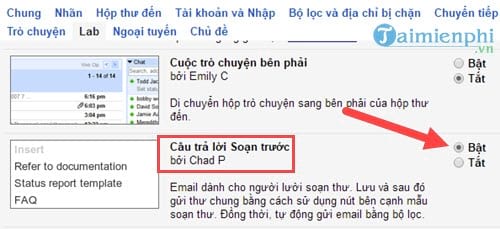
Right after that, activate this feature by clicking Enable (Enable).
Step 3: When the mode is on “Prepared Answers” you drag the page to the bottom to proceed Save changes for the last setting.

Step 4: Now let’s proceed compose a letter Normally, we will start creating Gmail signature directly here.
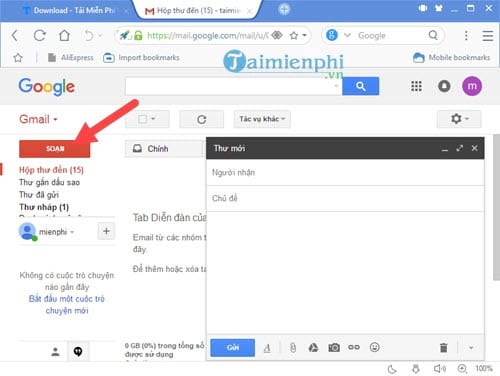
Step 5: Click arrow icon as shown below, select Answers Prepared in advance and click on Open a new canned reply (create new).
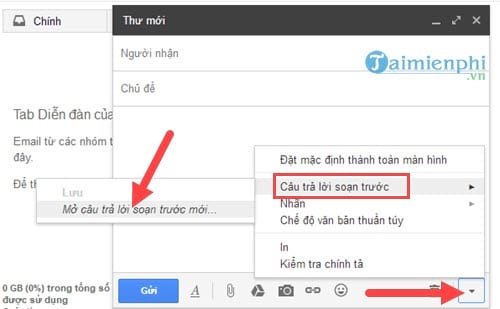
When asked to name this new profile, please Enter the name and then press OK. In this example we put The profile name created is Emergenceingames.com to make it easier for readers to understand.
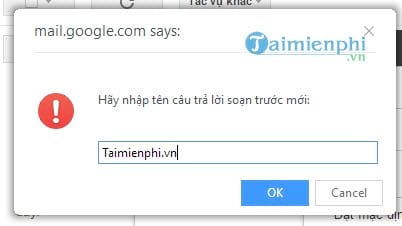
Step 6: Then we click on the item Answers Prepared in advance but now choose Insert Emergenceingames.com (the name of the topic that Emergenceingames.com created).
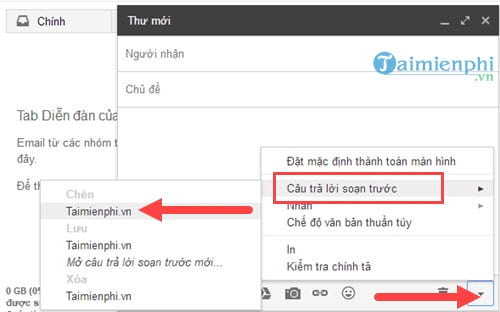
Step 7: This is the time when you enjoy creating your Gmail signature, after creating it, click on the Answers Prepared in advance but choose Save Emergenceingames.com Please.
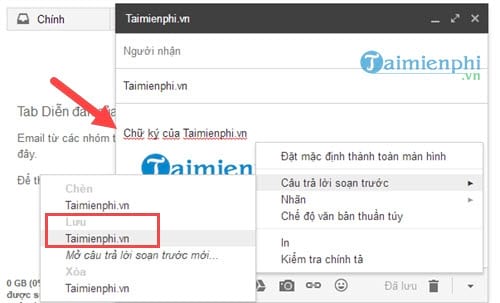
The system will ask if you want to overwrite the Canned Response, tap OK continue.
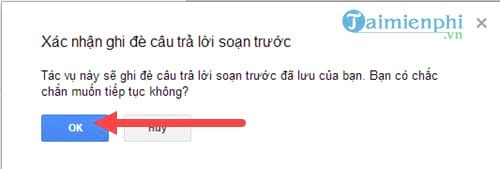
Step 8: Similar redo step 5 with a new profile with a different name, you also proceed to create a new signature and save it as instructed above. The result will be as shown below when you have up to 2 different Profiles with 2 different signatures. You can transfer multiple Gmail signatures by clicking Insert 1 of the 2 profiles above.
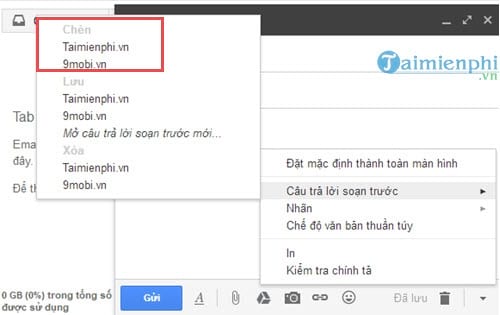
Of course, transferring multiple Gmail signatures is not only reused at number 2, but you can create many profiles with different fonts to serve your diverse mailing needs. So through the article about transferring multiple Gmail signatures, you have just updated yourself with a way to use signatures on Gmail as well as your computer knowledge.
In addition, the feature in the article mentioned that you can use it to create a Gmail sample letter, with each profile you can create a corresponding Gmail sample letter and it is completely with the way to transfer multiple Gmail signatures as in this article. , very convenient indeed.
Using Gmail, you can rename gmail to replace the name you took initially when you signed up for gmail, renaming gmail with your nicknames, nicknames or other names will help the recipients know the sender clearly than.
https://thuthuat.Emergenceingames.com/cach-chuyen-doi-nhieu-chu-ky-trong-gmail-25030n.aspx
Besides, to secure your gmail account, you should change your gmail password regularly and when you change gmail password, choose passwords with characters that are hard to guess, it only takes a little time but ensures ensure your safety.
Related keywords:
change many gmail cycles
change the gmail account, change the gmail account,
Source link: How to convert multiple signatures in Gmail
– Emergenceingames.com



