VPN is an abbreviation of Virtual Private Network, which is a virtual private network system for information sharing and remote access at low cost. VPN allows computers to communicate with each other over a shared network while ensuring the security and privacy of users, and OpenVPN is the software that will help us do this. In this article, we will use OpenVPN to use a service from VPNBook, a free VPN service provider with unlimited bandwidth and used by many people today.
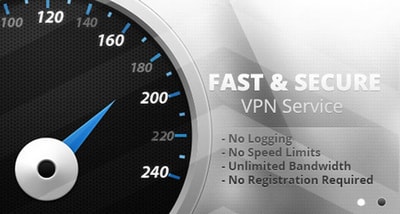
Not only serving for sharing encrypted documents, VPN is also serving the needs of surfing the web, hiding the location as well as change ip address in case of necessity. And to use VPNBook we need to configure it most properly, the following article will guide you to do that.
How to Configure VPNBook With OpenVPN
Step 1: Download the latest version of OpenVPN if you do not have it: Download OpenVPN
Step 2: After the download is complete, click on the software to proceed with the installation.

Step 3: The Install part is nothing to pay attention to, You just need to click on next until the software is complete.

Step 4: Click finish to complete the OpenVPN installation.
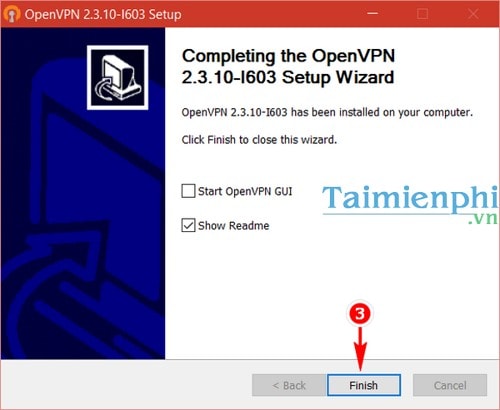
Step 5: Visit VPNBook here to get information about VPNs.
Then click on OpenVPN Choose any server package and remember the default account and password information below.
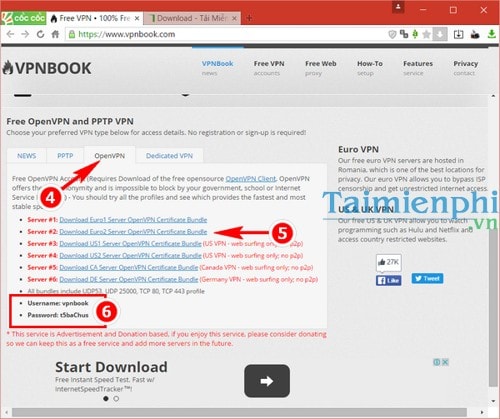
Step 6: After downloading any server package from VPNBook, you proceed to extract it. Use Winrar to extract.
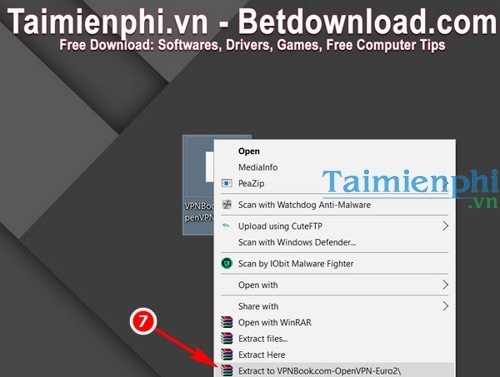
Step 7: Go to the folder you just extracted and Copy all the files in the folder.
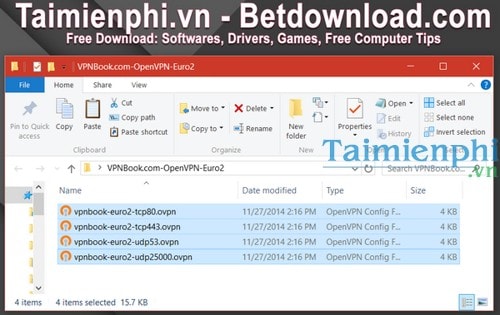
Step 8: Access to the link C:Program FilesOpenVPNconfig and Paste the entire folder just copied.
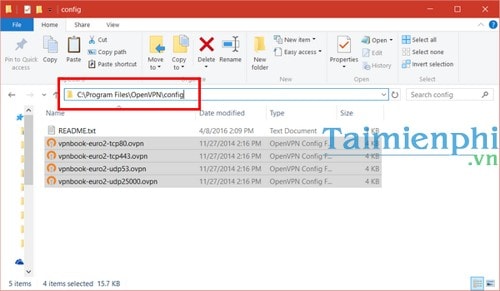
Step 9: Open OpenVPN in the Taskbar, select any address and press Connect.
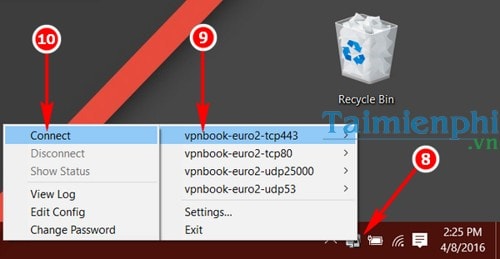
Step 10: Enter the default username and password received earlier and then click OK to connect.
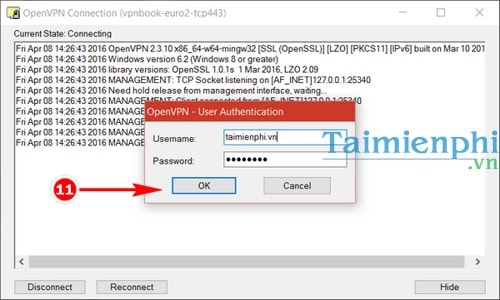
Step 11: When this message pops up, you’re done connecting to the new VPN.
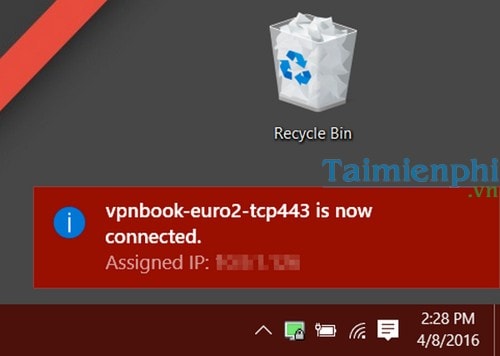
Above is an article on configuring VPNBook with OpenVPN, you can use these VPNs in case of slow network, unstable signal with foreign websites as well as need more security in information exchange. And if you want to speed up downloading data from abroad, you can refer to the method add Proxy to IDM To download more efficiently with this download speed booster software.
https://thuthuat.taimienphi.vn/cach-cau-hinh-vpnbok-voi-openvpn-5887n.aspx
Besides, you can download Cheat Engine to change the offline game parameters when playing on your computer. Cheat Engine software will help you win quickly, no longer as difficult as before.
Related keywords:
How to configure VPNBook
configure vpn, configure openvpn,
Source link: How to Configure VPNBook with OpenVPN
– Emergenceingames.com



