Usually, users often search for a way to change wifi password in the style of changing wifi password Viettel, VNPT, FPT. In fact, changing Viettel wifi password is not the way, but it is the standard of some modems provided by the network operator for free. Therefore, many Viettel network users have questions, why the instruction to change Viettel wifi password is not the same as their modem. In essence, the trick to change the wifi password is a guide for certain modems. Even if you know how to change the wifi password on this modem, it’s still not certain that you can do it on another WiFi. So instead of figuring out how to do it yourself, do it change password wifi Archer D2 if you are using this product.

How to change Archer D2 wifi password:
Step 1: Users who want to change their Archer D2 wifi password must access the modem’s configuration. Open any browser like Google Chrome or Firefox on your computer. In the browser, enter the address: 192.168.1.1 in the URL bar.
Then log in Account and password to access wifi Archer D2.
Normally, TP Link’s account name and password is:
User: admin
Password: admin
Press Login to log in and change the Archer D2 wifi password.
In the Archer D2 WiFi interface, select Basic then tap Wireless.
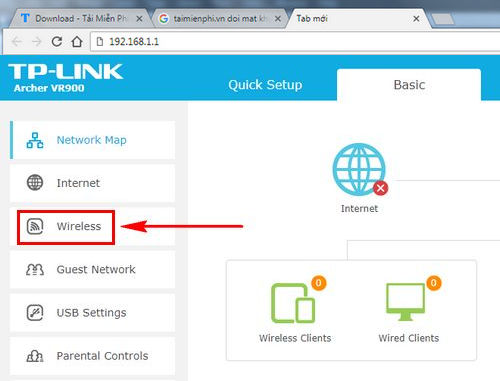
Step 2: You will be redirected to the interface Wireless Settings. There are 2 parts there Password of the frequency range 2.4Ghz and 5Ghz.
It is necessary to understand these 2 types of WiFi Archer D2 bands.
Wireless 2.4GHz: Broadcast far, but network speed is slow.
Wireless 5GHz: Broadcast is close, but the network speed is high.
Let’s set password for these 2 frequency bands, select the frequency range by ticking Enable and press Save.
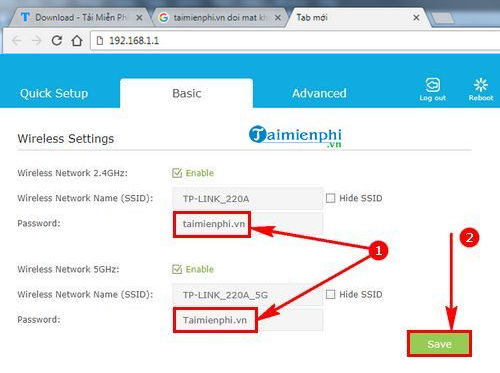
Step 3: After saving the password, press the . button Reboot. Then choose Yes to immediately reset the Archer D2 modem.
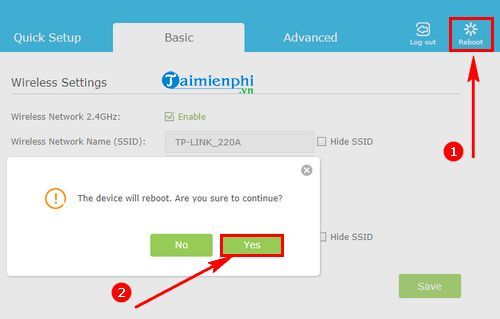
In about 2 minutes Archer D2 modem will restart.
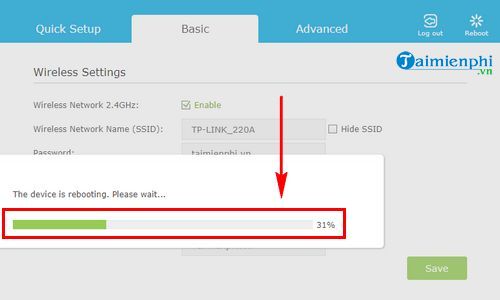
After completing the above steps, you have successfully changed your Archer D2 wifi password. Proceed to access wifi again by entering a new password.
https://thuthuat.Emergenceingames.com/cach-doi-mat-khau-wifi-archer-d2-28796n.aspx
Along with the way to change wifi password by computer mentioned above, users can also apply to change wifi password by phone. Performing the trick of changing wifi password by phone with changing wifi password with Archer D2 you will save a lot of time. Without using a laptop, you can still change the password of Archer D2 wifi and other modems quickly. If you have any questions about changing the Archer D2 wifi password, please comment below for help from Emergenceingames.com admin.
Related keywords:
Archer D2
install wifi Archer D2, doi pass wifi archer d2,
Source link: How to change wifi password Archer D2
– Emergenceingames.com



