Mini World Block Art open world survival game with graphics follow Pixel style of the game Minecraft extremely attractive and interesting, attracting a large number of players, and mostly young children. And with the interface Mini World game default is EnglishThere will be many players having difficulty in performing missions or exploring new lands. In the lower part of the article, EmergenceInGame will show you how change the language from English to Vietnamese in Mini World game.

How to change Mini World English language into Vietnamese on PC and smartphone:
Open Mini World on the computer Up, you select the button with a jagged shape in the top right corner of the screen and select Settings as shown below:
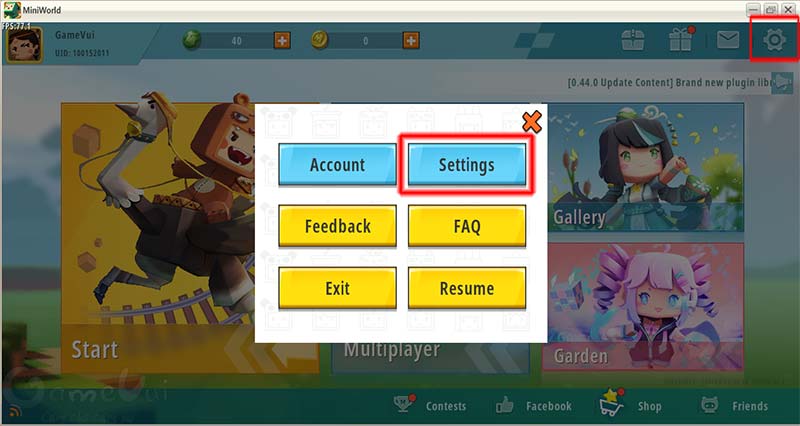
In the Basic box, we click the Language button:
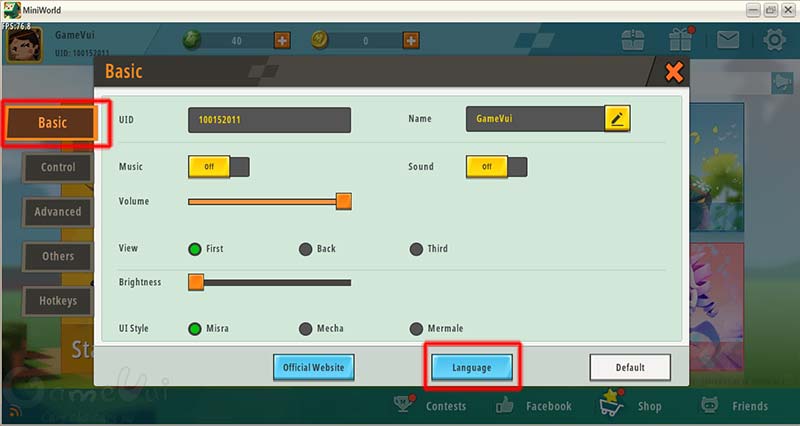
Click on the section Vietnamese:

Mini World will ask players to restart in order to apply changes. Press the button Confirm To confirm:

And Mini World game has successfully converted to Vietnamese:
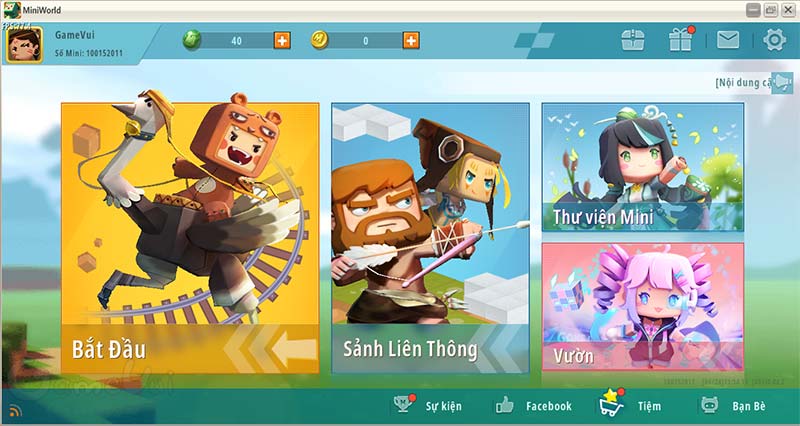
As for Mini World on Android or iOS phone Then you do the same, also go to the section Settings> Language> English. Then confirm Confirm, restart the game.
Source link: How to change language into Vietnamese in Mini World Block Art game
– https://emergenceingames.com/
