Many people say Bedrock in Minecraft can not destroy. However, in reality, you still have How to break Bedrock while playing Minecraft.
Minecraft Survival is a famous sandbox game with millions of players around the world. This game includes a Survival mode. Here, you will appear in a random system-generated world to learn how to survive and fight. The player can break most blocks in Survival Mode, except for Bedrock. However, you still have how to break Bedrock by the following two methods.
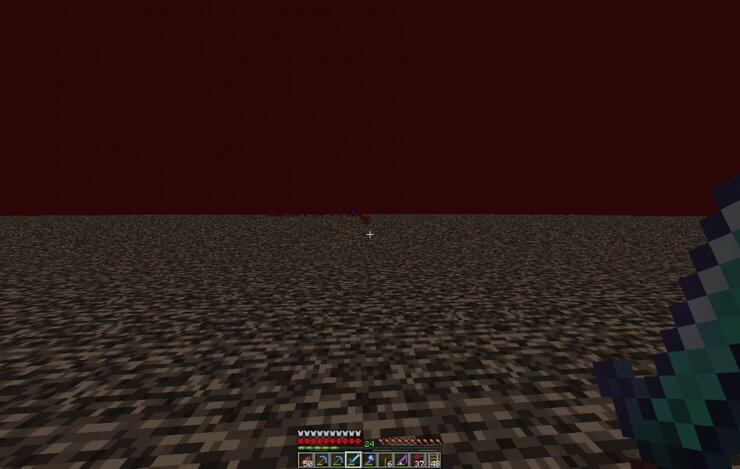
What is Bedrock in Minecraft?
Bedrock – The bedrock is an unbreakable block in survival mode in Minecraft. Bedrock are the blocks that make up the bottom 5 layers of the Overworld in the form of iron powder. In Minecraft Java Edition, Bedrock is the same in all worlds. In Minecraft Bedrock, the background rock texture depends on the seed – the seed of the world.
In the Nether, Bedrock creates 4 layers above and 4 layers below. The Bedrock archetype in the Nether is always the same.

In the End, Bedrock rests on every obsidian rock column, one of which is the End Crystal. After destroying the End Crystal, Bedrock remained and lit the eternal flame. Bedrock is also part of the exit gate at the center of the island in the middle.
The End Gate is created after you defeat the Ender dragon and has 12 Bedrock blocks.
Bedrock is used to prevent the player from falling into the unknown. Mobs do not appear on Bedrock. Enders cannot place the block they are holding above Bedrock. When Bedrock is placed on the fire at the End, it will never be extinguished.
Why do you want to break Bedrock in Minecraft?
Bedrock is not destroyed in survival mode in Minecraft so trying to smash it seems pointless. However, in reality, this action is quite useful and interesting. You can access the top of the Nether by breaking Bedrock, then building a staircase or elevator or when you want to fall into the void in the Overworld or Nether.
How to break Bedrock in Minecraft Bedrock Edition
Minecraft still has holes that allow you to break Bedrock. Here are the 2 easiest methods to Break Bedrock in Minecraft Bedrock Edition.
1. Switch to Creative Mode
This is the easiest way to break Bedrock Minecraft. There is no limit to creativity in this mode, so you can destroy Bedrock easily. You can switch between Survival and Creative modes while playing the game.
Normally, the world mode in Minecraft is fixed, but you can change that by switching to Creative mode in Minecraft as follows:
1. Press Esc to open the menu.
2. Click Open to LAN.

3. In the LAN World menu, turn on Allow Cheat and click Start LAN World.

4. Return to the game, press BILLION to open the console box. Enter command /gamemode c to change the mode to Creative or enter the command /gamemodes to change to Survival.

If you see the health, hunger and experience bars disappear, you are in mode Creative. Bedrock can now be destroyed by right clicking.
2. Taking advantage of the Nether port bug
This is a simple and quite fast method to break Bedrock Minecraft. First, you need a 1×4 deep block track in the bedrock just above the Nether portal. This only works with Bedrock above the Nether and must have no Nether portal within a radius of 16 blocks in the Nether and 128 blocks in the Overworld.
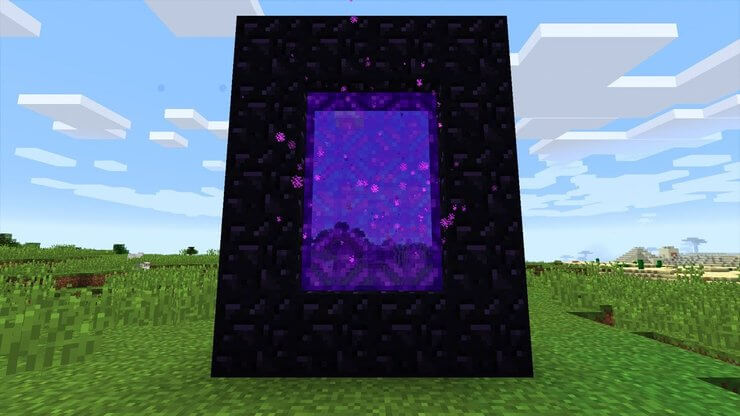
You need to prepare a lot of transparent blocks that can’t be spawned like glass, stone… Now follow these steps:
- Place non-spawnable blocks on every upper surface of each of the 16 blocks horizontally and up and down between rows of Bedrock.
- Destroy the Nether portal you used to enter the Nether. Create another Nether portal, at least 16 blocks away, and return to the Overworld.
- Return to the original Nether portal and re-enter this world. A Nether will appear in the Nether Hell ceiling, replacing Bedrock.
Above is How to break Bedrock in Minecraft. Hope the article is useful to you.
Source link: How to break Bedrock in Minecraft Bedrock Edition
– https://emergenceingames.com/
