In order to avoid the grudge worked all day but forgot to save Then the computer has a blue screen, hangs or for some other reason your computer has to restart, how will you handle it? It’s a disaster, and that’s why ETABS users should set up automatic ETABS file backup. The feature allows for a certain period of time the system will automatically save your ETABS file in the exact location where you opened the file.

Backup ETABS files automatically
How to backup ETABS file automatically is also quite simple, just follow the instructions below will show you a small but good tip.
How to backup ETABS files automatically
Attention: Before going into detailed instructions on how to backup ETABS files automatically, for the most effective instructions, readers should download the latest version of ETABS to see the correct image. Download ETABS computer here.
>> View download instructions and install ETABS if you have never installed this software before.
Step 1:To backup the ETABS file automatically, first open the ETABS software, open the file that you need to backup automatically. We will only need to edit and backup the ETABS file automatically on a single file, the other files will follow automatically.

Step 2:In the ETABS file that you open, here notice the Menu bar has a section Optionsclick on it and select AutoSave Model… This is the automatic ETABS file backup feature we are talking about.
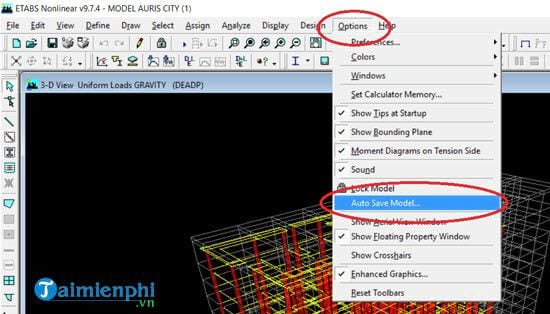
Step 3:Board Options of Auto Save Model will be displayed immediately, you tick Auto Save Model File at Specified Interval and select the retention time (units in minutes).
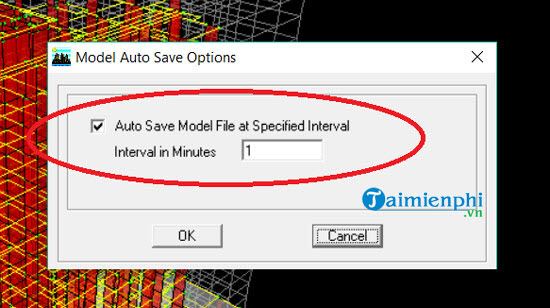
Please note that the automatic ETABS file backup feature you set the shorter the time, the more continuous the file will be saved. However, with large files, there will be a situation of saving the file continuously and sometimes it will stall or hang a bit if your computer has a low configuration.
So we have finished how to backup the ETABS file automatically. This trick is quite simple and only needs to be done once for your software. So don’t forget to do the above operation to make sure you won’t waste your efforts at any point.
Automatic ETABS file backup feature is not only available on ETABS graphics software but even AutoCAD is no exception as we mentioned above. AutoCAD users can also manually bakcup AutoCAD files automatically just like ETABS in the above article, refer to How to backup AutoCAD files automatically? here and activate it according to the instructions of the article.
https://thuthuat.Emergenceingames.com/cach-backup-file-etabs-tu-dong-34249n.aspx
ETABS or AutoCAD are both professional graphic design software, so there will be many problems during installation and use. Therefore, if you have any problems with these 2 graphic design software, you can leave a comment in this article, Emergenceingames.com’s admin team will help you fix and handle it.
Related keywords:
how to backup file ETABS
save ETABS file, auto save ETABS file,
Source link: How to backup ETABS files automatically
– Emergenceingames.com



