Two-factor authentication on Facebook aims to make your account more secure when logging in, and users can now do two-factor authentication on Facebook without a phone number. This is the latest way to protect your account that users can apply if they do not want to have their phone number exposed.
Facebook two-factor authentication without phone number This is the latest updated feature on Facebook today when users do not need to use phone numbers to activate 2-layer security on Facebook as before. Of course, users can still choose two-factor authentication on Facebook with a phone number, but it’s optional, and in addition, there is an additional option of two-factor authentication on Facebook without a phone number.

The application of Facebook’s two-factor authentication without a phone number is Facebook’s new policy to give users more choices and not necessarily reveal their phone number, but instead use Some security app like Google Authenticator is an example, and the article below also encourages you to use Google Authenticator for Facebook 2-factor authentication without a phone number.
Instructions for Facebook 2-factor authentication without a phone number
Get Google Authenticator for your phone first.
– Download Google Authenticator Android version here: Download Google Authenticator for Android
– Download Google Authenticator iPhone version here: Download Google Authenticator for iPhone
Step 1: After downloading, install it on your phone and then we open Facebook on the web. Selection arrow icon > choose Setting.

Step 2: In the settings you choose to continue security and login.
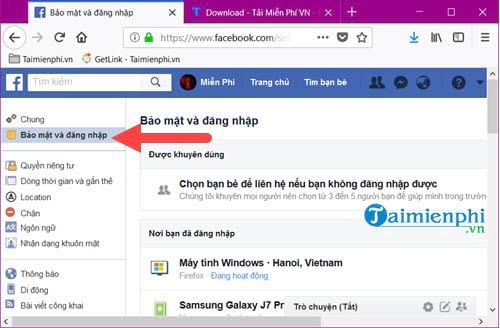
Step 3: At the login section, click edit using two-factor authentication.

Step 4: Next, click start to proceed with Facebook 2-factor authentication without a phone number.
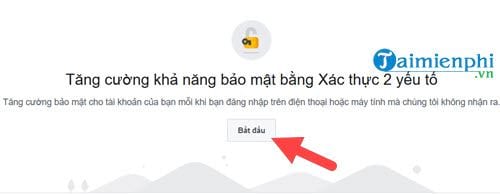
Step 5: Here you choose authentication app and use the Google Authenticator app downloaded above.
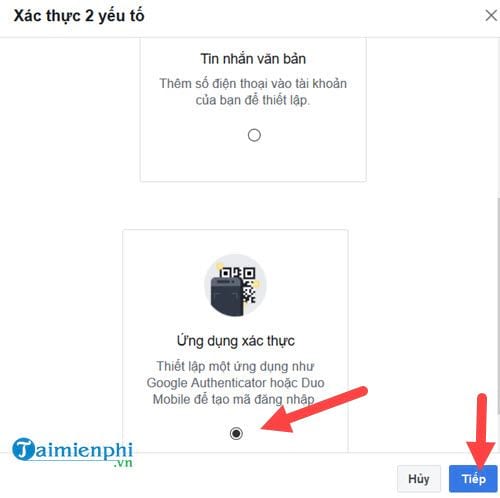
Step 6: A Q-Code panel will appear, now use the Google Authenticator app to scan this code.

Step 7: On your phone, open Google Authenticator after installation is complete, click begin > click next Barcode Scanner.
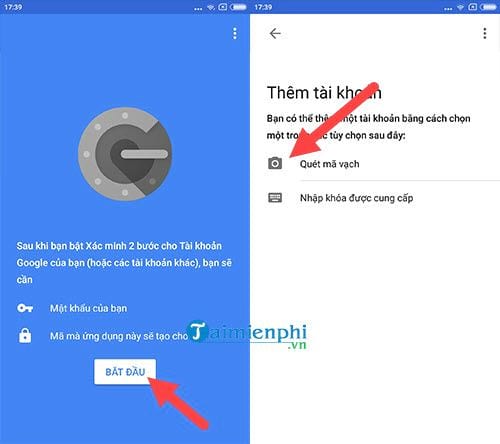
Step 8: Agree to the requirements of the application in the phone, then use the camera to scan the barcode as shown above.
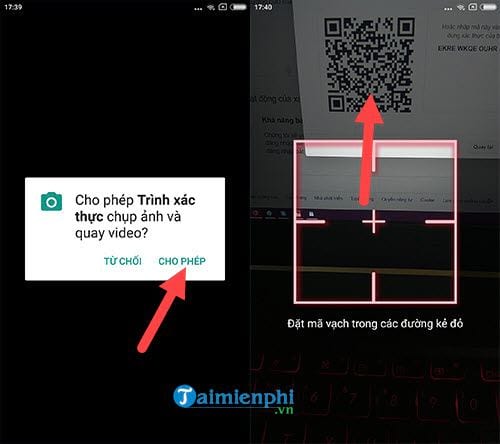
Step 9: Immediately on Google Authenticator, a paragraph will appear code is 6 characters long and automatically change the code after 1 minutequickly use that code copied to Facebook.

Step 10: Enter that code into Facebook on the next page and then click next.

Step 11: The Facebook 2-factor authentication without a phone number has been completed, now please disable the login feature without a code for a week.
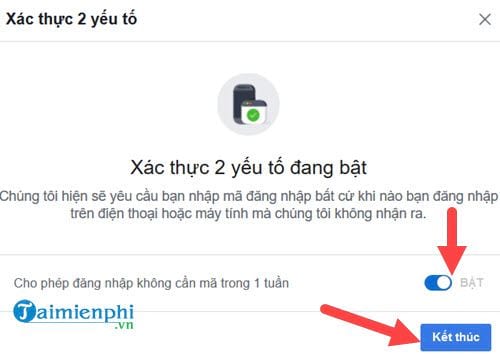
Starting from now, every time you log in, you will have to get a code from Google Authenticator, this is the Facebook 2-factor authentication without a phone number that we just conducted.
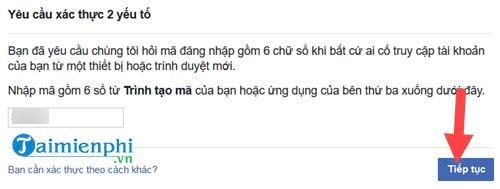
https://thuthuat.Emergenceingames.com/cach-xac-thuc-2-yeu-to-facebook-khong-can-dung-so-dien-thoai-35463n.aspx
Above is how to authenticate with two factors Facebook without a phone number, in addition to the usual 2-factor authentication, Facebook 2-factor authentication without a phone number is also a very good way, as well as giving you 1 backup way in case you want to protect your Facebook account. Avoid changing your Facebook password due to being accessed by crooks. Moreover, with Facebook 2-factor authentication without a phone number, you will not need to change your Facebook password even if someone knows it.
Related keywords:
Receiving 2 requests to Facebook can’t be connected to the phone
make 2 big requests on Facebook, Facebook can’t compare phone numbers,
Source link: How to authenticate with two factors on Facebook without using a phone number
– Emergenceingames.com



