Facebook Proxy is simply a server Proxy , allowing users to access blocked Facebook. Usually at schools, … or block students from accessing Facebook to focus on studying.
- See also: What is a proxy?

Instructions to access Facebook when blocked by Proxy
Using a VPN is also a way for us to access Facebook when blocked:
- See also: How to access Facebook with VPN when blocked
By using a proxy to hide your IP address, accessing Facebook is blocked without leaving any trace and no one can know that you are using Facebook.
How does Facebook Proxy work?
Usually computers access the Internet through a server. Servers exchange information with the Internet to allow users to continue to access or not. If the website is not blocked on the server, you can continue to access it, if it is blocked, you will be denied access.

To resume the blocked website, the simplest solution is to use a proxy. Basically a proxy acts as a “middleman” between your computer and the Internet. Instead of accessing the Internet directly, the proxy takes your data and transfers it to hide your IP address and allow you to access blocked sites.
How to access Facebook when blocked by Proxy
On different browsers, the steps to set up a proxy and access blocked Facebook will be different. To be able to access blocked Facebook you need to follow the steps below equivalent to different browsers.
1. Set up a proxy server to access blocked Facebook on Firefox
Follow the steps below to set up a proxy server in your browser Firefox :
Step 1: Click on the 3-line icon in the top right corner of the browser window, select Options (option).
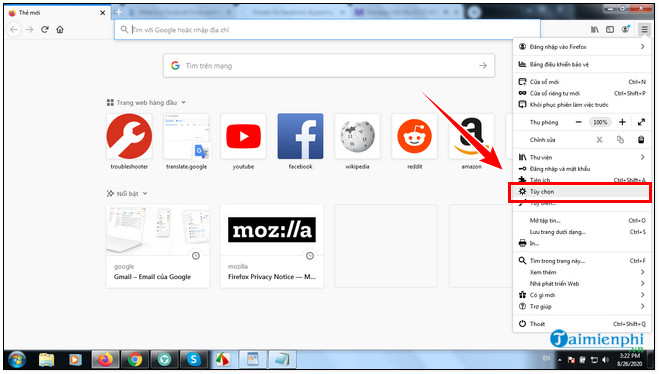
Step 2: Next, click Advanced (advanced) =>Network (network settings).
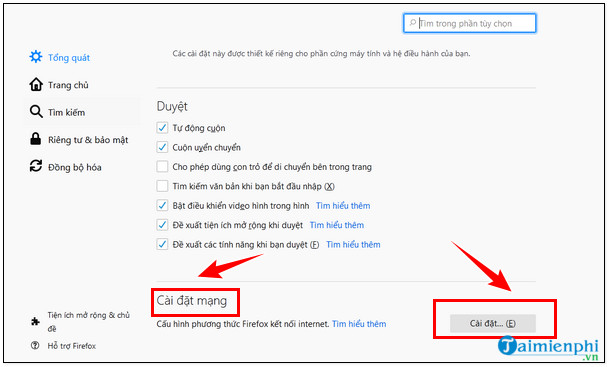
Step 3: At this point, a new window will appear on the screen, where you will find the manual proxy configuration item.
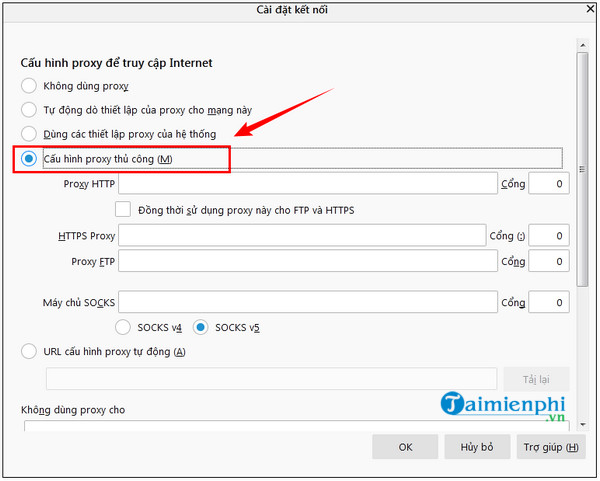
Step 4: Configure your proxy settings and save the changes.
You can now access Facebook normally.
2. Set up a proxy server to access blocked Facebook on Chrome
Above Google Chrome you follow the steps below to set up the proxy:
Step 1: On the browser window, find and click on the 3-dot icon in the top right corner.
Step 2: Click select Settings (Setting).
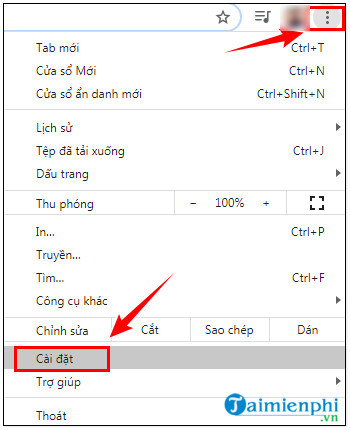
Step 3: Next, click Advanced advanced) in the left pane as shown below:
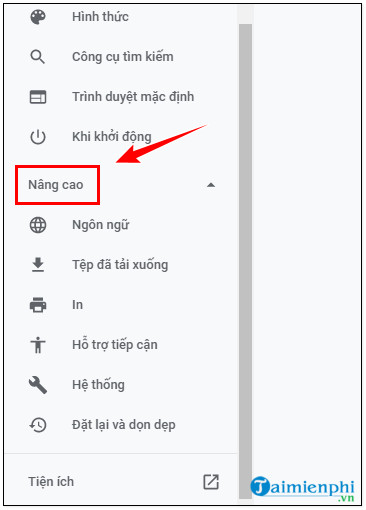
Step 4: Find and choose System located in the left frame =>Open the proxy settings on your computer.
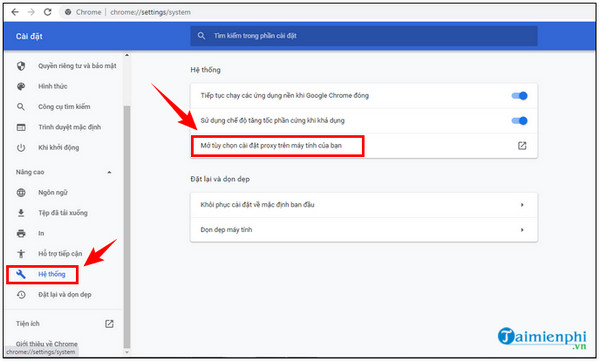
Step 5: At this point, the Internet Properties window will be displayed on the screen. Here enter the proxy settings and save the changes.
3. Set up proxy on Edge browser
Step 1: Click on the 3-dot icon in the top right corner of the screen.
Step 2: Select Settings (settings) =>View advanced settings (see advanced settings).
Step 3: Next find and click Open proxy settings (open proxy settings) =>Use a proxy server (using a proxy server).
Step 4: Finally enter your information and save the changes.
- See also: Instructions to access Facebook on the phone
https://thuthuat.taimienphi.vn/cach-vao-facebook-khi-bi-chan-proxy-60385n.aspx
The above article Taimienphi.vn has just shown you some ways to access Facebook when blocked by Proxy. Hope the above small Facebook tips will be useful to you. Good luck!
Related keywords:
How to login facebook by proxy
to Facebook blocked by Proxy, How to access blocked Facebook by Proxy,
Source link: How to access Facebook when blocked by Proxy
– Emergenceingames.com



