Players may want to experience the original English or Japanese language
When downloading and installing Genshin Impact In Vietnam, players will immediately experience the Vietnamese language system, accompanied by English voices for all characters and storylines in the game. But not everyone wants to experience the same game, so let EmergenceInGame refer to how to switch the English – Vietnamese language as well as voice the character Genshin Impact Please.
Good tips for Genshin Impact:
1. How to change the language and voiceover in Genshin Impact on the PC?
Step 1:
In the game, you press the Esc button to display the status table and click serrated button – Set on the left side of the screen.

Step 2:
After the settings panel appears, click on the section Language:

Step 3:
Make changes to the language and dub type you want:
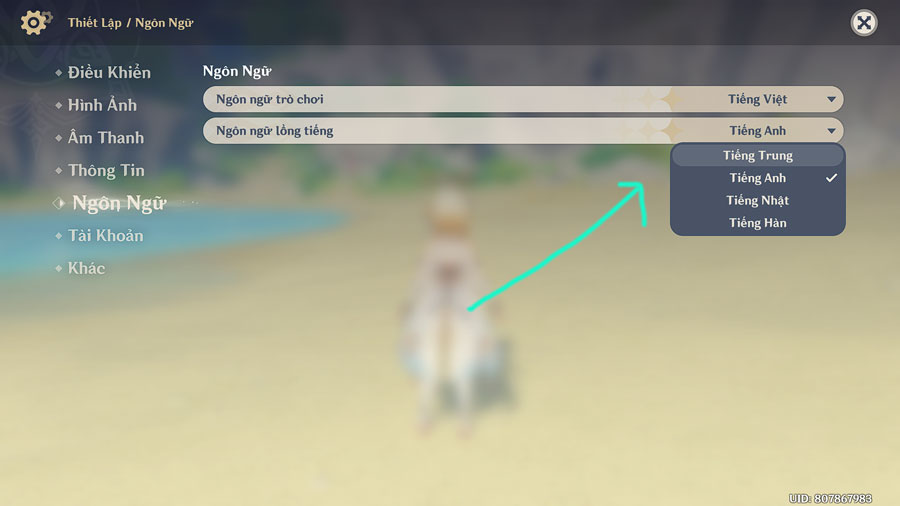
2. How about language and dubbing in Genshin Impact mobile and mobile versions?
Step 1:
Press the button with the picture character head to show the status panel and click serrated button – Set on the left side of the screen:


Step 2:
After the setup panel appears, click on the language button

Step 3:
Make changes to the language and dub you like:
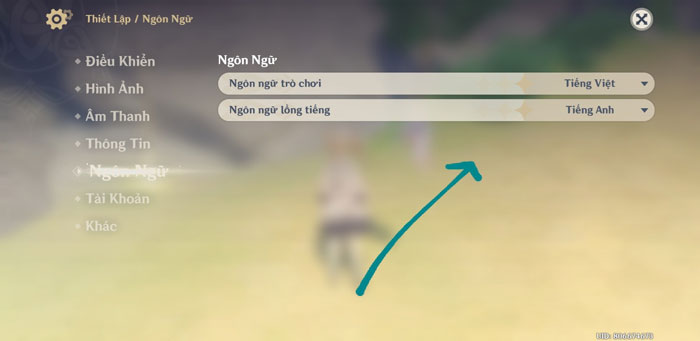
Currently the game system has quite a few languages such as Chinese, Korean, French, Japanese … and all 4 types of dubbing for Chinese, Korean, Japanese and English. Please choose your favorite language to have the most perfect game experience. Good luck!
Source link: Genshin Impact – English-Vietnamese language change guide and voice acting in the game
– https://emergenceingames.com/
