Although there are already detailed instructions on way at the Nintendo Account to enter eShop, but many gamers who have just joined the Nintendo Switch community are still experiencing bugs “Nintendo eShop is not currently available in your country” makes it impossible to buy digital games, download demos, download DLC, free games or Youtube apps. So today nShop would like to guide you back on how to fix this when you cannot access eShop!
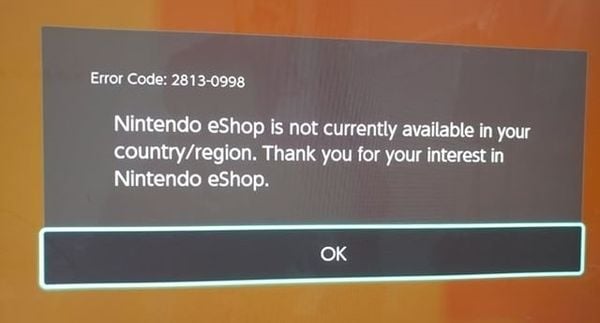
The cause of the error can not access the eShop on the Nintendo Switch
Since Nintendo is not available in all global markets, when creating a Nintendo Account, if you choose the country is Vietnam (Or countries where Nintendo doesn’t support) At the time of accessing, you will receive an error message “Nintendo eShop is not currently available in your country” forced to exit the Home Menu again.
How to fix the error “Nintendo eShop is not currently available in your country”
Since each Nintendo account requires 1 email to activate, so if you have created an account that the wrong country is Vietnam (Due to habit) Then creating another account takes time to create more emails. Another simple way for you to fix this error has only 3 steps:
- On the Nintendo Switch go to Setting > System > Region > The Americas
- Use a computer to access Nintendo Account page (Click).
- Log in according to the user name and password you created.
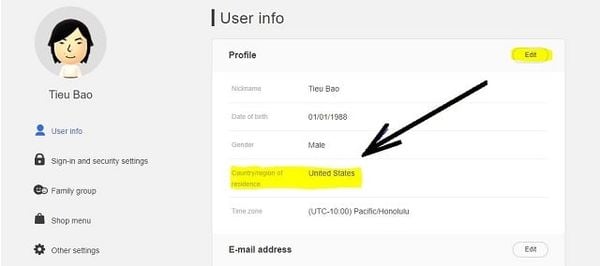
- At section Profile you click Edit.
- Note the item Country / region of residence you correct it United States then press save.
Now on the Nintendo Switch you need to turn off the device and reopen it to remove the cache. After that, you can access eShop successfully without error “Nintendo eShop is not currently available in your country” again. Note that for the first time you download the game, demo, dlc … to your computer, you will start to enter the area code (Zipcode). You can enter the number: 95113 for tax exemption!
Explore more: What is eShop? How to buy Nintendo Switch game on eShop cheapest!
Hope the guide fixes “Nintendo eShop is not currently available in your country” This will be useful for those who are having difficulty accessing the eShop. If you have more questions, do not hesitate to inbox fanpage or click on the chat box below to nShop to assist you! Have more fun with digital games and don’t forget, nShop also sells eShop cards in denominations of $ 10 – $ 20 and $ 50!

Source link: Fix “Nintendo eShop is not currently available in your country” error
– https://emergenceingames.com/



