The effects of video and photos today are getting more and more beautiful, especially the advent of 3D technology, making these effects more and more popular, Photoshop tools can help you do this with steps. very simple and fast.

If you don’t want to use Photoshop to create 3D image effects, you can use Paint (also known as Paint.NET) to create 3D visual effects, detailed instructions here: Create 3D photo effects with Paint
Instructions for creating 3D photo effects in Photoshop
Prepare:
– Install Photoshop on the computer
– Prepare 2 photos to interlock, create 3D effect
Step 1: Open Photoshop software, you choose File > Open (or press the . key Ctrl + O) to open the image file to be edited:
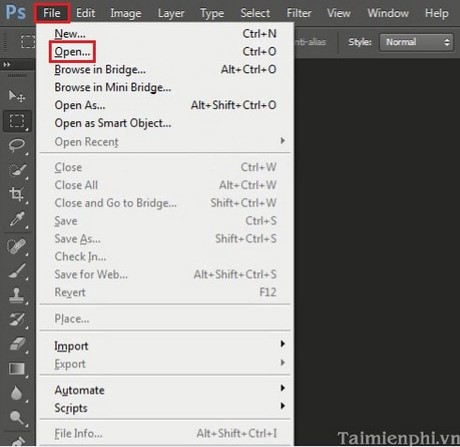
Step 2: Select tool Polygonal Lasso Tool same picture :
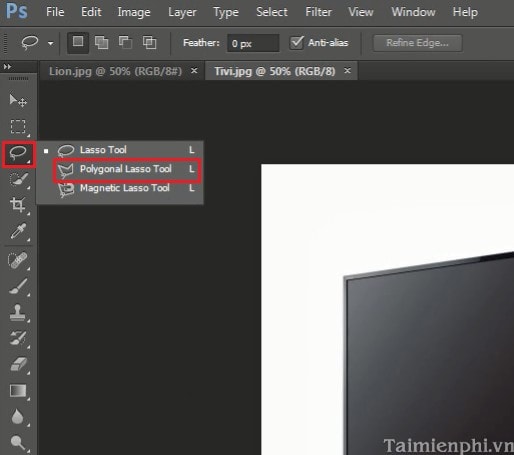
You select all the inside of the TV frame as shown:

Step 3: Go to the Lion image tab and press Ctrl + A then press Ctrl + to prepare to copy this image to the tab containing the TV picture.
Then you go back to the TV tab and select the item Edit > Paste Special .. > Paste Info :
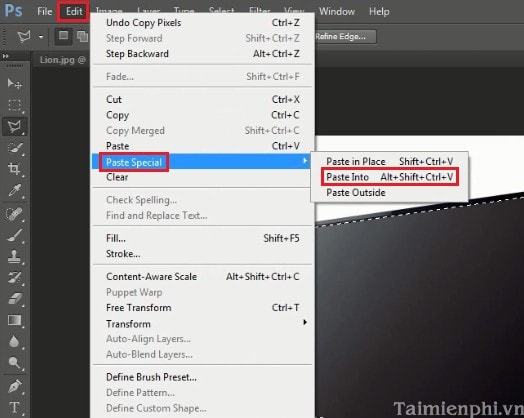
At this time, all images of Lion will be pasted into the inside of the TV
Step 4: Hold down the key Shift then click Layer Mask to turn off the Layer Mask and you choose Opacity is 60% :
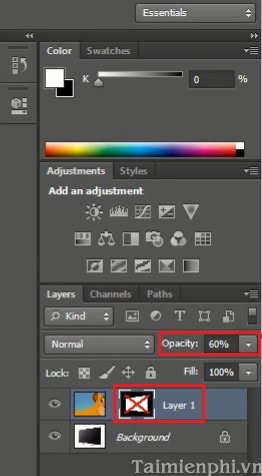
You enter Edit > Free Transform to use the tool Free Transform:
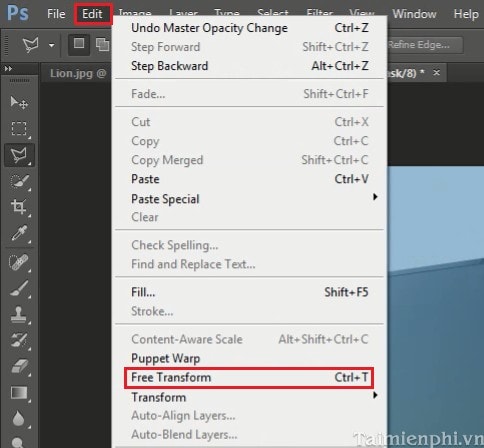
Then you align the Lion image to fit the TV image:
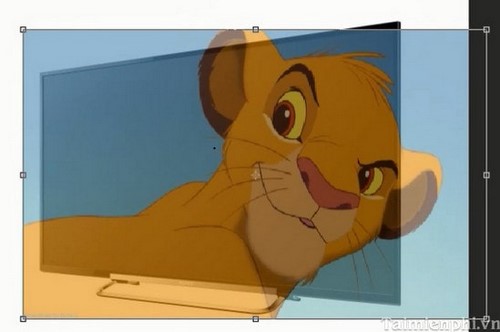
Step 5: Select tool Polygonal Lasso Tool once again. A message appears, choose Apply:
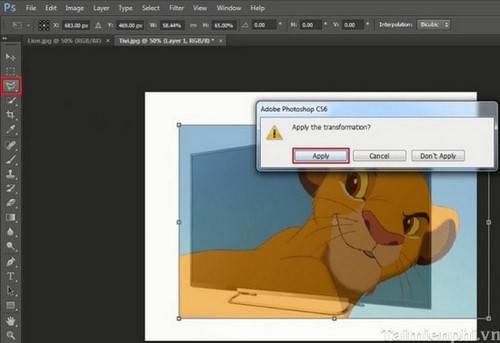
Then you proceed to select the part of the photo that is outside the TV:
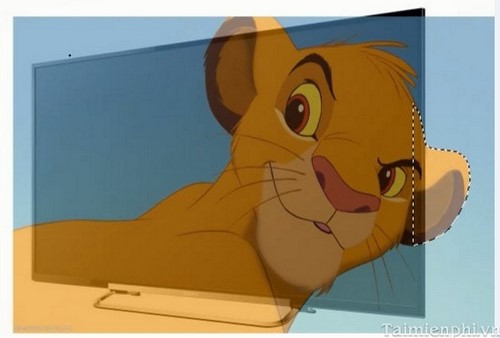
Step 6: You press and hold the . key again Shift then click Layer Mask to turn on the Layer Mask again and then change the parameters Opacity to 100%:
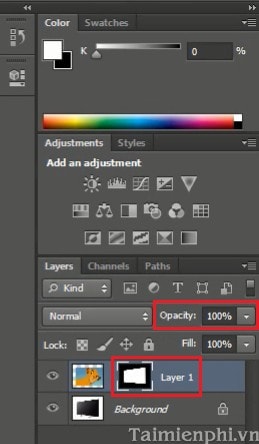
Step 7: You choose Edit > Fill :
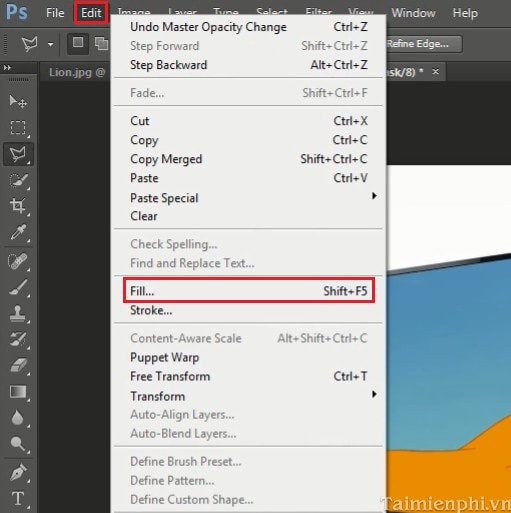
In the section Useyou choose White :
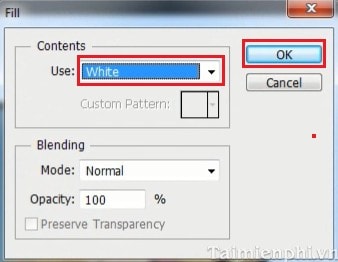
And here is the result of your 3D photo:

So you already know how to make 3D photo effects in Photoshop. For those of you who love designing and editing photos, this is a very useful trick. Good luck with your photos. Also you can refer to how to create a braille effect with Photoshop or how to create a decomposed person effect, …
https://thuthuat.Emergenceingames.com/lam-hieu-ung-anh-3d-bang-photoshop-1943n.aspx
In addition, if you create effects for photos easily without having to install sophisticated and difficult Photoshop, you can Create effects for photos with Easy Photo Effectsa lightweight software that does not need to be installed and can be used immediately when downloaded.
Author: Nguyen Hai Son
4.0– 19 evaluate)
Related keywords:
create 3d photo effects
create 3d images, make 3d images,
Source link: Create professional and unique 3D photo effects in Photoshop
– Emergenceingames.com
