Nox and Bluestacks are 2 of the Android emulator software leading in the market today. The common point of these two Android emulators is that they both work “perfectly”, so users may be confused when they don’t know which Android emulator to choose and use.

Compare Nox and BlueStacks which is the better software?
To give you an objective view and make the right choices, here are Nox and Bluestacks overviews, reviews and comparisons in terms of performance, security, hardware requirements, … .
1. BlueStacks Overview
First released in 2009 as an alternative to running Android apps on PC, BlueStacks is currently one of the most popular Android emulators available today.
Since its first release up to now, this Android emulator is constantly being updated and added features, great improvements in terms of performance, user interface, stability, …, bringing for the best user experience.

The latest version of BlueStacks 5 is compatible with both AMD and Intel PCs, so users can install Android emulators on both low-end Windows computers to install and play Android games and apps on devices with larger screen size.
For gamers, BlueStacks has launched a new BlueStacks X interface, providing cloud gaming functionality. Players can install and experience more than 2 million different games on BlueStacks X with the basic requirement of a stable Internet connection with a minimum speed of 5 Mbps.
=> Download link BlueStacks here.
2. Overview of Nox
Nox is also a perfect Android emulator to play mobile games, Android apps directly on PC. With Nox, users can take advantage of all available resources on their PC including memory, processor and larger screen… to enjoy the best gaming experience.

One of the most outstanding features of this Android emulator is that it helps users to play high-quality mobile games and own a powerful Android device right on their system. In other words, this versatile emulator will help better balance between features and gaming performance.
=> Download link NoxPlayer here.
3. Compare Nox and Bluestacks
3.1. User interface
Overall, both BlueStacks and NoxPlayer user interfaces are easy to use. However, BlueStacks owns a clearer user interface, making it easy for beginners to get used to and use. The minus point is that this Android emulator takes up a lot of system resources and is “not as light” as some other emulators.
Unlike Bluestacks, NoxPlayer also owns a simple interface but does not take up a lot of system resources.
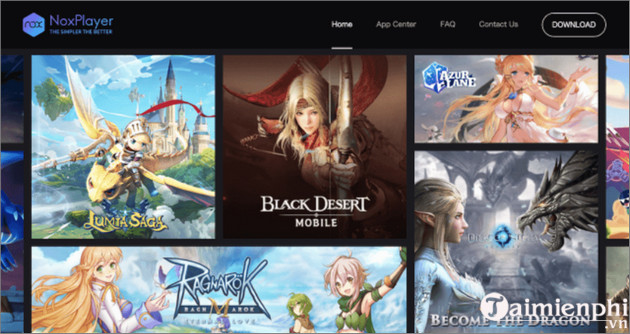
3.2. Compatibility
In terms of compatibility, BlueStacks is the better choice because this Android emulator is compatible with most of the games on the Google Play Store and users can start playing their favorite titles right away.
3.3. Hardware requirements
Bluestacks:
– Operating system: Windows 7, 8, 8.1, 10 and above.
– Processor: Intel, AMD processor.
RAM: Minimum 2GB RAM.
– Hard drive: 5GB of free hard drive space.
– Requires an Admin account.
- See also: How to install Bluestacks
Nox:
– Operating system: Windows XP, Vista, Windows 7, 8, 8.1, 10 or higher.
– Processor: Intel / AMD Dual core.
– RAM: Minimum 1.5GB and 4GB recommended.
– Hard Drive: At least 3GB.
- See also: How to install NoxPlayer
3.4. Gaming performance
The most important aspect when comparing Nox and Bluestacks is gaming performance. Bluestacks supports advanced keyboard mapping controls as well as a balance between gaming power and speed.
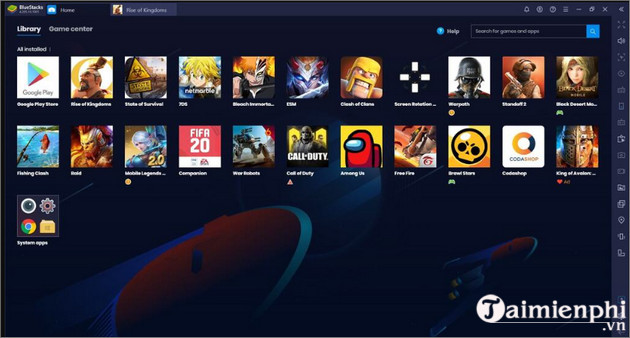
Nox also supports keyboard mapping control, but it is worth noting that players can play high FPS games on this Android emulator without experiencing lag. Overall if you like to play high FPS games, NoxPlayer might be a better choice.
3.5. Overall performance
Compared to Nox, Bluestacks does not work smoothly on older systems and low-end devices. In contrast, Nox can handle and work well on most devices, even Macbooks without any problems. Another plus of Nox is that it does not display ads, and the download speed is also faster.
3.6. Security & Privacy
Bluestacks:
The VirusTotal site did not detect any security issues when scanning BlueStacks with 70 different antivirus software. BlueStacks requires users to log in to their Google account to access the Play Store just like a regular Android phone.
Although the Android emulator software collects user user information, it is committed not to share or sell this data to third parties. In addition BlueStacks provides advertisers with the user’s geographic location to deliver ads more accurately.
Nox:
Over the past few years, Nox Player has had a number of security issues. In 2021, hackers broke into Nox Player’s server and installed malicious code into the application’s installation file. Soon after, Nox Player had to update the security patch and issue an official apology.
Many users also complain about Nox Player comes with an anti-virus software called Segurazo. When installing Nox Player, users may accidentally install this program without knowing it. After much criticism, Nox Player has decided to remove all the programs that come with the installation of Nox Player.
In addition to the above problems, Nox Player is quite safe to use to run Android applications.
3.7. Nox vs Bluestacks comparison overview table
The comparison table of Nox and Bluestacks below will give you an overview of the two most popular Android emulators today:
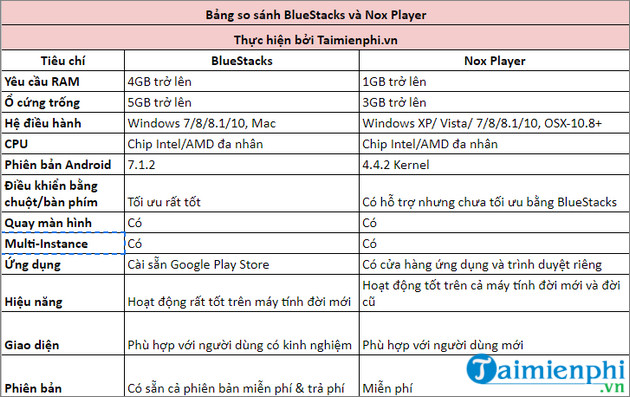
4. Nox and Bluestacks, which Android emulator should I use?
Both BlueStacks and Nox Player are the top best emulators on the market today. If you are new to Android emulator software, Nox Player’s simple and easy-to-use interface will be very suitable.
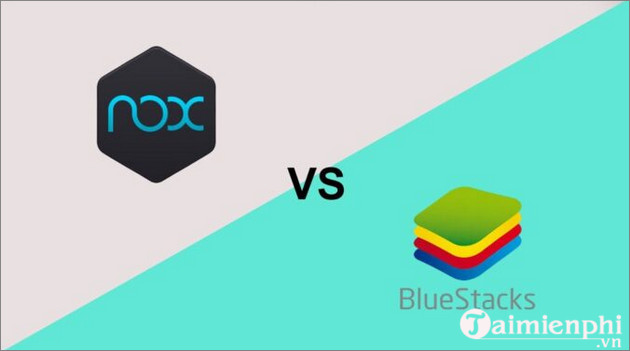
If you want a superior gaming experience with the highest possible frame rate, then BlueStacks will be the more ideal choice.
https://thuthuat.Emergenceingames.com/so-sanh-nox-va-bluestacks-nen-dung-gia-lap-android-nao-71563n.aspx
Hopefully, with the article Comparing Nox and Bluestacks, which Android emulator should be used above, Emergenceingames.com will give readers more useful information and can choose to use.
Related keywords:
Compare Nox and Bluestacks
Nox vs Bluestacks, should use Nox or Bluestacks,
Source link: Comparing Nox and Bluestacks, which Android emulator should I use?
– Emergenceingames.com



