Using Cartoon Maker not only helps you create fun pictures of your own style, but also a tool to help you relax and comfort your mind after stressful working and studying hours. But how to create such pictures, the following article will introduce you to the simplest way to create caricatures with Cartoon Maker.

How to create a caricature with Cartoon Maker
Step 1: Open Cartoon Maker by clicking the icon of the utility placed on the Desktop (if during the Cartoon Maker installation process, you allow the icon to be placed on the Desktop).
Or if you don’t have one, you can search in Search Programs and Files of the Start Menu.
Step 2: On Cartoon Maker’s interface, open an image you want to edit stored on your computer, click File -> Open. Emergenceingames.com will guide you on the available image that Cartoon Maker has by default as an example.
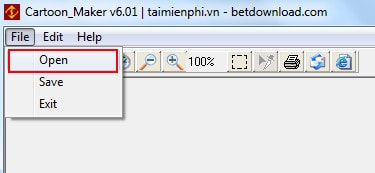
Step 3: On the window Tools On the right side of the screen, there are available tools for you to choose from such as. During editing, to return to previous operations, you use 2 functions Undo and Redo available.
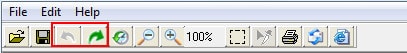
* In Tab Distort (distorting parts of the face or specific places on the photo)
– Spherical: Spherical deformation
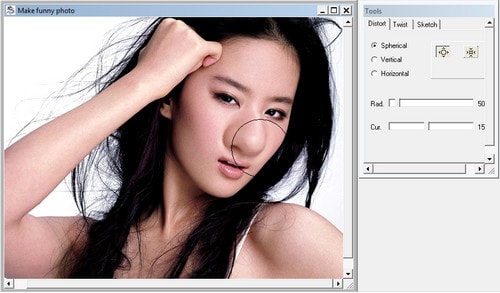
– Vertical: Vertical distortion of the image
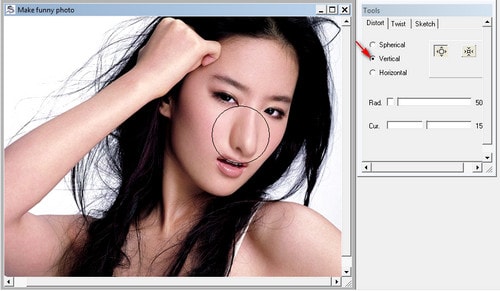
– Horizontal: Distort image horizontally
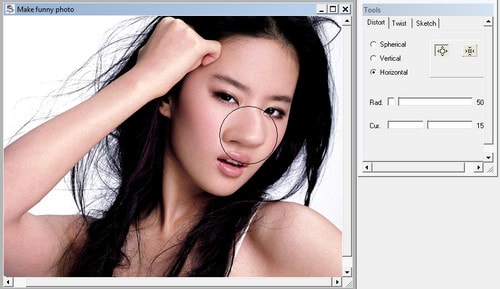
Also in Tab Distort This has 2 more functions:
– Shark: Deformation in the direction of enlargement.
– Shrink: Deformation in the narrowing direction.
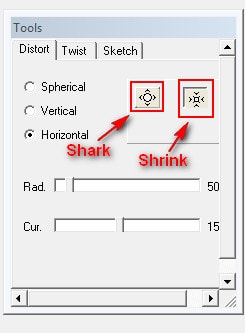
* In Tab Twist (change position by rotating), there are 3 tools available which are
– Dextrorotary: Rotate in the direction from right to left.
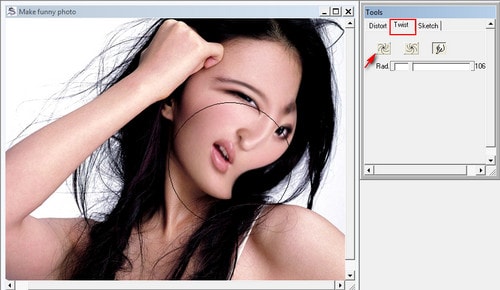
– Levorotatory: Rotate in the direction from left to right
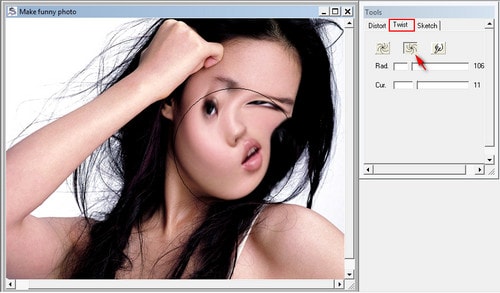
– Smear: Change according to the direction of mouse movement
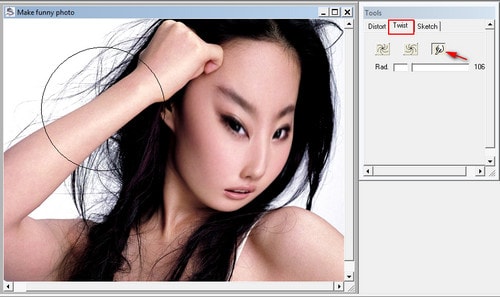
* In Tab Sketch (outline).
In this function, you can optionally change the color of the photo, create a pencil drawing or ink stroke if you want.
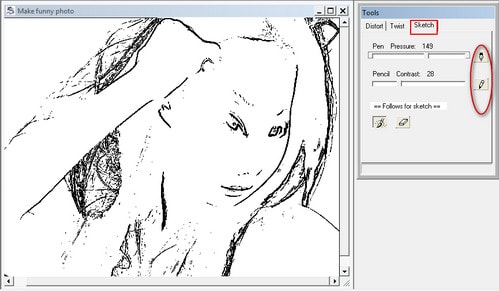
After choosing the right available tools for your photo, you will create a caricature that no one else has, with its own unique style.
In addition to Cartoon Maker software, you can search and download other photo editing software at Emergenceingames.com.
Related keywords:
create caricatures
create cartoons with Cartoon Maker, create funny pictures with Cartoon Maker,
Source link: Cartoon Maker – The easiest way to create cartoons
– Emergenceingames.com



