The Pitu app is going viral with its filters that allow users to dress up as celebrities. With the characters in the movie Three Kingdoms, just take a portrait or an existing photo, Pitu will do the rest when turning the owner into characters like Guan Yu, Cao Cao, Truong Phi. ..

Create a sword style image with Pitu . software
Before that, the trend of making handsome photos became quite popular on the phone, when they were saved and shared with each other on social networks in a massive way. With the Pitu application, too, according to the youth movement, this application is being loved by many people. So how to create a sword style image? Let’s follow the following article.
Instructions on how to create a sword style image with Pitu software.
Step 1: Download and install the Pitu app on your device
Download the Pitu app for iPhone here: Download Pitu for iPhone
Download the Pitu app for Android here: Download Pitu for Android
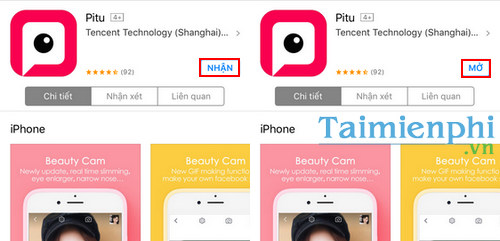
Step 2: Starting the application, like other applications, Pitu asks the system for permission to grant access to photos and send application notifications.
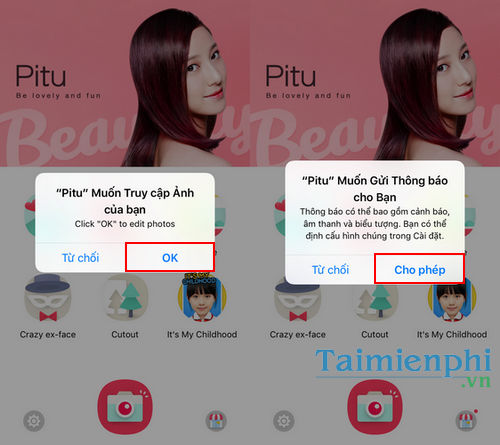
Step 3: At the user interface of Pitu, you click Crazy ex-face to start creating chivalry style photos.
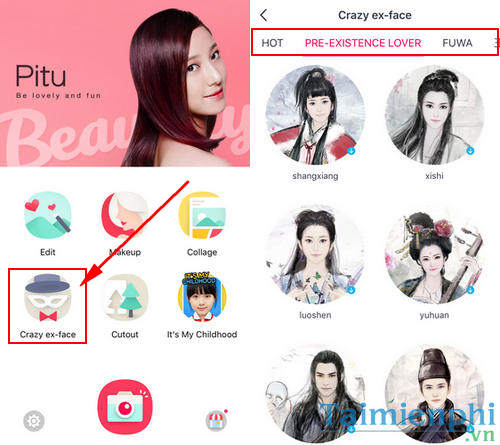
The Crazy ex-face interface appears, you will see here appear many editing effects tabs such as Hot, Fre-existence lower, Fuwa… Choose an antique tap that you like to start trying to create stylish photos. sword hero.
Step 4: Next, the application will again ask the system for permission to allow Pitu to access your location and Camera. You just need to manipulate as shown below and finish by clicking OK to go to the photo taking process.
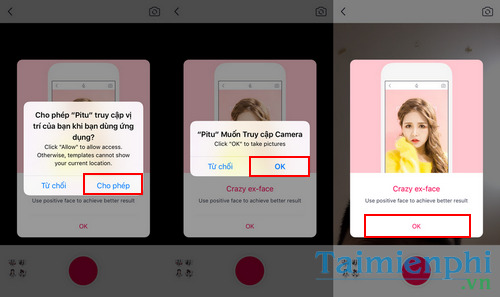
Step 5: At the photography interface, we can take photos of our friends or self-portraits or take photos available in the Album for editing.
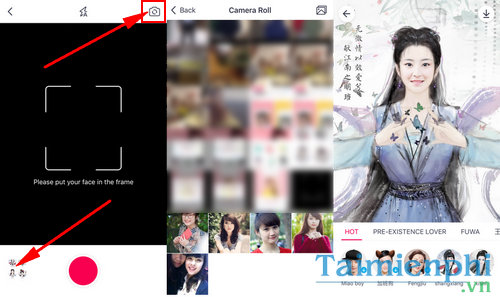
After you have taken a photo or selected an existing photo in the Album, the application will automatically capture the face. Lucsn, you just need to select your face and the effect you have just selected will be applied immediately to that face.
Step 6: If you feel the effect is not satisfactory to you, you can also choose for yourself other effects to change.

With effects with blue arrow next to it, you just need to click and it can be downloaded to your computer and start creating sword style images.
Step 7: After you have applied the antique effect to your photo, click on the arrow icon in the upper right corner of the application and then press the Save button to save the photo.
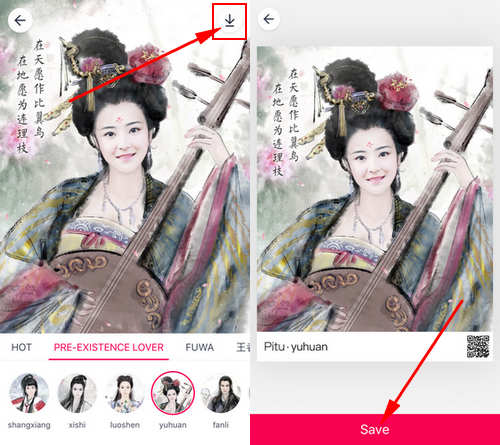
Picture 8: The next interface of the application, if you want to further edit the photo, you can press Edit or Makeup.
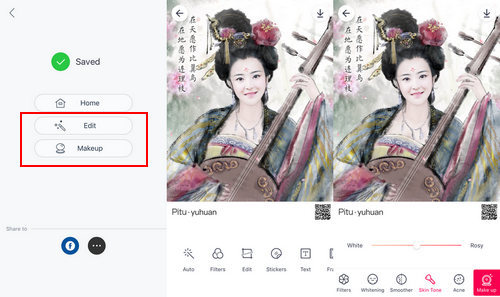
Here you can add your photos richer with Stickers, text or photo frames…
In addition to saving photos, you can also share photos directly on Facebook, email or other social network
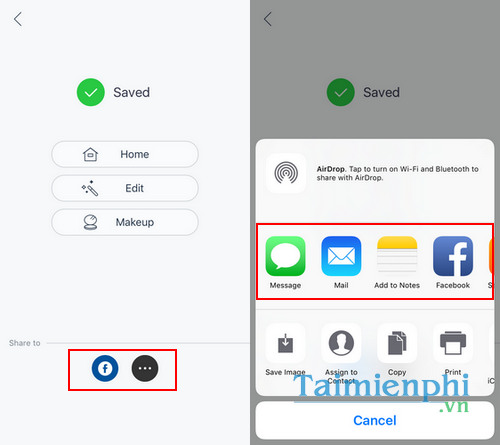
So with the above instructions, you can easily create sword-style photos through the Pitu application. In addition, in order not to worry about running out of battery when using Pitu, you can use Pitu on your computer, refer to how to use Pitu on computer that Emergenceingames.com has guided
https://thuthuat.Emergenceingames.com/tao-anh-phong-cach-kiem-hiep-bang-phan-mem-pitu-21978n.aspx
With Pitu in addition to creating images, you can create a sword-style Facebook avatar with Pitu too, if you are interested, see details on how to do this. create facebook avatar with Pitu here
Author: Nguyen Canh Nam
4.0– 17 evaluate)
Source link: Create a sword style image with Pitu . software
– Emergenceingames.com



