Blocking videos 18 on YouTube, blocking videos not for children to watch will help you completely eliminate movies and images with violent and unhealthy content that you do not want your children to have access to when using the phone. To do this, you need to download and set up an account on YouTube Kids, the YouTube app specifically for kids, available on iOS and Android operating systems.
YouTube is the largest and most popular video sharing system on the planet. On this service there are millions of videos of all different topics that you can search on YouTube to watch and download to your computer. Currently, most parents use YouTube to find useful cartoons for their children to watch as well as download Youtube videos for their children to watch when there is no internet connection. But did they know? how to block 18 videos on YouTube, block videos not for children to see to avoid videos containing images that are not appropriate for the child’s age?

How to limit bad content on Youtube, block 18 videos on Youtube for children
Block 18 videos on Youtube, block videos not for children to watch
To block 18 videos on Youtube, block videos from showing your kids, you can download the YouTube Kids app and do some basic settings to customize the content you see in the YouTube Kids app and block a number of video topics or channels that you don’t want your child to see or access. Specifically, the steps that you need to take include:
Step 1: Download and install YouTube Kids for Samsung, LG, Sony
– Load YouTube Kids for Android
– Load YouTube Kids for iPhone
Step 2: After installing the YouTube Kids app. Launch the app on your device. At the first welcome dialog box that YouTube Kids appears, click “Next” then press select “I’m a parent”

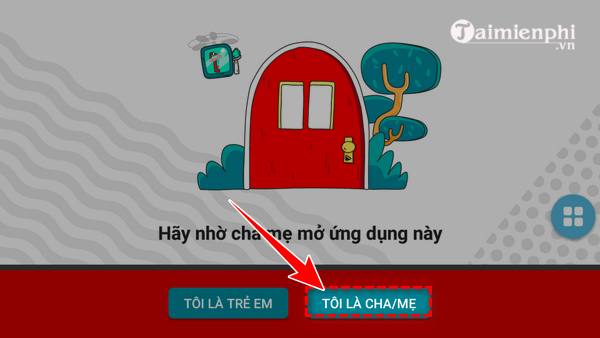
Step 3: To confirm that the person who installs and manages YouTube Kids is an adult, you need to enter the year of birth in the year of birth box, press “Confirm”
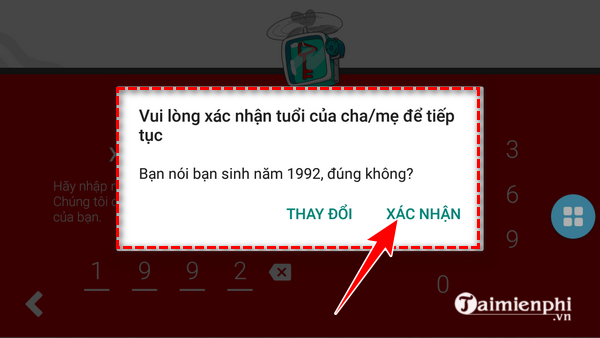
Step 4: In the next sections, you press arrow icon to switch back and forth for instructions”Log in to your parent’s account“. At the parent’s account login interface, select the gmail account you want to use to log in and then click “log in“
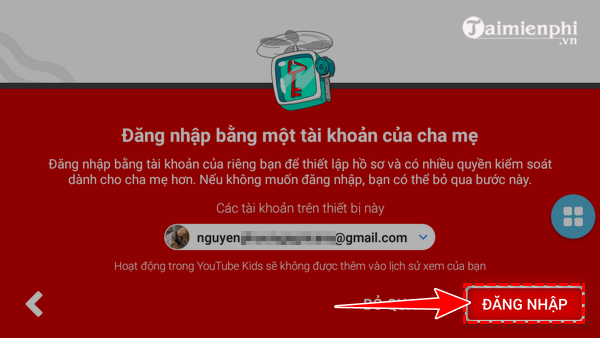
Next, enter the password corresponding to the account and then click “confirm“
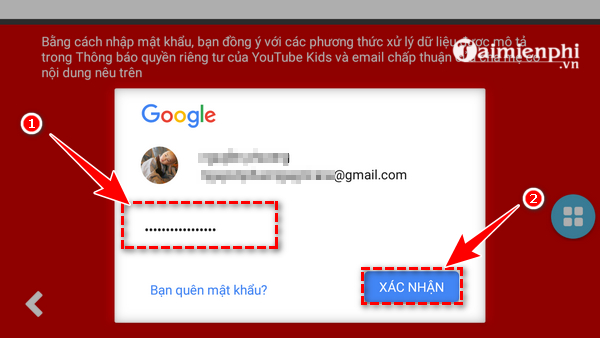
Step 5: In your baby’s YouTube Kids account settings, enter your baby’s name, age, and month of birth and then click “next“
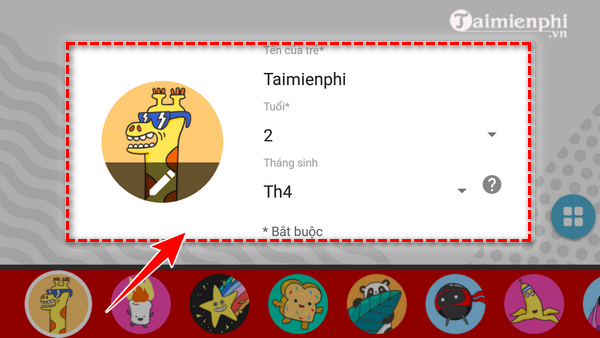
Step 6: Select a suggested setting for your baby’s name. Here, you can choose the content suggested by Google or change the options as desired.
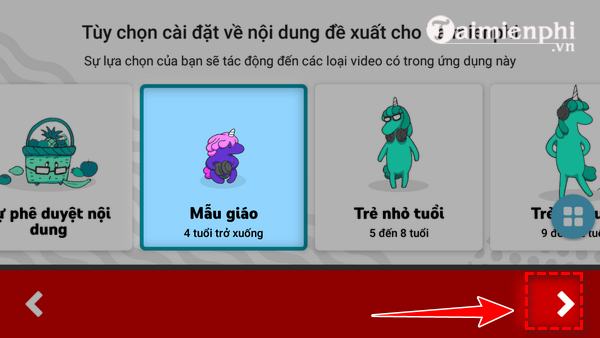
Step 7: Complete the process of creating a YouTube Kids profile for your baby. Next, you press “choose” to agree to YouTube Kids’ content recommendations for your kid’s account you’ve just set up.
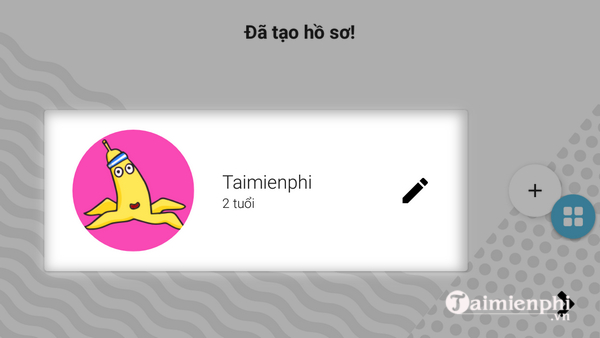

Step 8: After you have set up 18 video blocking on YouTube, blocking videos for children to watch initially, you will be redirected to the interface to watch children’s content. If you want to set up some more information you can click padlock icon below to install some more features, limit the blocking of unhealthy videos on YouTube.
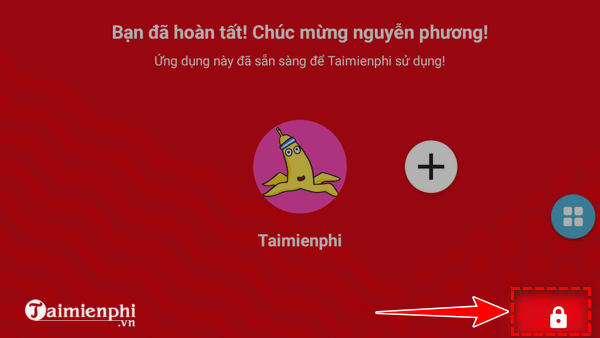
Next, to verify your parents’ permission to set up an account, you need to enter the YouTube Kids auto answer in the box and then press “sendi”. Alternatively, you can also select the “” box.set my own passcode” to set your own passcode.
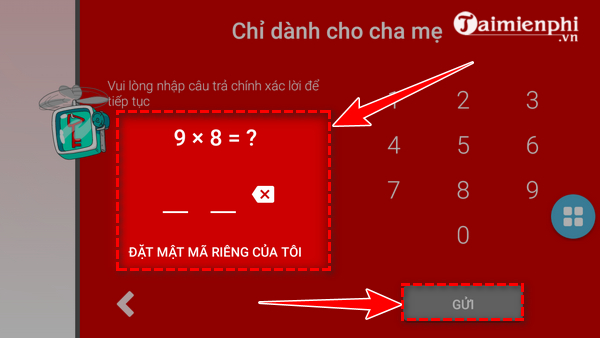
Step 9: With the “Timer” feature, you can set a time limit for how long your children are allowed to watch videos on the app. When the time is up, the app will be locked.
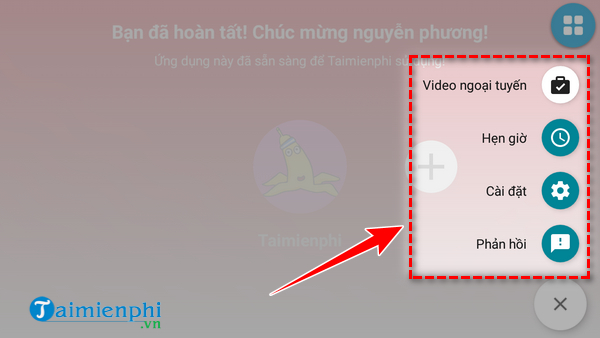
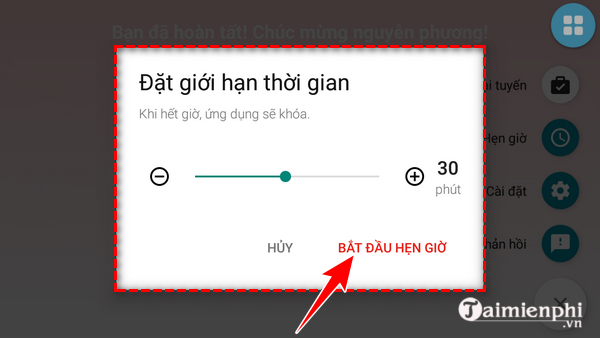
Step 10: In the settings section, you can customize some more information, settings such as settings to control search content, audio, video, privacy (save activity, delete saved activity, unblock videos) ,…)

With the YouTube Kids application, you can easily remove and block 18 videos on YouTube, block videos not for children to watch. This is the software most parents trust to help their children have healthier and safer entertainment hours.
In case you want to watch videos on YouTube but have no network, you can refer to how to watch offline videos on youtube to watch YouTube videos when there is no network connection. Good luck ! And if you want to watch Youtube videos without ads, you need to install Pure Tuber. How to use Pure Tuber is similar to Youtube, you will find it easy.
- See also: How to use Pure Tuber
With all videos with unhealthy content, you should turn off or block that video on Youtube to protect your own family members, especially children, refer to how to block videos. healthy on Youtube that we have shared for the best practice.
https://thuthuat.Emergenceingames.com/chan-video-18-tren-youtube-chan-cac-video-khong-cho-tre-xem-22776n.aspx
Related keywords:
Chan video 18 on Youtube
How to block Youtube videos on your phone, block unhealthy videos on youtube,
Source link: Block 18 videos on Youtube, block videos not for children to watch
– Emergenceingames.com



