Once the WordPress installation is done, the next thing you need to do is set up some basic settings. The General Settings section in WordPress is used to set up basic configurations for your website. Refer to the following article of Emergenceingames.com.

Basic installation instructions in the General Settings section in WordPress
Follow the steps below to access the General Settings section in WordPress:
Step 1: On the WordPress dashboard window, click Settings =>General.
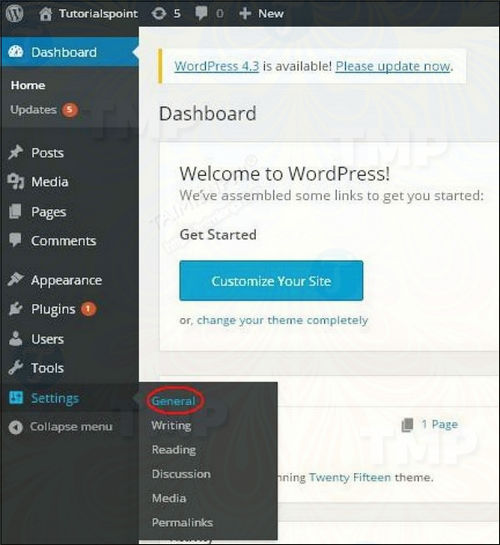
Step 2: On the screen will display the General Settings page window as below.
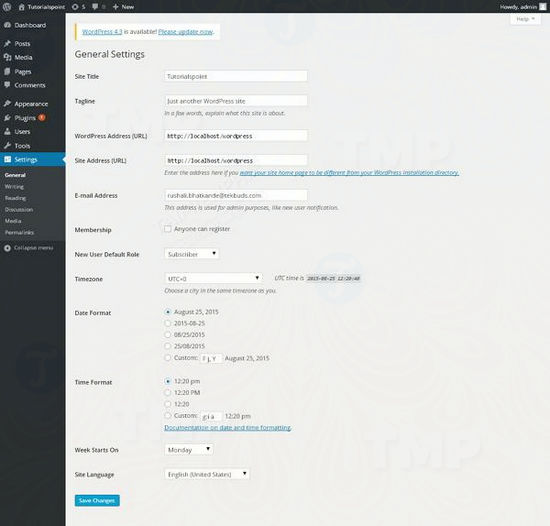
Fill in the details in the boxes on the General Settings window:
– Site Title: Display the name of the website in the header.
– Tagline: Display a short description of your website.
– WordPress Address (URL): This is the URL of the WordPress directory, which contains all the core files of the application.
– Site Address(URL): Enter the website URL that you want to display in the browser.
– Email Address: Enter your email address to reset your password or roll back any updates.
– Membership: If this box is checked, anyone can register on your site.
– New User Default Role: The default role is set up for newly registered users or members.
– Timezone: Set time zone based on specific area.
– DateFormat: Set the date format that you want to display on the page.
– TimeFormat: Set the time format that you want to display on the web page.
– WeekStarts On: Select the day of the week that you want as the start date for your WordPress calendar. The default date is set to Monday.
– Site Language: Set language for WordPress dashboard.
Step 3: After filling in all the information on the General settings page, click the . button Save changes to save the basic installation information in the General Settings section in WordPress that you set up.
https://thuthuat.Emergenceingames.com/huong-dan-cai-dat-co-ban-trong-phan-general-setting-trong-wordpress-33609n.aspx
The article on Emergenceingames.com has just provided you with basic installation instructions in the General Settings section in WordPress. In the following articles, Emergenceingames.com will guide you further on how to set up writing in WorPress.
Author: Nguyen Hai Son
4.0– 14 evaluate)
Related keywords:
Basic settings in General Settings in WordPress
WordPress, basic settings in WordPress,
Source link: Basic installation instructions in the General Settings section in WordPress
– Emergenceingames.com



