Youtube is conducting a test of Dark Mode applied to its videos, with Dark Mode that will make the screen softer, save battery as well as protect your eyes. To enable Dark Mode on Youtube, read the following instructions.
Usually on Youtube The default is to leave the white background mode to make it easier for users to find content, in addition, the interface will be more intuitive. Even on Windows 10 The same general rule applies. Of course you can adjust dark theme for Windows 10 through the built-in feature. Also on Youtube, Dark Mode was created with the purpose of soothing your eyes, saving more power and also very easy to see when used for a long time.
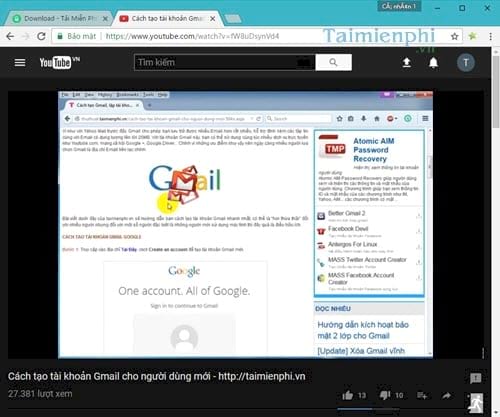
When activating Dark Mode on Youtube and use, you will not need screen saver software to help you avoid eye damage like F. Lux software anymore, F. Lux software supports adjusting brightness and dark on desktop screens, computers If you have never experienced this mode on Youtube, the following guide is a way to help you do it.
Activate Dark Mode on Youtube, turn on night mode when watching videos on Youtube
Step 1: First, open Chrome, then press F12 and click on tab Console to enter Console mode on Chrome.
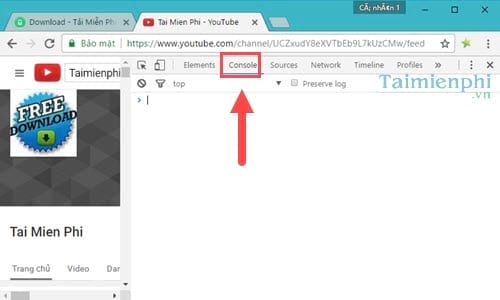
Step 2: Next step, copy the following command line: document.cookie=”VISITOR_INFO1_LIVE=fPQ4jCL6EiE” ” go to Console to enable Dark Mode on Youtube.
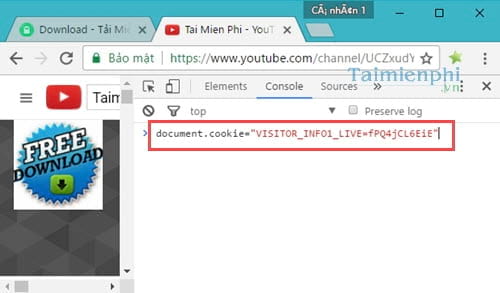
Step 3: If Chrome’s system responds as shown below, you have successfully activated Dark Mode on Youtube. What you need to do next is restart the browser My Chrome.
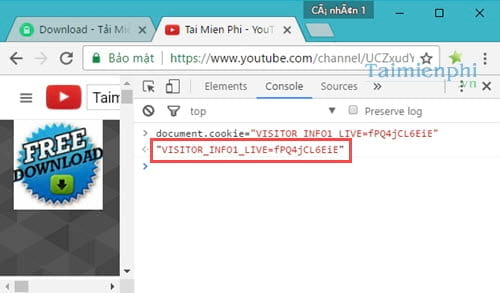
Step 4: When you restart Chrome, you click on my account name in the right corner, then line selection Dark Mode and turn it on.
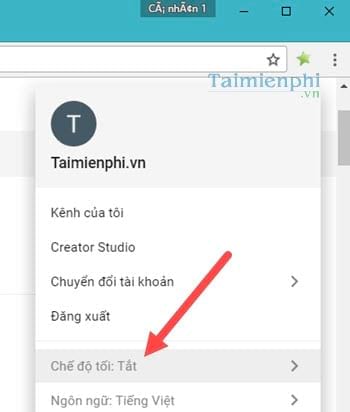
Step 5: In dark mode there is only one button, which is enable dark mode and turn it on.
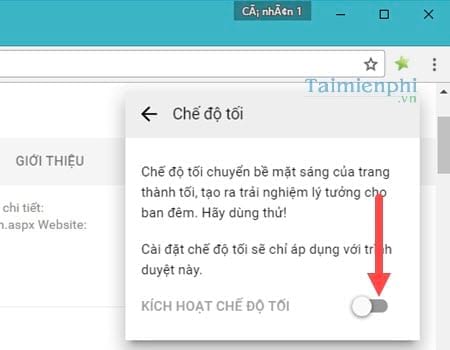
Step 6: Immediately after restarting you will see the Youtube interface is different from the original interface.
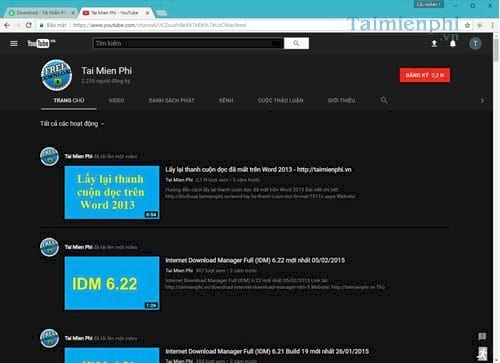
Step 7: And when watching the video, you will find that your eyes are softer, easier to see, especially in the dark.
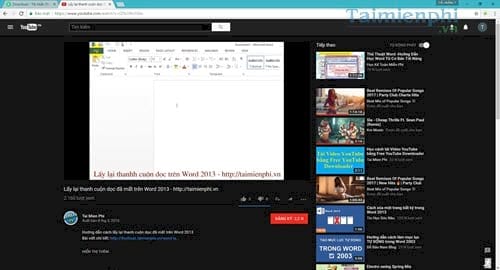
With Dark Mode enabled on Youtube, you will feel more interesting when using this mode as well as what it brings. Hopefully Youtube will soon put this mode on Youtube officially. And not only Youtube when you can also add Night Mode to Google Chrome, see more instructions on how add Night mode to Google Chrome to sync with Youtube offline.
During the procedure, if you have any questions, you can contact Emergenceingames.com directly or leave a comment below this article, we will check and answer your questions soon. best.
https://thuthuat.Emergenceingames.com/kich-hoat-bat-dark-mode-tren-youtube-che-do-ban-dem-23045n.aspx
The need to watch Youtube videos on mobile devices is now very popular, there are too many videos uploaded to this social network in the same short period of time, so, as well as on computers, Android users completely You can download videos to your phone to watch in your free time, refer to how to download Youtube videos to Android that we have instructed to know how to do it.
Author: Nguyen Canh Nam
4.0– 15 evaluate)
Related keywords:
activate dark mode on youtube
hide due to dem when watching videos, bat cover due to dark mode on youtube,
Source link: Activate, turn on Dark Mode on Youtube, night mode helps protect eyes
– Emergenceingames.com



