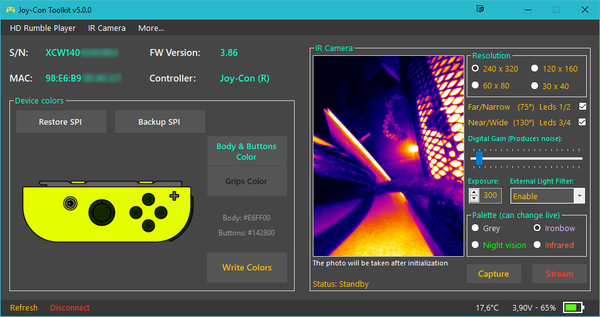
For Switch, Nintendo allows users to change the Joycon many colors to create their own personality. However, it’s not limited to just changing the color of the handle, some “wrestling” on GBATemp has been tinkering and sharing with the “idle” add some other unique Joycon mod tips such as changing transparent cover, changing color in profile, adding lights, using IR camera … Synthesizing the “cool” things above, you can’t help but know Joy- Toolkit!
Effects of Joy-con Toolkit program:
- Change the color of Joy-con and Pro Controller (plus left / right grip)
- Use IR Camera to stream or capture your pictures again
- Use NFC to check type and UID
- Save your custom colors for future use
- Backup SPI flash
- Adjust user calibration for analog sticks
- See S / N, FW Version, MAC address and Pin
- Restore the backup. Restore color, S / N, Calibration, full restore.
- Change S / N
- Debug – Send Custom Commands. Send Vibrations, set player and HOME leds …
- Comprehensive test controls. Test buttons, analog sticks, motion controls, complete with calibration.
- Read the temperature
- Easter Egg: Play 2 Mario themes through Joy-Con HD Rumble
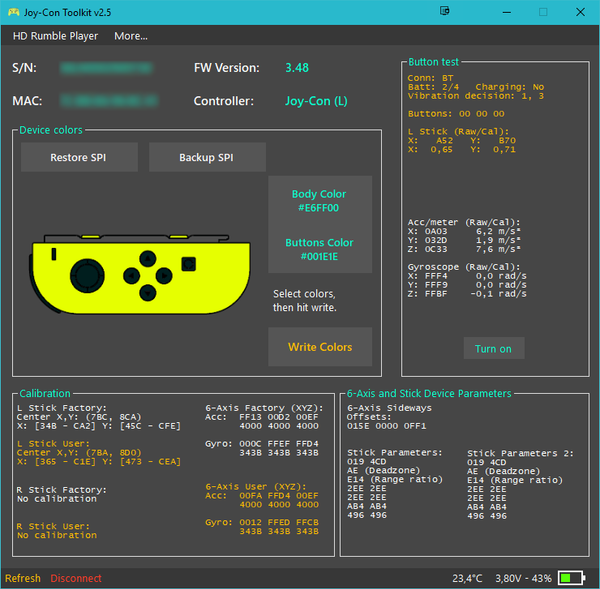
Computer requirements required when using Joycon Toolkit:
Download:
User manual:
- First, if your computer does not have Bluetooth, you need to plug in a USB bluetooth reader then go to Bluetooth & other devides in Windows.
- Select Add Bluetooth & other devides -> Bluetooth then wait for the computer to find your Joycon / Pro Controller.
- On Joycon, in the middle of the 2 LR buttons there is a Syns button, you press on it until Joycon’s green light blinks and now on the PC click on Joycon appears in the Bluetooth Devides for it to connect.
- After connecting, run jctool_v5.2.0 in the downloaded file and start playing!
Video tutorial tutorial:
class = “videorespon”>
Have fun with this utility, and remember Backup Joy-con with the program again before doing anything “harmful” to yourself !!!
Refer to the Joy-con models available at nShop:

Source: GBATemp
Source link: Joy-Con Toolkit, try your cracker with Nintendo Switch Joycon!
– https://emergenceingames.com/
