Teamviewer is a tool to help users control different remote computers quickly in just 1 click thanks to the extremely intelligent remote control feature. With the latest Teamviewer 14, a series of new features have been added that are superior to Teamviewer 13 and especially compared to older versions.

Teamviewer 14 with many new features than Teamviewer 13
For you to easily recognize the new points in the features of Teamviewer 14 compared to the latest version, Teamviewer 13, below is a summary of the Compare Teamviewer 14 and Teamviewer 13 about newly updated features for you to easily visualize and grasp.
– Download Teamviewer 14 for computers here.
– Download Teamviewer 13 for computers here.
Compare Teamviewer 14 and Teamviewer 13
To compare the two versions of Teamviewer 14 and Teamviewer 13, here we will review the main features of these two versions for you to have an overview and use TeamViewer the most effective.
Improved features in TeamViewer version 13
– Remote control and cross-platform screen sharing on multiple computer devices Windows, MacOS Sierra, Linux, Android, iOS, Chrome OS and Windows Phone 8/10.
– Supports Motorola Devices.
– Allows file transfer and file sharing.
– Support remote printing.
– Increase data transfer speed between 2 machines 20 times faster. Hardware acceleration, while increasing TeamViewer remote control performance, while reducing the load on your CPU.
– Join meetings and presentations, chat with others, or group chat, video call
– TeamViewer 13 login faster than TeamViewer 12 version.
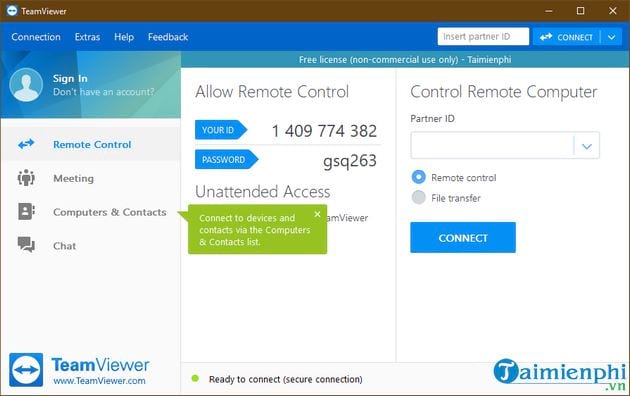
TeamViewer 13″ software interface
New features of TeamViewer 14
– TeamViewer 14 for better performance with lower bandwidth.
– Optimized server infrastructure.
– Improved connection quality.
– Optimized for best performance in macOS Mojave compared to TeamViewer 13
– TeamViewer 14 solves on-screen problems using Augmented Reality.
– TeamViewer has a simpler overview interface and quick search of devices and all relevant information instantly.
– Execute script with one click.
– Your accessibility to customer support is improved.
– Dark Mode for Windows, Linux and Mac: Increase user focus.
– New iOS screen sharing process compared to previous predecessor.
– There are many management options for more optimal protection.
– Security according to German standards.
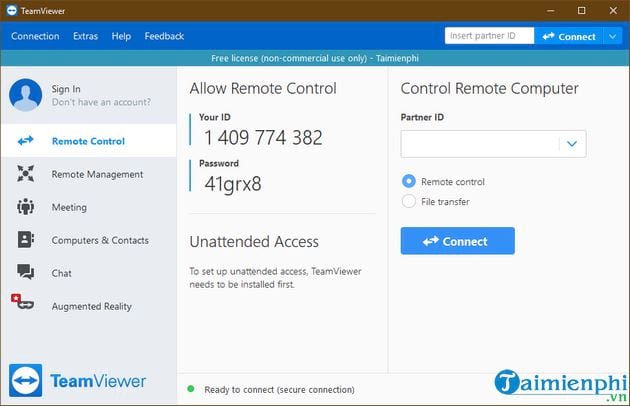
The latest version of TeamViewer 14 interface
https://thuthuat.taimienphi.vn/so-sanh-teamviewer-14-va-teamviewer-13-52449n.aspx
So TeamViewer 14 is basically the successor to the features inherent in TeamViewer 13 version, but the main highlight is the new features, significant improvements as we have just presented above. Right now you can install TeamViewer 14 The latest version to use, or you can also reinstall TeamViewer 13 by following the download link above to use it first, then upgrade to TeamViewer 14 to experience and make your own assessment after using 2 this version!
Related keywords:
compare teamviewer 14 and teamviewer 13
famous teamviewer 14 and teamviewer 13, Compare Teamviewer 14 and Teamviewer 13,
Source link: Compare Teamviewer 14 and Teamviewer 13
– Emergenceingames.com
