If you are looking for an alternative to Adobe Photoshop on your computer, follow the following article to refer to the 5 best free Photoshop replacement software.

5 best Photoshop replacement software on Windows and Mac
Photoshop is not software that can run on every computer and sometimes your computer does not meet the requirements of this software. In addition, not everyone can use Photoshop proficiently as a beginner. For that, you will need the 5 best free Photoshop alternatives for Windows and Mac computers.
5 best Photoshop replacement software on Windows and Mac
1. GIMP
If you’ve ever used Linux, you’ve probably heard of the name GIMP or GNU Image Manipulation Program. Although it works on Linux operating systems, GIMP can also be installed on both Windows and Mac.
Readers can download GIMP computer version here: Download GIMP.
Download GIMP for MAC version here: Download GIMP for Mac.
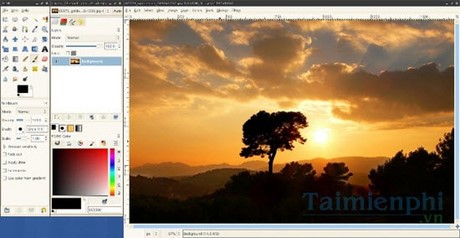
According to user reviews, GIMP is the best photo editing software that can replace Adobe Photoshop on Linux, Windows and Mac. GIMP owns most of Photoshop’s features such as layers, toolset… etc. In addition, GIMP is also a very good software for creating banners, giving you the optimization in the design but the configuration is much lower than Photoshop. The only downside of GIMP is that it doesn’t support RAW images.
To overcome this, you can download plugins like UFRaw to make it possible for gIMP to read and edit RAW files.
2. Pixlr
If you are looking for an online version of Photoshop, Pixlr is the best choice for you.
To use Pixlr online, please visit Pixlr Editor here.
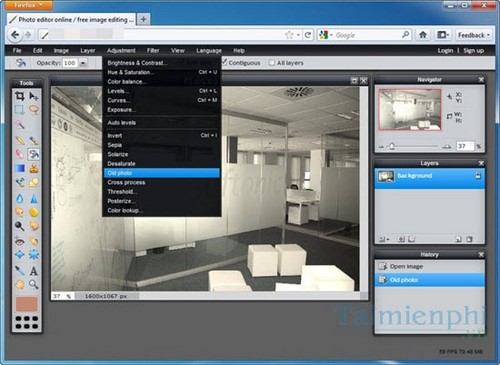
With Pixlr, you can edit images professionally like with Photoshop right in your browser. Pixlr’s interface is designed with minimalism with clearly displayed features. Pixlr also has a phone version. And surely you will be even more surprised to know that the developer of Pixlr is Autodesk, the big man behind familiar names with graphics people like Maya, 3DS Max and Autocad.
Note: Turn off tabs when using Pixlr so that the application can work smoothly and without lag.
3. Paint.NET
While reading this article, you will want to look for a software that is both fast and efficient and has full features like Photoshop. If so, choose Paint.NET.
Readers can download the Paint.Net version here: Download Paint.Net.

Paint.NET software provides basic Photoshop features such as layers and retouch. However, if you look at it as a whole, Paint.NET will not be as powerful as GIMP. When you need more features, you can install plugins in the extremely diverse plugin area developed by experts in the Paint.NET user community.
Paint.NET eliminates the drawback of GIMP by supporting RAW files as well as other popular image formats. Currently, Paint.NET is only compatible with Windows.
4. Seashore
If you are looking for the best Photoshop alternative for Mac, then Seashore is a great suggestion for you. Unlike GIMP, Seashore is only available for Mac.
To use Seashore download the software here: DownloadSeashore.
Seashore version for Mac download here: Download Seashore for Mac.
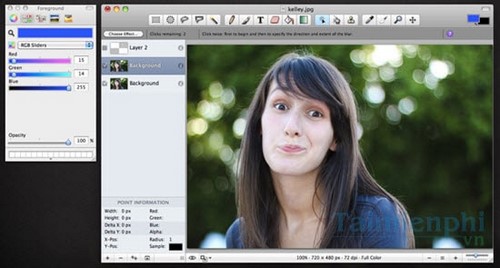
Seashore for Mac is professional image editing software that supports most popular image formats today. With its features, Seashore is the number 1 software when you want to replace Photoshop on Mac. Seashore supports smart image management and editing. You can batch resize photos with one mouse click. Not only that, the software also allows renaming many photos with simple operations.
Seashore offers you many effects to beautify your photos. With an intuitive, easy-to-use interface, Seashore will bring you the best photos.
5. Canva
Whenever I need to design a Facebook cover photo or a poster for the company’s cultural program, I always trust Canva..
To use Canva click COME IN.
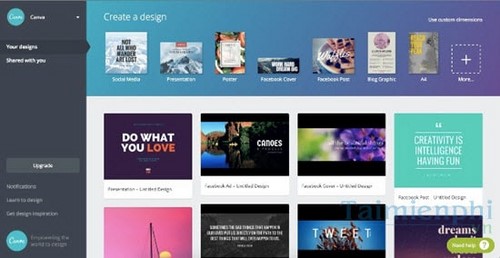
Canva has many useful features that even Photoshop doesn’t have. Canva is a web-based application that you can use for free. However, Canva does not have many similarities with Photoshop like the above software. Canva is suitable for designing cover photos, greeting cards, posters, infographics, photo collages…
Above, Emergenceingames.com has just introduced the Top 5 best free software that can replace Photoshop for your computer. If you want a powerful and professional software like PS, choose GIMP. If you need a quick and simple design, choose Paint.NET (for Windows) or Seashore (for Mac). Among the 3 online photo editing software, Pixlr is the most powerful.
https://thuthuat.Emergenceingames.com/5-phan-mem-thay-the-photoshop-tren-windows-va-mac-tot-nhat-12724n.aspx
In addition, Emergenceingames.com would also like to recommend to you the top of the best photo editing software in 2016 that you may not know, see more top photo editing software 2016 and choose for yourself the most suitable software.
Author: Nguyen Canh Nam
4.0– 14 evaluate)
Related keywords:
5 pictures instead of photoshop
5 parts to replace the photoshop for windows, 5 parts to replace the mac for mac,
Source link: 5 best Photoshop replacement software on Windows and Mac
– Emergenceingames.com



