The error of Facebook not being able to watch the video, or the video being jerked, laggy, frozen … happens quite often nowadays, when the Facebook Watch feature was born, the demand for watching entertaining videos on Facebook is increasing, the Fixing the error Facebook can’t see the video is also quite simple.
Facebook is undoubtedly one of the biggest social networks today with millions of people posting about their daily lives to keep friends and family updated. Facebook is also a great video sharing platform to enjoy various content such as education or entertainment. However, Facebook often has errors and most people know it. One of the errors that users often report is Can’t watch videos on Facebook. In this article, Taimienphi.vn will share with you some simple but effective solutions.

How to fix Facebook can’t watch videos
I – The reason why I can’t watch videos on Watch Facebook
“Why can’t watch videos on Watch Facebook? Reasons why I can’t watch Facebook videos on computers?”, for these questions, Taimienphi.vn has compiled a number of reasons for the error of not being able to watch videos. on Facebook as follows:
– The network connection is not stable.
– The cache is corrupted.
– Web browser error.
– Watch section on Facebook is hidden.
– Facebook error.
– Facebook update is too old.
II – How to fix Facebook can’t watch videos
A. On Android phones and iPhones
If you can’t see Facebook videos on Android or iPhone, here are the fixes you can apply:
1. Check the network connection

To watch videos on any platform like YouTube, Facebook, you need to have a stable network connection. Maybe you are connecting to a public Wi-Fi network, the quality and speed of the connection is not guaranteed, or the 3G/4G data plan has run out of space. To fix the error of not being able to watch videos on Android or iPhone due to a weak network connection, do the following:
– Change from a Wi-Fi network to another Wi-Fi network.
– Change from Wi-Fi network to mobile data and vice versa.
– Turn on/off airplane mode.
– Restart the router/modem.
2. Force close the app
Closing the app completely will force it to reload all the resources it has taken up so far and this will probably fix the problem for you. This is a simple workaround that applies to Facebook related problems on both iPhone and Android.
3. Restart the phone

If quitting and relaunching the Facebook app doesn’t solve the problem, you should restart your iPhone and Android device so that all temporary resources are freed up. As a result, software-related errors, including the error of not being able to watch videos on Watch Facebook, will be fixed.
4. Turn on the Facebook Watch button to disappear
There are also cases where you cannot watch videos on Facebook because the Facebook Watch button has disappeared. To enable the lost Facebook button, follow these steps:
Step 1: Open the Facebook app on your phone and click 3 dashes icon in the upper right corner of the screen on Android or Menu button in the lower-right corner of the screen on iPhone. Then you choose Settings & Privacy.
Step 2: Next, you click Settings (Settings) and find the item Shortcuts (Shortcuts).
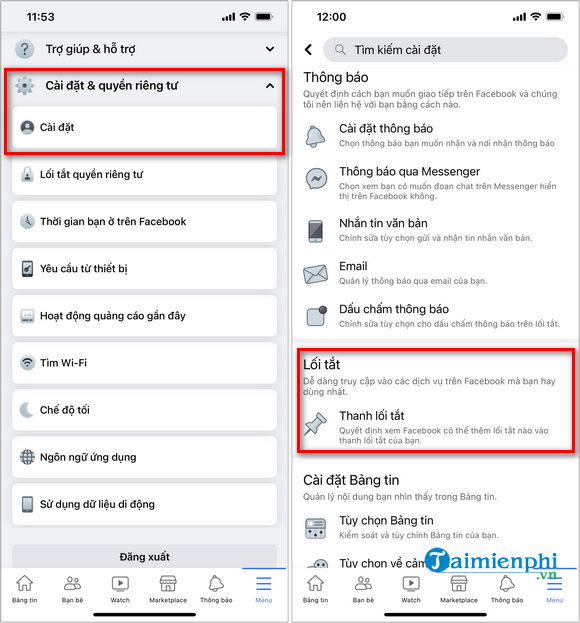
Step 3: In the section Shortcuts (Shortcuts)you press select Shortcut Bar (Shortcut Bar) and turn on the button VideoHome (on Android) or Videos on Watch (on iPhone).

Finally, you check if Facebook Watch works normally again or not.
5. Clear web data in the Facebook app on iPhone
One of the ways to fix Facebook not seeing videos on iPhone is to clear web data in the app. You do the following:
Step 1: App Facebook on iPhoneyou click knotMenu (3 dashes icon) located in the lower right corner of the screen.
Step 2: Next, you choose Settings and privacy > Settings. Then find the item Media files and contactsand press select Browser.
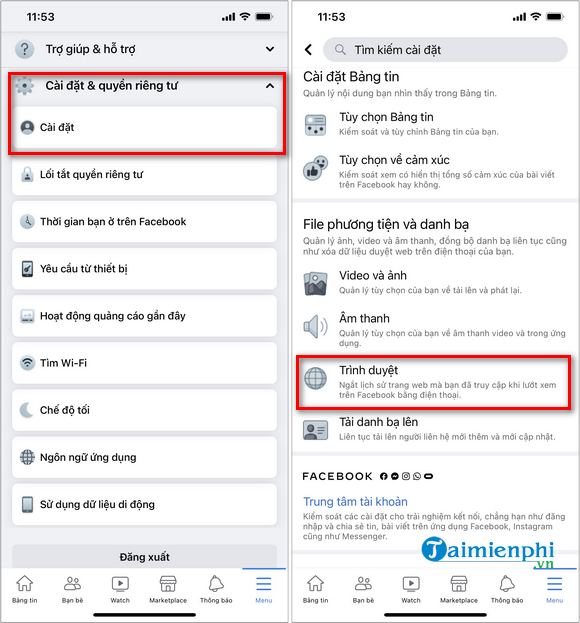
Step 3: Then clear cookies and cache by pressing the . button To clear. You’ll see a message telling you when the web data was deleted.
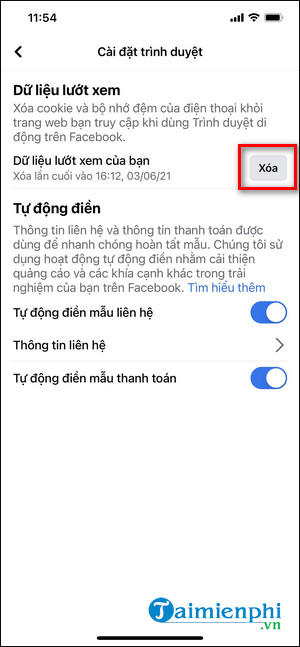
If you log in to Facebook via Safari on your iPhone, you can clear the Safari cache to fix Facebook not being able to watch videos by going to Settings > Safari >press select Clear history and website data.
6. Clear data, cache Facebook apps on Android
As you regularly use Facebook, more and more cache files are stored on your phone. If your memory is not enough, the Facebook app will stop playing the video. Some error cache files could be the reason why you are having trouble watching Facebook videos on your device. Therefore, you should delete these files from the device as soon as possible. To do that, follow these steps:
Step 1: On an Android phone, you go to Settings (settings) > Apps or Application manager or Manage apps, depending on the device you are using.
Step 2: Select Facebook from the list of installed applications on Android and press Storage (Storage).
Step 3: Touch the button Clear Data and Clear Cache to clear files and Facebook cache. Click OK to confirm the action.
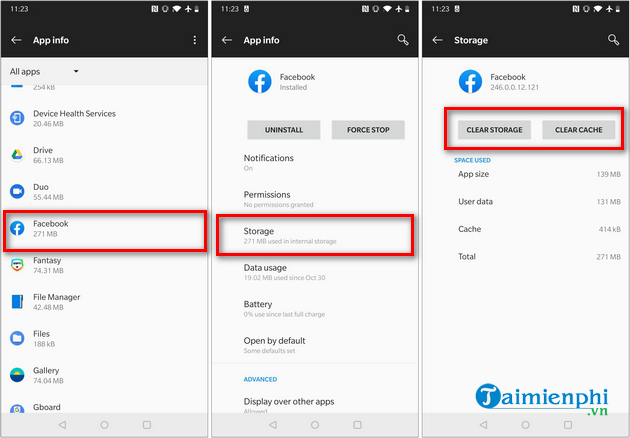
7. Update Facebook App
Similar to any other app, each update usually brings new features, performance improvements, as well as bug fixes. Therefore, if you have not updated Facebook for a long time, you should proceed immediately to resolve any errors and improve the user experience.
8. Delete and reinstall Facebook
If clearing your cache and updating Facebook to the latest version doesn’t work, remove the Facebook app and install the brand new release. Chances are, this will fix Facebook not being able to watch the video completely. Latest link here:
– Load Facebook for Android
– Load Facebook for iPhone
B. How to fix Facebook can’t watch videos on computer?
Not only Facebook users on Android, iPhone have this problem. The error of not being able to watch videos on Facebook also occurs on computers, but fortunately, you can also watch Facebook videos normally again after applying the following ways:
1. Clear web browser cache
The error of not being able to watch Facebook videos on your computer may be due to the web browser cache. Therefore, you need to clear the web browser cache that you are using to log in to Facebook. Taimienphi.vn has detailed instructions on how to clear the web browser cache Coc Coc, Chrome, Safari, Firefox and you can refer to the following article:
- See also: How to clear browser cache
2. Use another web browser
It is possible that the current web browser you are using is faulty. So, try logging into Facebook with another web browser to see if the error still occurs.
3. Update your web browser
You should always keep your web browser up to date, and if you haven’t updated it for a long time, that could be the reason why you’re having problems with Facebook videos on your computer.
https://thuthuat.taimienphi.vn/cach-khac-phuc-loi-facebook-khong-xem-duoc-video-63310n.aspx
Thus, in case you encounter the error of not being able to watch Facebook videos on your phone or computer, don’t worry because you can completely solve this problem with the measures shared by Taimienphi.vn in the article.
Related keywords:
How to fix the error of not being able to watch videos on Facebook
fix the error Facebook can’t watch videos, why can’t watch videos on Watch Facebook,
Source link: 11 How to fix the error Facebook can’t watch videos
– Emergenceingames.com



