The situation that Coc Coc cannot watch Youtube or Facebook is sometimes encountered. Videos on Youtube and Facebook do not display images but still run. This makes many users think that Adobe Flash Player has problems. However, not every thing that cannot watch Youtube or Facebook on Coc Coc is caused by Adobe Flash Player. The main reason here is because Coc Coc has not enabled a custom in the browser. For some reason, this feature has been turned off on Coc Coc, preventing users from watching Youtube videos. Let’s go with Emergenceingames.com to find out why Coc Coc can’t watch Youtube and fix this error.

Why Coc Coc can’t watch Youtube:
Step 1: In the interface of Coc Coc, users need to enter the address URL bar:
coccoc://flags/
Press Enter to go to this path.
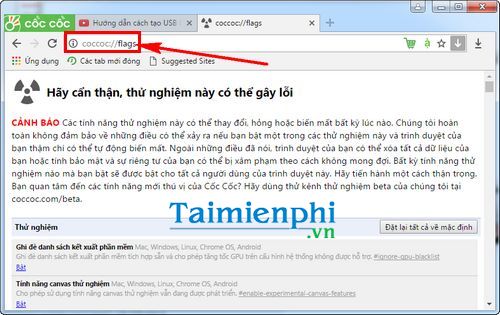
Step 2: Then you press the key combination Ctrl + F and copy the command line:
#disable-accelerated-video-decode
into the search bar. Then you pay attention to the part Hardware-accelerated video decoding (Hardware-accelerated video decode).
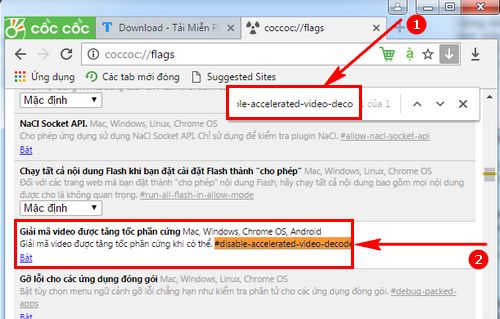
Step 3: Please press Turn on feature Hardware-accelerated video decoding (Hardware-accelerated video decode) on Coc Coc browser.
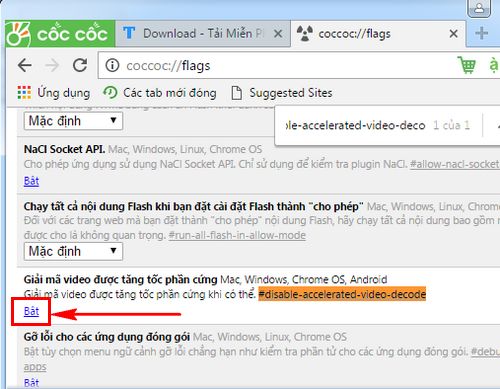
Step 4: Then press Run again now to restart Coc Coc browser. Immediately the browser will reset and reopen and the error of not being able to watch Youtube will be fixed.
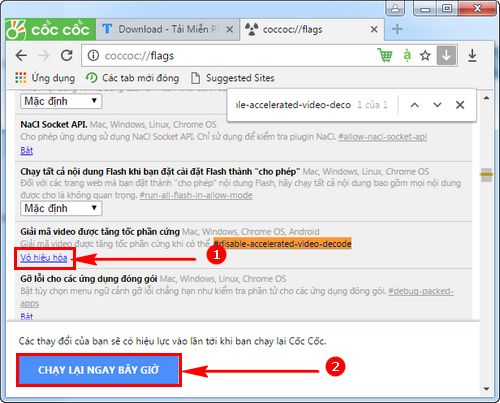
Youtube videos will be viewed normally on Coc Coc browser.
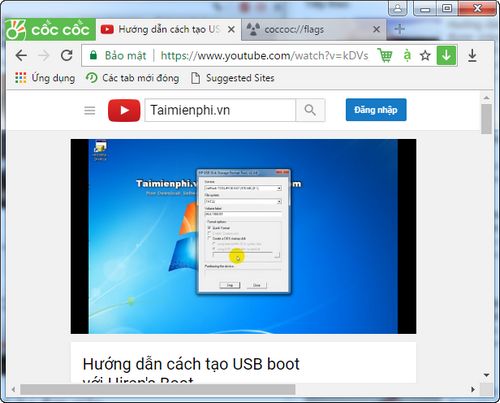
So successful, with the above simple steps you have deciphered why Coc Coc can’t watch Youtube. When hardware-accelerated video decoding is enabled on Coc Coc, Facebook and Youtube videos will be viewed normally.
Coc Coc browser, in addition to supporting downloading youtube videos, you can also download music from Youtube to your computer, just choose the download format as MP3 or video, you will download music from Youtube quickly. with original quality.
If you do the above and still can’t watch Youtube videos, the problem is likely in Adobe Flash Player. Busy need to fix flash errors when watching Youtube videos to watch these videos, avoid errors such as not seeing the picture, being interrupted, stopping halfway when watching videos. There are 3 ways for you to choose to fix flash errors when watching Youtube videos, so users will not have to worry about damaging Adobe Flash Player. In addition to Coc Coc browser, Google Chrome is also likely to encounter this error. Users can fix the error of not being able to watch Youtube and Facebook videos by turning on the Hardware-accelerated video decode feature guided above. Good luck.
https://thuthuat.Emergenceingames.com/vi-sao-coc-coc-khong-xem-duoc-youtube-24322n.aspx
Another more serious error on Adobe Flash Player is that Adobe Flash Player has stopped working. With this error, the Adobe Flash Player software will be stopped and cannot be used further. When encountering this error, users may have to restart the browser, or even restart the computer to fix it. If you have restarted the browser and the computer still cannot fix the Adobe Flash Player has stopped working error, you need to follow the advanced tips, how to fix the Flash Player has stopped working error will help you completely solve the problem. of this flash player.
Related keywords:
coc coc can’t watch youtube
watch youtube on coc coc bi loi,
Source link: Why can’t Coc Coc watch Youtube?
– Emergenceingames.com



