Unless you are a developer, you don’t need much knowledge to use Microsoft .NET Framework. You just need it to work. However, if you are curious about what is the Microsoft .NET Framework? And why many applications need Microsoft .NET Framework, please refer to the article below.

Learn about Microsoft .NET Framework
Microsoft .NET Framework Learning Guide.
1. What is the Microsoft .NET Framework?
The name “.NET Framework” itself is a misnomer. Essentially a framework (in programming terms) is a set of API (Application Programming Interface) and a shared library of code that developers can call when developing applications so that they don’t have to write code from scratch.
In the .NET Framework, this shared code library is called Framework Class Library (FCL). The bits of code in a shared library can perform all sorts of different functions.
For example, a developer needs their application to be able to ping another IP address on the network. Instead of writing that code, and then writing all the bits and pieces of code to interpret what the ping results mean, they can use code from a library that implements that function.
And this is just a small example. The .NET Framework contains tens of thousands of pieces of shared code. This shared code makes life much easier for developers because they don’t have to “reinvent” the “wheel” of their apps when the apps perform some common function. .
Instead, they can focus on writing “specific” code for their applications and incorporate it into the user interface. It is easier for other developers to understand what a program is doing, and users of applications can trust that dialog boxes like Open and Save As across different applications work the same.
2. So why is the name “.NET Framework” a misnomer?
In addition to acting as a framework for shared code, .NET also provides a runtime environment for applications. A runtime environment provides a virtual machine – such as the sandbox in which applications run.
Many development platforms provide similar runtime environments. Such as Java and Ruby on Railsboth provide their own runtime environment.
In the .NET world, the runtime environment is called Common Language Runtime (CLR). When a user runs an application, that application’s code is compiled into machine code in the application’s runtime environment and then executed.
The CLR also provides a number of other services, such as memory and processor thread management, exception handling, and security management. The runtime environment is essentially a way of abstracting the application from the actual hardware on which the application runs.
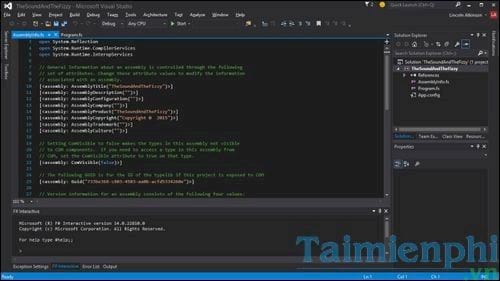
Having applications run inside a runtime environment also has a number of advantages. The biggest advantage is portability. Developers can write their code using any supported language, including favorites like C#, C++, F#, Visual Basic, and dozens of others. .
That code can then run on any hardware for which .NET is supported. Although the platform is designed to support hardware other than Windows computers, its proprietary nature has resulted in it being used primarily for Windows applications.
Microsoft has added different versions of .NET to help with this problem. Mono is a free and open source project designed to provide interoperability between .NET applications with other platforms, especially Linux. The .NET Core implementation is also a free and open source framework designed to bring lightweight, modular applications to multiple platforms. .NET Core supports Mac OS X, Linux, and Windows (including support for Universal Windows Platform applications).
As you can imagine, a framework, such as .NET has many real benefits in terms of application development. It allows developers to write code in their favorite language and ensures that the code can run on any supported framework. Users benefit from consistent apps, and the fact that many apps may not thrive if developers don’t have access to the framework.
3. How to download .NET Framework?
The .NET Framework has a rather complicated history, and there are several versions released over the years. Usually the latest version of .NET is included in the release of each version of Windows.
Versions are backwards compatible (so an app written for .NET 2.0 can run if version 3.0 is installed), but this backwards compatibility doesn’t work well. Not all applications work with newer versions. Especially on computers running Windows XP and Vista, you often see many different versions of .NET installed.
There are three basic ways that any particular version of the .NET Framework will be installed:
– Your version of Windows can install the default .NET Framework.
– An application requires a specific .NET Framework version to be installed in order for the application to run.
– Some applications will even send you a separate download page for you to download and install a specific version of the .NET Framework.
Fortunately, everything is “smoother” on modern versions of Windows.
During the “age” of Windows Vista at least two things happened. First version .NET Framework 3.5 is released. And this version has been “reworked”, including components in versions 2.0 and 3.0. Apps that require earlier versions will work if you install version 3.5. Second, the .NET Framework upgrade has finally begun to be delivered via Windows Update.
Developers can now rely on users having the right components installed, and no longer have to require users to do additional installation.
When Windows 8 was released, the new .NET Framework 4.0 version was completely redesigned. Version 4.0 (and higher) is not backward compatible with earlier versions.
The .NET Framework 4.0 is designed to run alongside version 3.5 on the same computer. Applications written for versions 3.5 and below will require version 3.5 to be installed, and applications written for versions 4.0 and above will require version 4.0 to be installed.
The good news is that users no longer have to worry about installing the .NET Framework, Windows takes care of all this.
Windows 8 and Windows 10 include both versions 3.5 and 4.0 (current version is 4.6. These versions are installed on-demand first, so when you install an application that will ask to install those versions first, Windows will automatically add it.
You can add these versions to your Windows operating system sooner if you want by accessing optional Windows features. You have separate options to add version 3.5 and version 4.6.
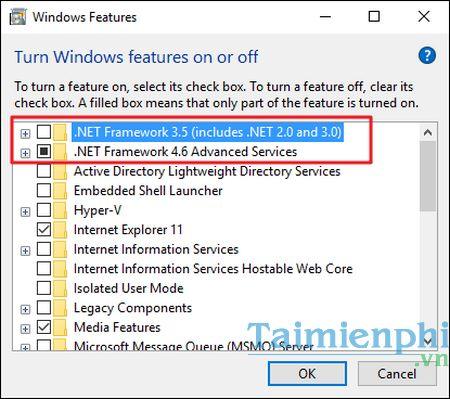
However, there is no real reason to add versions of the .NET Framework to a Windows installation, unless you are developing applications. When installing applications, the system will first ask for one of the available versions of the .NET Framework and Windows will add it for you.
4. What can I do when I have problems with .NET?
If you regularly install new software on computers running modern versions of Windows, you will encounter problems and errors related to the Microsoft .NET Framework platform. In which the 2 most common errors are that your computer does not have Microsoft .NET Framework installed, or you are using the wrong version.
On older versions of Windows (such as Windows XP and Vista), you often have to uninstall and reinstall different .NET sessions in order for the application to work “smoothly”. Also ensure that the installed .NET versions are appropriate for the applications. Now, Windows handles those things for you.
If you are experiencing problems that you think are related to .NET, you can follow some of the steps below to fix the problem.
First, make sure you’ve updated to the latest version of Windows. If updating the .NET Framework version does not fix the error, you can think of a solution to try to remove the version of .NET Framework installed on your computer, and then download and reinstall the .NET Framework version. NET Framework latest.
If you still can’t fix the error, the problem, you can try to apply the way to scan for corrupted system files on Windows. This process doesn’t take long and it can restore damaged or lost system files.
If you apply the above solutions and still “helpless”, try downloading and running the Microsoft .NET Framework Repair Tool. This tool supports all current versions of the .NET Framework. Helps you troubleshoot general setup or update problems. NET and can automatically fix any problems you’re having.
=> Link to download Microsoft .NET Framework Repair Tool for Windows![]()
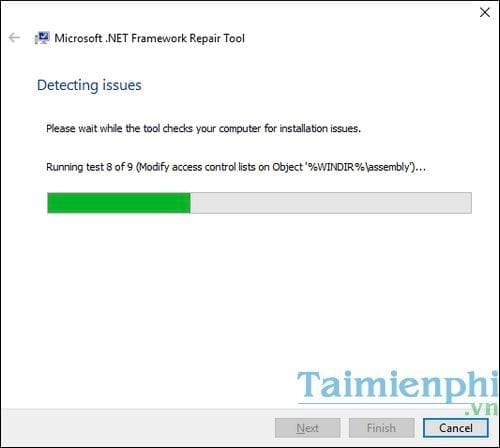
In addition, the error of not being able to install NET Framework is common, in many cases, your device already has a version of NET Framework, you will still receive an error message when you encounter an error that cannot install NET Framework. Please stay calm and find a solution.
- See also: How to fix the error of not installing NET Framework
The above is all about Microsoft .NET Framework. Hopefully the article will be helpful, providing you with some knowledge about what Microsoft .NET Framework is, the applicability of this platform on Windows.
https://thuthuat.taimienphi.vn/microsoft-net-framework-la-gi-tai-sao-can-cai-dat-no-tren-may-tinh-23461n.aspx
On Windows today there are many types of hidden files that users do not know, if you enable the feature to show hidden files on Windows, you will encounter a lot of files and formats that you have never seen before, for example. For example, the Windows.old file, for example, when it comes to the Windows.old file, some computer experts will immediately know that this is a file that stores the data contained in the old operating system after you have upgraded your computer. I upgraded to a newer operating system. So, you already know one more concept, right?
- See also: What is the Windows.old folder? should I delete Windows.old?
Related keywords:
What is the microsoft .net framework?
understand microsoft .net framework, guide how to install microsoft .net framework,
Source link: What is Microsoft .NET Framework software? Why install it on your computer
– Emergenceingames.com



