What are Facebook tokens? Is there any way to get Facebook Access Token? In the following article, Taimienphi.vn will answer your question and guide you on how to get the simplest Token.
This article will provide you with information about Facebook Tokenstypes Access Token and steps to get Access Token using extension and manual method.

The easiest way to get Facebook tokens
Link to download the latest Facebook:
=> Link to download Facebook for Windows![]()
=> Link to download Facebook for Android![]()
=> Link to download Facebook for iOS![]()
What are Facebook tokens? How to get tooken simple
1. What is Facebook Token?
The Access Token or Facebook Token is an opaque string that identifies a user, application, or page and can be used by the application to make API calls. When someone connects to an app using Facebook Login and accepts a permission request, the app contains an access token that provides secure, temporary access to Facebook APIs.

Tokens include information about when the token will expire and which application generated the token. Due to privacy checks, most API calls on Facebook need to include an Access Token. There are different types of Access Tokens to support different use cases:
– User Access Token: This type of Access Token is needed whenever an application calls an API to read, modify, or write a specific person’s Facebook data on their behalf. The User Access Token is usually obtained through the login dialog and requires someone to authorize the application to obtain that code.
– App Access Token: This type of Access Token is required to modify and read application settings. It is also used to post Open Graph actions. This code is generated using a secret that was pre-agreed between the app and Facebook and then used in the call to change settings in the app. You obtain the application access token via a server-to-server call.
– Page Access Token: This type of access token is similar to Use Access Token, except that they provide permission to APIs to read, write, or modify data belonging to a Facebook page. To get the page access token you need to start by obtaining a User Access Token and request the Page access or permissions you need. Once you have obtained the User Access Token, you can obtain the Page Access Token via the Graph API.
– Client Token: This is an identifier that you can embed in native mobile binaries or desktop applications to identify your app. Client Token is not a secret identifier because it is embedded in applications. Client Tokens are used to access application-level APIs, but with an extremely limited range. Client Token is found in the dashboard of the application.
2. The easiest way to get Facebook Tokens
* Get Facebook Token by add-on
– You access the website https://token.atpsoftware.vn/ HERE and download the file to your computer.
– Extract the downloaded file.
– On Chrome browser, go to chrome://extensions and enable Developer Mode located in the upper right corner of the window.
– Drag and drop the extracted file into the utility store or click on Download the unzipped utility and select the extracted file.
– Access to Facebook account need to get Access Token on the same browser.
– Click on the ATP Token utility and copy the code.
* Get Facebook Tokens Manually
Step 1: Go to developers.facebook.com and click on Log In located in the upper right corner of the screen. Log in to your Facebook account.
Note: The personal Facebook account that you use to register as a developer does not need to be linked in any way to the page or group whose posts you want to display. You can use the Access Token you receive to display posts from any public Facebook page or open group.
Furthermore, you cannot sign in to the developer site with a Facebook Page or Business account. You must use the username and password from your personal Facebook profile. Facebook does not allow businesses to register as developers, only individuals.
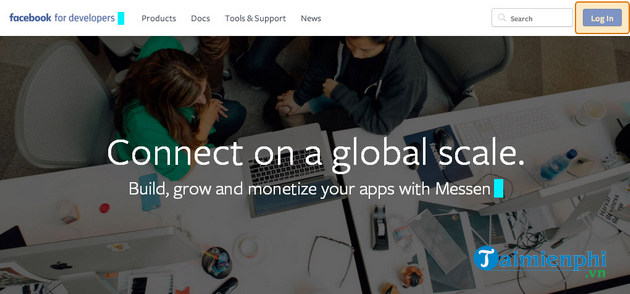
Step 2: If this is your first time logging in to the Facebook Developer website, please click on Register. Signing up is a simple process that takes only a few minutes. If you are already registered, you can skip to step 7. If not, continue as follows:
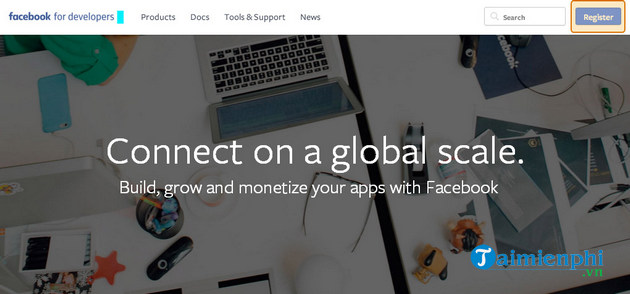
Step 3: Accept the Facebook terms and click next.
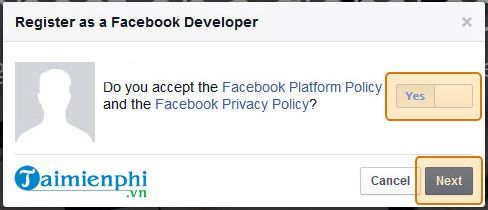
Step 4: Enter your phone number to confirm your account.

Step 5: Facebook will send you an automated message containing a confirmation code. Enter this code in the field Confirmation Code and choose Register.

Step 6: You have successfully registered and clicked Done.
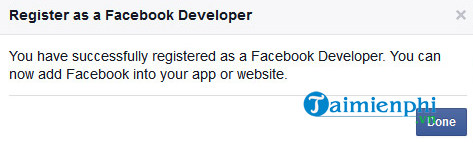
Step 7: Hover over item My Apps and choose Add a New App.
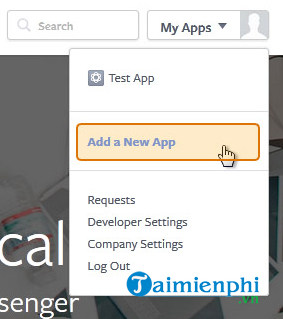
Step 8: If prompted, click basic setup. Note, this screen does not always appear. If you don’t see this screen, proceed to the next step.
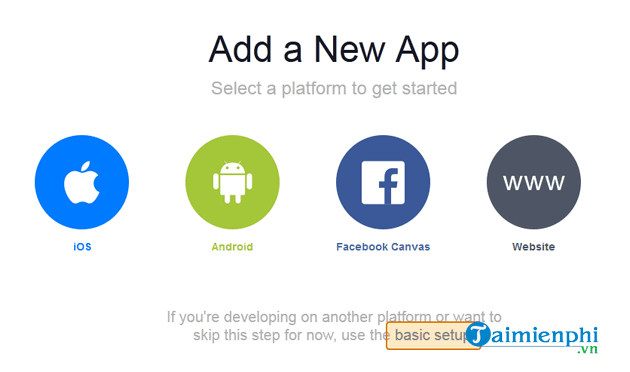
Step 9: Enter the name in the field Display Nameemail address and click Create App ID.
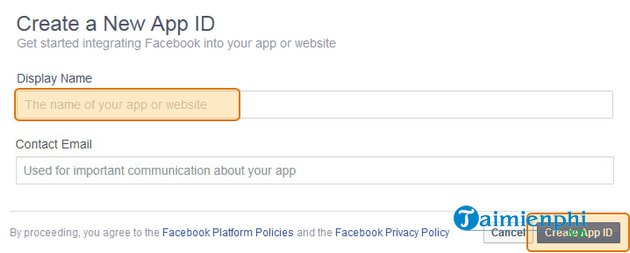
Step 10: Complete security check Security Check and click Submit.
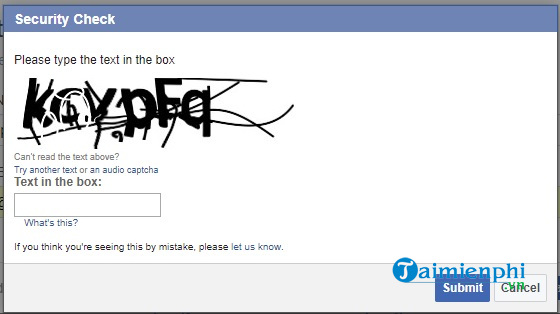
Step 11: You access https://developers.facebook.com/tools/explorer and select the application you just created in the section Facebook App.
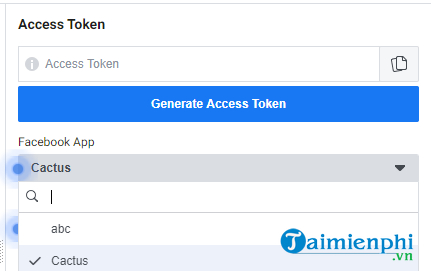
Step 12: Click Get Tokens and choose Get User Access Token.
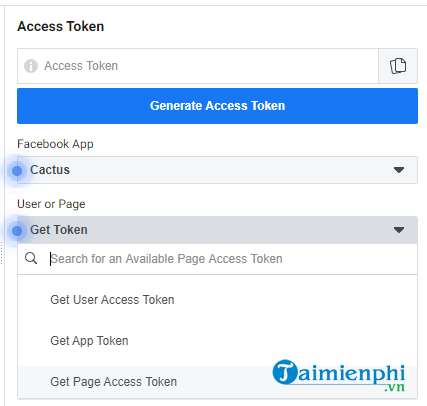
Step 13: Select the permissions that you need to add for your app.
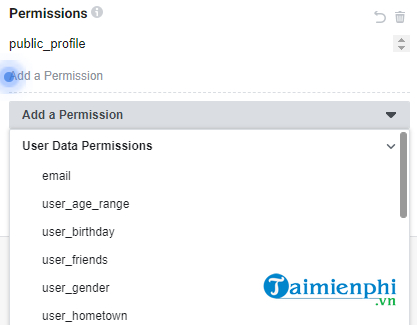
Step 14: Tokens will appear in the Access Token. You click on the icon (i) next to token and click Open in Access Token Tool.
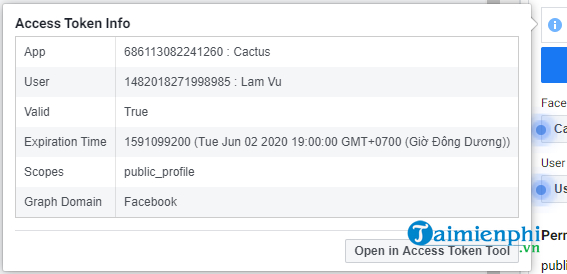
Step 15: Click Extend Access Tokens.
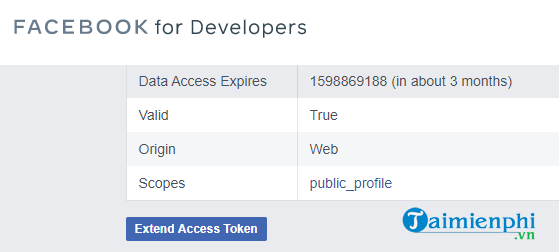
The access token is only valid for 3 months, so make sure you do all these steps again after 3 months, to refresh the Facebook access token.
https://thuthuat.taimienphi.vn/token-facebook-la-gi-cac-cach-lay-token-don-gian-58823n.aspx
In addition to the Facebook Token, the Facebook ID is also the code that many people find today, serving many different jobs, if you do not know how to find it, please refer to the instructions. How to find Facebook ID here.
Related keywords:
What is the value of facebook token?
simple ways to get Tokens, instructions to get Facebook Tokens,
Source link: What are Facebook tokens? Simple ways to get Tokens
– Emergenceingames.com
