Bluetooth is considered one of the short-range wireless connection technologies to help transfer data between devices. And most computers and phones these days are equipped with Bluetooth, so connecting the phone to the computer via Bluetooth is essential. The following article Taimienphi.vn will guide you how to connect your phone to your computer via Bluetooth
In addition to sharing data between your computer and phone with a cable or with other online tools, using the same Bluetooth connection is a good option for you. The following article we will show you how to connect your phone to your computer via Bluetooth.

Connect phone to computer via Bluetooth
Guide phone to computer via Bluetooth
Before going into this article, readers need to clearly determine that your computer device must have Bluetooth (usually on current laptops, there is a Bluetooth connection, for desktop computers it is also possible to connect to Bluetooth devices). with Bluetooth if you install additional devices), then turn on Bluetooth on the laptop.
Step 1: On your phone, you access Settings (Settings) >Bluetooth and set the switch to ON to enable Bluetooth on the phone. (here we use Android phone). At the same time, you tick the item “See nearby Bluetooth devices” as shown below.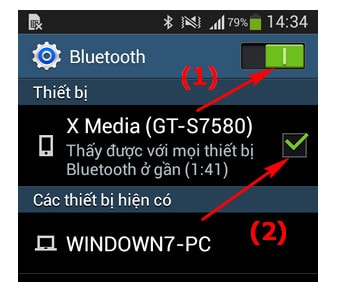
Step 2: On the computer, you click Start —> Control Panel —> View devices and Printers
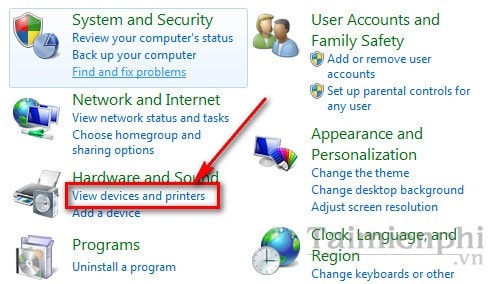
Step 3: Here you click Add a device to search for devices connected via Bluetooth

Step 4: After finding the device to connect, click on that device and then select next to continue
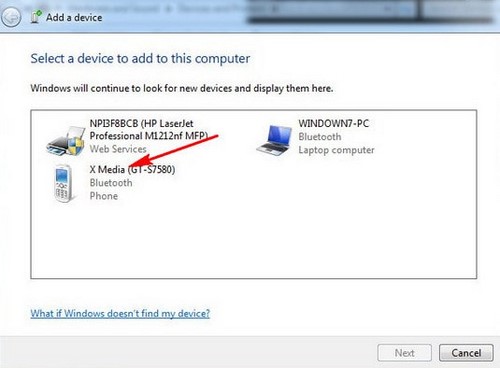
Synchronize your computer with your phone
Step 5: At this time, a message will appear on the computer, establish a Bluetooth connection with the code displayed in the version, you need to click Yes then choose next to continue.
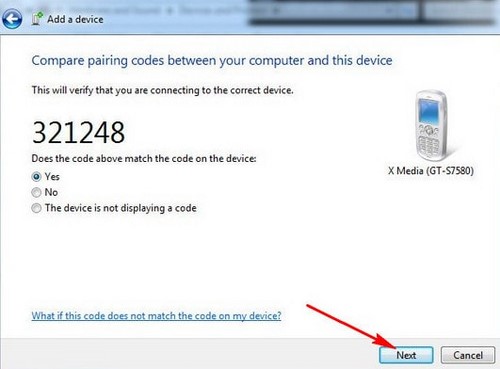
Step 6: At the same time, on the Android phone, a message with the confirmation code is the same as the code on the computer. You click OK to establish a connection.
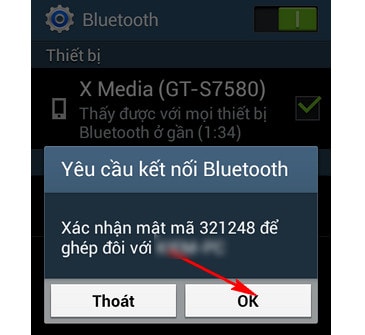
And so the Bluetooth connection between the computer and the phone has been successful, you can check the name of your phone on the computer. From there you can proceed to copy and synchronize data through this Bluetooth port easily.
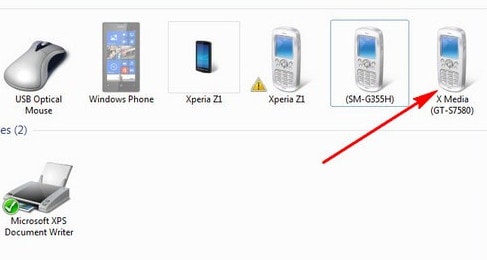
Thus, above we have shown you how to link your computer with your phone via Bluetooth, so that copying pictures, videos or music files to your phone becomes much simpler and easier. In addition, you can also refer to how to send files between computer and phone via bluetooth that Taimienphi.vn introduced before!
Above is how to connect the phone to the computer, and how to connect the computer to the TV? Most users usually use an HDMI cable to connect a computer to a PC via HDMI, however, if you want better quality, you should connect through the DVI port. Many of you wonder if HDMI is different from DVI, refer to the review article, distinguish HDMI and DVI that Taimienphi shared to know how to compare these two connection standards.
To connect a laptop to a TV, currently users have 2 options, the first is via the HDMI port and the second is via Miracast technology, but the way connect laptop to tv HDMI is more commonly used because Miracast technology only supports a few laptops. Therefore, depending on the device, you will have the best options for you.
https://thuthuat.taimienphi.vn/ket-noi-giua-may-tinh-va-dien-thoai-qua-bluetooth-4166n.aspx
In order to connect your phone to your computer via Bluetooth quickly and easily, you also need to know how to turn on Bluetooth on phones. If you don’t know how, you can find out in the article how to quickly turn on bluetooth on phone to find the answer.
Related keywords:
connect to computers and phones via bluetooth
connect bluetooth between computers and phones, connect phones and computers with bluetooth,
Source link: Instructions for connecting the phone to the computer via Bluetooth
– Emergenceingames.com



