In addition to searching for files using the default file name, Windows also supports search by commands to help users customize and find the right file, you will find this useful when there is a large number. file without remembering where it is located.
Longtime computer users certainly know how to search for files on Windows. Specifically, to search for files on Windows, users just need to type related keywords. However, as you often see, in addition to the file you need to find, Windows also gives very general search results, causing confusion for users. So many people encounter confusion in searching files and do not see the file they want. With a quick file search trick on Windows, you don’t need to install any software to find and classify the files you want on Windows quickly.
Basic commands and syntax of file search on windows 7,8,10
– Kind: Specify the file type you want to search such as documents, folders, images, calendars, must be in English: Video, doc, images.
– Datecreated: Search for those created in the selected time period.
– Datemodified: Find by the time the file was modified, you can select the “from date” … “to date” period by holding Shift and selecting the time to search.
– Datetaken: Find image files by date selected.
– Name: File name you want to search.
– Type: Search by specified extension such as .jpg, .bmp, .pdf, .docx, and .mp3.
– Tags: Search files by the metadata tags included within.
– Size: Search by file size. The syntax can customize the range of sizes like – Datemodified. eg: size:=10mb..50mb.
– Length: Search by length of music or video files.
– Authors: Search by file’s author name with some authored file types like text and images, audio…

Use a combination of quick file search commands on Windows
With the search method mentioned above, you can add some commands like below to search for files by more specific information, using a combination of commands will produce results. according to your will.
kind:photo datetaken:11/12/2016 : Find photos taken on 11/12/2016.
kind:doc datecreated:11/12/2016 : Find .doc files created on 11/12/2016.
kind:video datemodified:11/12/2016 : Find videos modified on 11/12/2016.
ext:doc author:Emergenceingames.com (author’s name): Replace Emergenceingames.com with the author’s name to find his or her files.
kind:music artist:Emergenceingames.com (singer name): Replace Emergenceingames.com with the name of the singer or group you want to find the file.
Illustrate how to use to find files quickly on Windows
1. Search command from Start Menu Search.
Usually, when you type a keyword like video to find video clips on the computer, the returned results will be very diverse. Include all files, tools on the computer related to the keyword video.
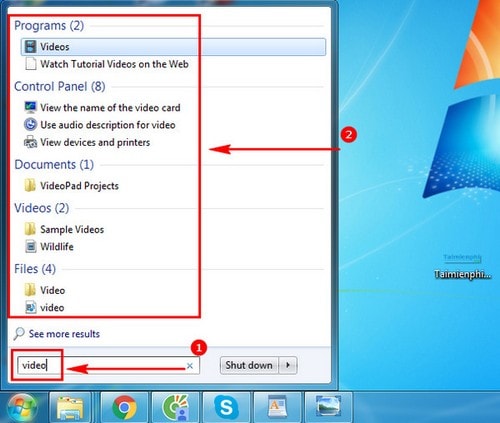
However when using the command kind:video we will filter video clips separately.
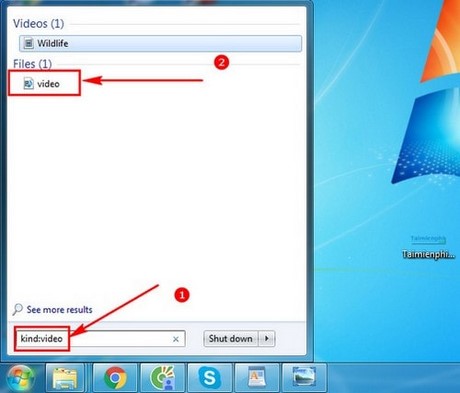
Similarly, you can quickly find songs with the ending .mp3
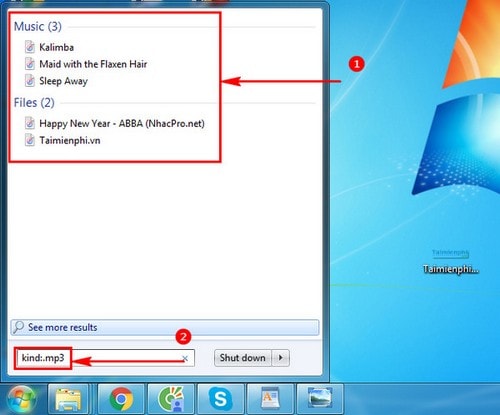
With keyword image also, the search results of Windows are very diverse, making it difficult for us to find the desired file.
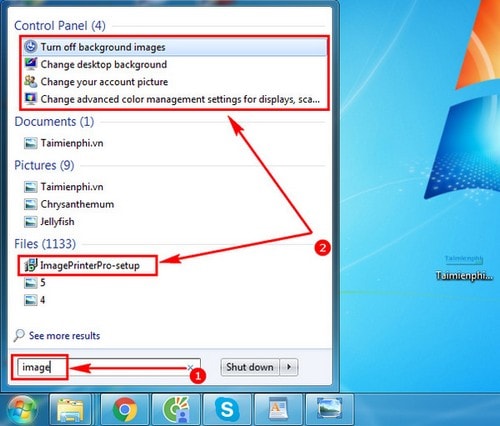
However, when using the command kind:image You will only receive photos.
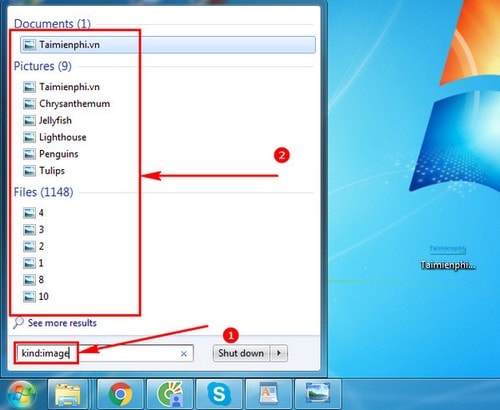
2. Search command from File Explorer.
The search command on My Computer returned even more confusing results.
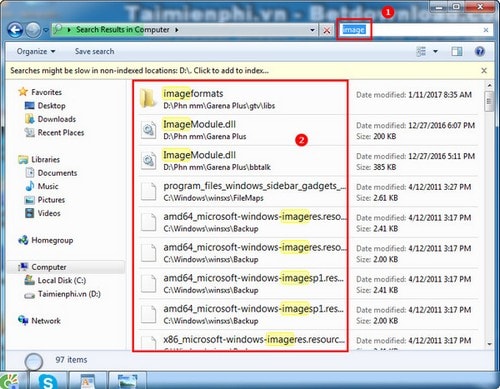
But when using the command kind:image then the return result is only full image.
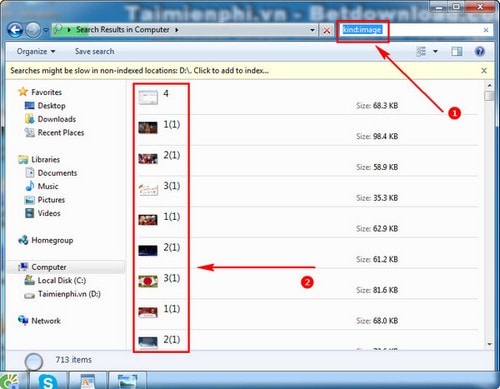
With these commands will help users find files quickly on Windows and filter more specific files than normal searching. With computers with large storage capacity, users can use software to support file search. A pretty effective software is file search using DocFetcher. This software allows searching for files on the computer in detail, combining search by name, size, creation date, import date …
https://thuthuat.Emergenceingames.com/tim-kiem-tep-tin-nhanh-chong-tren-windows-78-21941n.aspx
When storing large files on a computer with limited hard drive space, it is recommended to use FILEminimizer Suite to reduce file size. Files that are minimized with FILEminimizer Suite have no quality loss, so users can safely reduce files. This is also a way for you to send files and folders over the Internet more quickly.
Related keywords:
Find a quick message on windows 7
search file win 8, search file win 10,
Source link: Use the command to find files by date, file type, file quickly on Windows 7/8/10
– Emergenceingames.com



