As mentioned above Using the cheat Engine helps players play the game Plants vs. Zombies change the stats, save more playing time as well as make the game easier. Like Artmoney, the famous Russian game cheat software, however, using Cheat Engine or Artmoney can only be used with offline games, but with current online games it is not possible.

However, when comparing the two programs, Cheat Engine has a deeper detection performance, and is many times faster than Art Money, so gamers trust and use this tool for today’s games. With Cheat Engine 6.4 version, the more players are supported, Cheat Engine 6.4 supports many additional addons to help gamers edit game parameters better.
Instructions for using cheat Engine to change game parameters.
First, you can download the latest version of Cheat Engine here: Download Cheat Engine.
See how install Cheat Engine to successfully install Cheat Engine software on your computer or laptop.
Download the game Plants vs Zombies here: Plants vs Zombies.
Step 1: Open the game Plants vs Zombie, go to any screen. Notice the amount you have is 75 and pause the game and open the Cheat Engine.

Step 2: Select the search icon in Cheat Engine, click on the game Plants VS Zombies and then Open.
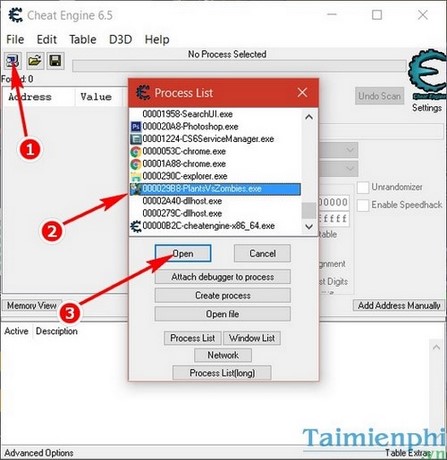
Step 3: Enter the amount currently in the game as 75 then press Next scan we have 314 results immediately.
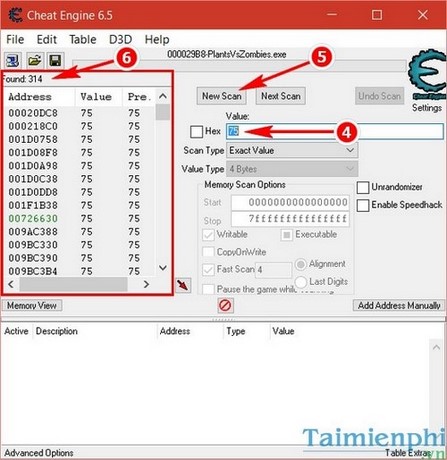
Step 4: Return to the game and change the amount, you can increase or decrease the money, as long as it is not the same as the original number. (as shown in the picture is 100)

Step 5: Go back to the program Cheat Engine 6.5 (or Cheat Engine 6.4), now change the number 75 to 100 and then select Next Scan. The software will filter all numbers with value 75 but converted to 100 and display. If you have 1 result, please click on the red arrow to export the value. Otherwise, repeat Steps 4 and 5.
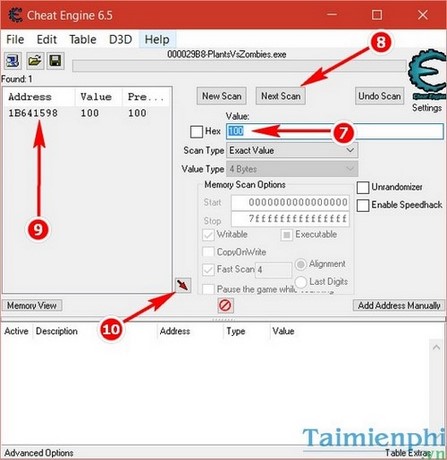
Step 6: Double click in the Value box to change the number 100 inside to any and as in the post it is 50000.
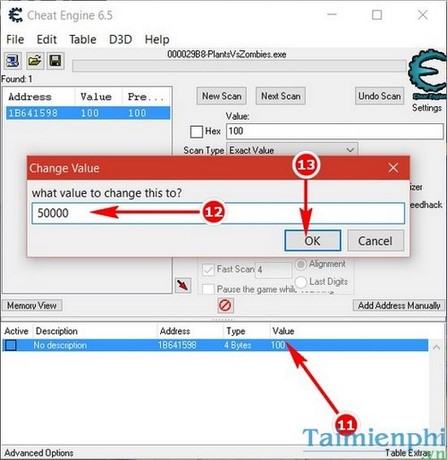
Step 7: Go back to the game, you will see a miracle happen, your amount is now 50000.

And now you can buy all kinds of battle flowers without worrying about money anymore.

Above is an article on how to use Cheat Engine to change the parameters of the Plants vs Zombies game, with the instructions above you can apply to all types of games with any currency, level or character parameters. Also, to buy plants quickly in Plants vs Zombies using Cheat Engine, you follow how to cheat Engine buy plants fast in Plants vs Zombies here
https://thuthuat.taimienphi.vn/dung-cheat-engine-thay-doi-thong-so-game-plants-vs-zombie-7132n.aspx
Using versions of Cheat Engine 6.5 or Cheat Engine 6.4 are fine. But remember, it doesn’t apply to online games. In addition, you should optimize your computer system to play games, optimizing your computer system will help Cheat Engine find and use algorithms more efficiently and work better.
Author: Nguyen Canh Nam
4.0– 30 evaluate)
Related keywords:
use cheat engine game plants vs zombies
how to use cheat engine, cheat game plants vs zombies,
Source link: Use Cheat Engine to change the parameters of the game Plants vs. Zombies
– https://emergenceingames.com/
