Is your Facebook account safe or not? How to detect your Facebook thief? The following article will guide you on how to detect crooks on your Facebook to quickly find out how to prevent it.
With billions of Facebook user accounts containing a lot of personal information, Facebook is currently a lucrative bait for hackers when they come to Facebook. Thousands of Facebook user information is stolen every day. To detect crooks on your Facebook or not, or follow the article below.

GUIDELINES FOR Detecting FACEBOOK Thief
There are many ways to log in to Facebook, you can use Gmail, Yahoo, Facebook login phone number. With a lax security mechanism, Facebook users should be equipped with safety knowledge before using the largest social network on the planet.
Method 1. Check Activity Log
Signing your Facebook activity records all your Facebook account activity and interactions with other Facebook individuals. Here you can track the history of like, comment, follow, … of the account. On your Facebook profile, select Activity Log (Activity log) below the cover image.
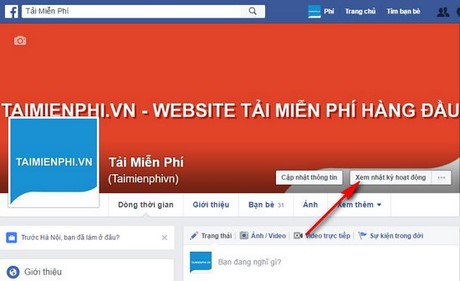
Here you will see all your activity for the past few days. Double-check for any strange activity on your Facebook account.
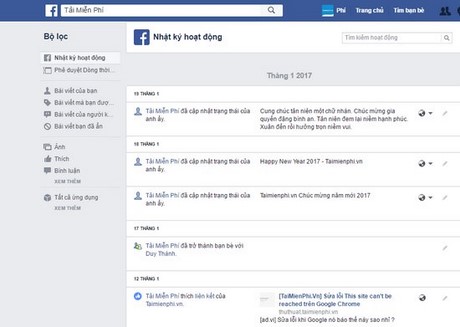
In addition, you can view information such as Message (Message), Notify (Notification) see if the information that you have never read “suddenly” has been checked by someone.

If there is any suspicious activity then go to Method 2.
Method 2. Check logged in devices
After logging in, Facebook will automatically save access information from each device, ip address accessing that account. You can check where your Facebook account is logged in from, on what device, at any time, thereby detecting Facebook thieves.
Select the drop-down menu on your Facebook account select Setting (Settings)
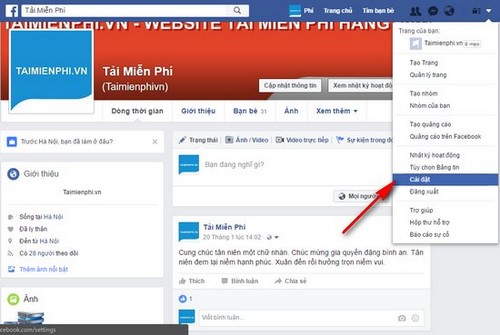
On the settings window, select tab Security (Security) and look for options Where you log in (Where you’re logged in).
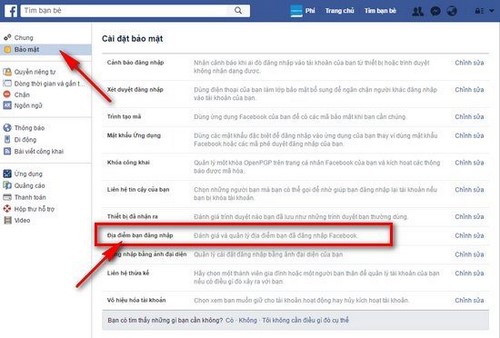
Here you will see a list of devices and when to log in to your account. If you see a period of suspicious activity, immediately End of activity (End activity) and proceed to change the Facebook password to protect your account.
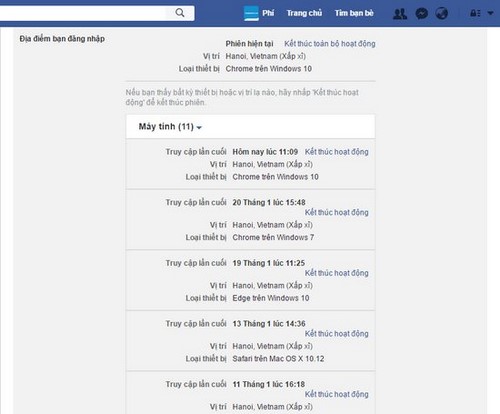
Above Emergenceingames.com introduced to you 2 ways to detect Facebook thieves. Hopefully with these 2 ways will help you promptly detect and prevent crooks from logging into your Facebook account. Immediately after signing up for Facebook to protect your account as well as prevent anyone from doing bad things with your Facebook account later, you should use some pretty useful security measures such as activating security 2 class on Facebook.
https://thuthuat.Emergenceingames.com/meo-phat-hien-ke-gian-vao-facebook-cua-ban-21766n.aspx
Currently Facebook is available on most of the operating systems, if you use mobile, you can download facebook from app stores on Android and AppStore then use Facebook on mobile to chat with your friends and experience more. Other useful features such as playing live videos on Facebook, posting animations …. in which the live video streaming feature on Facebook has just been launched by Facebook but has been well received by the online community.
Related keywords:
detect facebook thief
detect hacked fb,
Source link: Tips to detect crooks on your Facebook, detect Facebook thieves
– Emergenceingames.com



