In addition to sharing information such as text and images, the post videos on Facebook is the best way chosen by many of you when you want to share personal moments or special events or simply want to share a favorite clip, then everyone can watch or download that Facebook video about your device..

Posting videos on Facebook is the best way to share beautiful moments with friends and family
Instructions for posting Videos on Facebook
Facebook Currently constantly improving and equipping with many new features, with the aim of bringing the best experience to users. Feature post videos on Facebook It’s also not new to the vast majority of Facebook users today, but there are still a few things worth noting when you’re posting videos to Facebook.
If the videos you post are simply clips you record yourself or chopped videos, uploading videos on Facebook is quite convenient. And if the video is too long, usually movies, Facebook only allows a maximum of 120 minutes and the file size to be uploaded is no more than 4 GB.
1. Post Videos to Facebook with Web Browser
With this method, you will usually access through a web browser on your computer to access the Facebook web address.
Step 1: Proceed to Facebook -> then do the Login to your Facebook.
Next, you choose Photo/Video (Photo/Video)
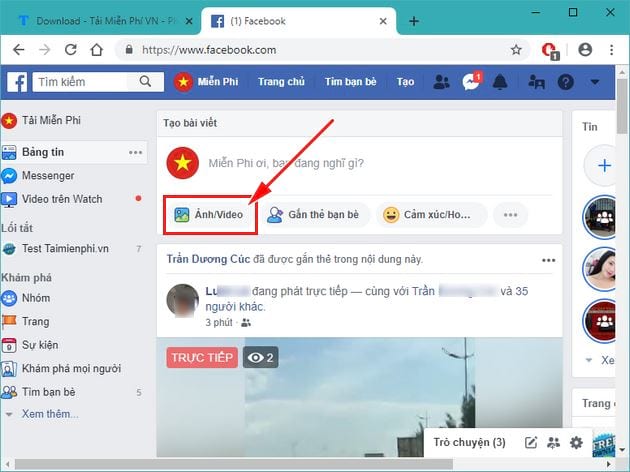
Step 2: Select the video you want to post on Facebook -> then click Open
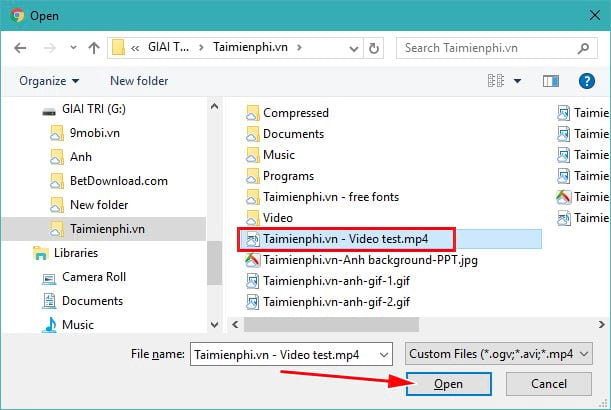
Step 3: After that, you can add your Status, update location, emotions… for the video -> You note the selection of the person you want to share the video with. If you don’t want others to be able to see your video, then select Only me (Only me).
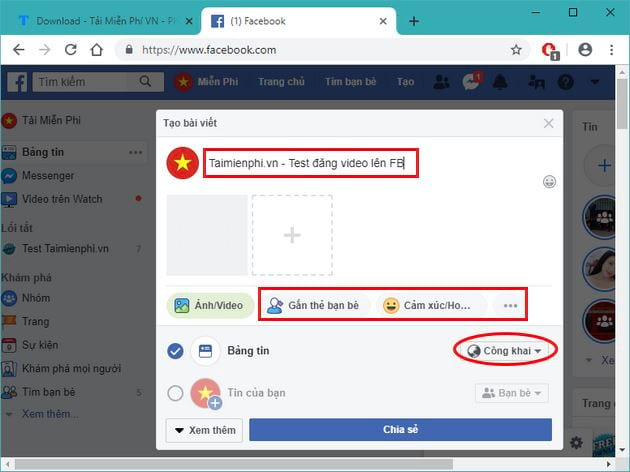
Finally, click Share to post videos on Facebook
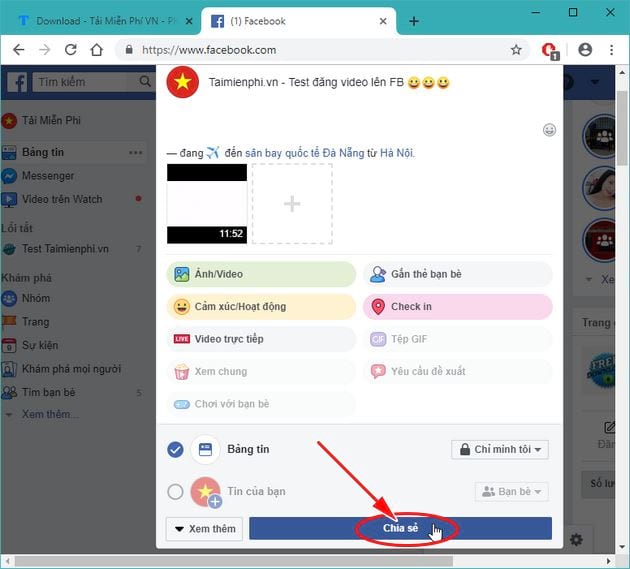
Your video will quickly be posted to Facebook, and the upload speed will depend on the size and size of the video file.
2. Post Videos to Facebook using Facebook Mobile App
This way you will use the Facebook application on your smartphone using the Android or iOS operating system.
– Download the app Facebook for Android here.
– Download the app Facebook for iPhone here.
Step 1: Open the app Facebook on the phone. Click on More posts to start a new post.

Step 2: Display Create post appear -> you choose Photo/Video to select the video to post on Facebook.
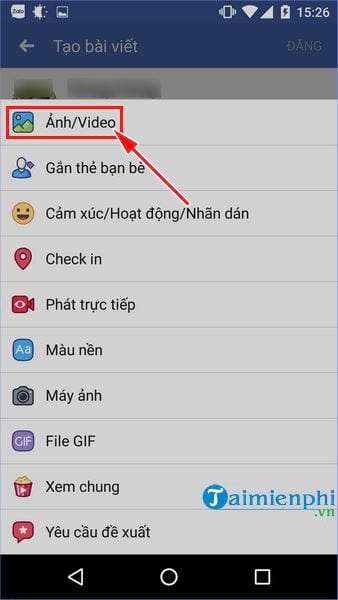
Step 3: You choose the video you want to post or if you want to post more than one video, then select the videos you want (the way to choose videos is similar to what you do on Facebook Web) -> select Accomplished to finish adding the video you have selected to your post -> next, you also select the person you want to share it with similar to the above method, add emotion, status, location… if you want -> and finally choose Post to post videos to Facebook.
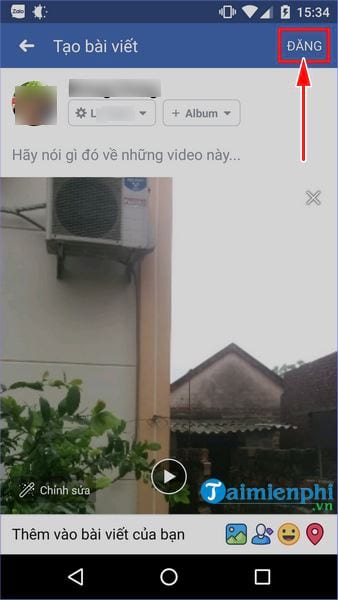
Immediately the video you just selected will be automatically posted by the application, when completed you will see the video on the Facebook page. Explore more
– Upload HD videos to Facebook Android here.
– Upload HD videos to Facebook iPhone here.
So, after this article, you probably already know how to Post Videos on Facebook it’s yours! To post videos or upload videos on Facebook, you can use a web browser to access your Facebook page or use the App on mobile devices using Android or iOS operating systems.
With Facebook allowing to post quite large videos, you should not consider this as a repository used to store videos. Given Facebook’s own policies, if an account posts videos that violate one of the terms, there’s no guarantee your videos won’t be removed by Facebook. Therefore, please strictly comply with Facebook’s terms and only post useful, positive videos… to help the social networking community grow.
https://thuthuat.taimienphi.vn/cach-dang-video-len-facebook-46651n.aspx
Similar to posting videos, you can also do Post photos on Facebook. Refer to this tip of Taimienphi.vn to better understand how to do it. Good luck!
Related keywords:
upload video to Facebook
upload videos on Facebook, how to make videos on Facebook,
Source link: The latest way to post Videos on Facebook
– Emergenceingames.com



