The best free CDR file editing software on Windows computers below allow you to edit CDR files, apply various effects and changes, and then export the edited CDR file to image formats. other images such as: SVG, EPS, PNG, ….
CorelDRAW (CDR) is an extension mainly developed for CorelDRAW. Softwares Vector design used to create high quality and scalable image logos, illustrations and artwork. There are very few software that support this vector format. And there are also very few free CDR viewing and editing software available.
Here is the list of software edit CDR . files Best on Windows computers. In addition to providing features that allow you to edit .CDR files for free, these software also provide other features such as Object Creation, Object ManipulationObject Transformation, Rendering, Color Manipulation, and many more.
Note: Although the software in this list allows you to edit CDR files, it does not allow you to save the edited files in CDR format anymore. You can instead save the edited CDR files to other image formats such as: SVG, EPS, PNG….
While this may not be the best solution, you won’t find similar free CDR file editing software.
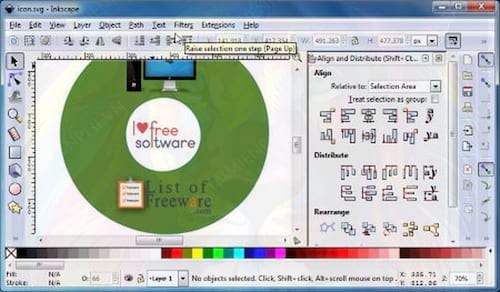
1. Inkscape CDR file editing software
Inkscape is an open source CDR editor and free software alternative to Adobe Illustrator, Corel Draw, Xara X, …. This software allows you to open and edit CDR files.
Inkscape is a simple tool for creating and manipulating objects, and much more. On Inkscape is integrated a series of tools available to help you edit CDR files.
– Draw: Use this tool to render vectors. You can use a pen, pencil, or calligraphy tool with different colors and shades to create the pattern you want. (It can be understood that patterns are patterns used to decorate images more vividly).
– Shape tool tools: you can use Inkscape to create rectangles, ellipses and polygons with different sizes. Add any color and place these shapes in any position you want.
– Embedded Bitmaps: Inkscape is used to create and embed bitmaps of selected objects.
– Object Transformations: You can move, rotate, or tilt various objects directly, or by specifying numeric values.
– Layers: Do your work on different layers. Lock, or hide each layer, and rearrange these layers. Inkscape can create a hierarchical tree to create an object.
– Color Fills and Strokes: Color selector, Color picker tool, Pattern fills (bitmap/vectors), Dashed strokes, Path markers are all available in Inkscape.
– Text Support: Add text to your CDR file. Use functions such as: Multi-line text, Kerning, letter spacing, line spacing, ….
– Render: Inkscape used to be used in anti-aliasing, supporting Alpha transparency for screens and PNG export.
In addition to the above features, Inkscape also provides users with other simple features such as: Align and Distribute, Stylesheet, Z-order and some others. Inkscape is constantly being developed and adding new features, and that is why this CDR editing software is becoming more and more popular.
Inkscape supports Scalable Vector Graphics (SVG), an open XML-based standard W3C format. SVG is used in major operating systems such as: Windows, MAC OS X and Linux.
And as mentioned at the beginning, you cannot save the edited file in .CDR format, but can only save the file in other formats like .PDF, .WMF, .SIF, .GPL, .PNG, . EPS, ….
Download Inkscape to your computer and install it here: Download Inkscape

2. LibreOffice CDR Editing Software
Libreoffice is a free Office suite that allows you to open and edit CDR files. Libreoffice has powerful applications such as draw, word processor, spreadsheet, presentation, and more. Libreoffice is open source and free software. You can open and edit CDR files in the Libreoffice Draw tool.
Open your CDR file in Draw to make basic edits as well as advanced edits. You can add shapes, lines, arrows, curves, symbols, block diagrams, annotations, and 3D. You can even color the objects you want.
In addition, you can also add different fonts, and edit the existing fonts. Grid lines can be useful if you want to place objects exactly where you want them to be.
This CDR editor offers a maximum page size of 300cm x 300cm. This helps you to create great technical drawings and posters perfectly. With the help of the available tools, you can also create intuitive and creative charts. Add Clipart, Hyperlink, Media, Chart, Table, Floating Frame…
In fact, Libreoffice can basically perform almost the same design tasks as any professional vector design software.
Just like Inkscape, you can edit and manipulate CDR files in Libreoffice, but cannot export these files in CDR format. However, you can freely export images in other formats such as .PDF, .SVG, .JPG, .PNG, .GIF, ….
Download Libreoffice to your computer and install it here: Download LibreOffice

3. Sview5 . cdr editing software
Sview5 is free photo editing software and portable version. This CDR editor software is a standalone tool that allows you to view and edit .CDR files. Sview5 is integrated with many tools used to perform editing:
– Rotate / Flip / Mirror: You can rotate the object 90 degrees, 180 degrees, 270 degrees, or rotate it freely at any angle. You can also flip objects on the X and Y planes.
– Image processing: Blur, Sharpen, Median, Convulate and add many effects to your images.
– Visual effects: Paint, Watermark, Mosaic, Oilpaint, Waxpaint, Slicing and many more effects are available to make different changes on your objects.
– Change the size: Options like Half size, double size and Free scaling can be used to change the size of the object you are editing.
– Color Palette: Tools like Palette Editor, Optimize Palette, Invert Palette can be helpful in editing CDR files.
– Color Adjustment: You can easily change the Brightness, Contrast, Gamma, and Colorimetry on the image you are editing.
– Color Manipulation: Convert your image to Greyscale (grayscale), or Antique (antique color). In addition you can also apply red-eye correction filter on the image.
The above features are just a few of the many features of basic and advanced photo editing tools. Which includes other tools such as: Color Depth, Alpha Channel, HDR Tool, Meta Information, Filters, ….
Sview5’s graphical user interface allows you to access most options through buttons and check boxes. The software also supports layers, which makes editing images easier.
You cannot export edited images in CDR format, instead you can export files in other image formats such as SVG, PNG, GIF, etc.
Download Sview5 to your device and install it here: Download Sview5
https://thuthuat.Emergenceingames.com/phan-mem-chinh-sua-file-cdr-tot-nhat-tren-may-tinh-23626n.aspx
So with the software that Taimienphi introduced above, it will help you choose software that supports editing CDR files more effectively on your computer.
Related keywords:
CDR . file editing
CDR file editing software, what is a CDR file,
Source link: The best CDR file editing software on your computer
– Emergenceingames.com
