Use Format Factory to convert images to ICO, also known as the icon, it is the representative image of each application, software installed on the computer that we see. This is also a quite unexpected feature for users, although it has long been integrated in Format Factory. In the past, we often used it for the purpose of converting Videos or Convert Audio with Format Factory also very good.
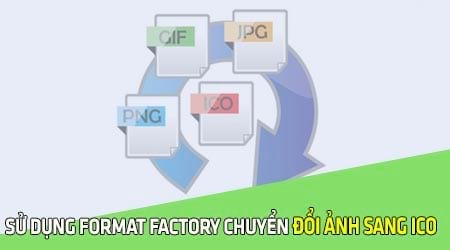
Using Format Factory to convert images to ICO will help you quickly convert an image and use that image as an alternative icon for any file or folder you want. Another highlight is the ability to support many types of extensions on Format Factory, making the choice to transfer images to ICO completely comfortable.
Instructions for using Format Factory to convert images to ICO
Step 1: The injector to be able to use Format Factory to convert images to ICO you need to download Format Factory here.
Step 2: After the download is complete, install Format Factory, if you don’t know how Install Format Factory take a look right here.

As soon as you open Format Factory, choose select the Picture section On the user interface, you will immediately see an item called ICOsclick on it to proceed to transfer the image to the ICO.
Step 3: In the interface to transfer photos to ICO, click Add files to add photos to transfer, support popular formats like JPG, PNG or BMP.
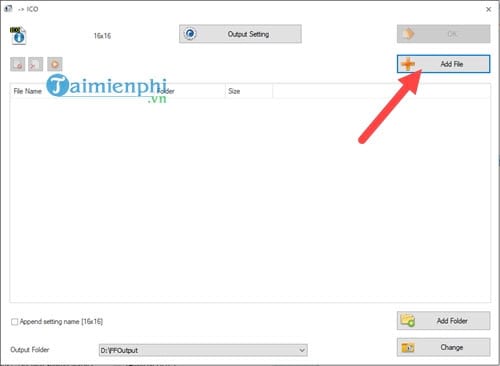
Step 4: In this article, Emergenceingames.com will try to convert a PNG image from Facebook to ICO.
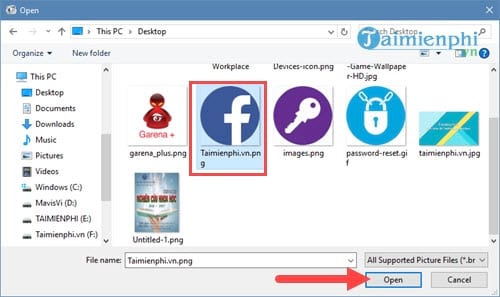
Step 5: After the selection is complete, you should further customize the photo in the Output Settings section.
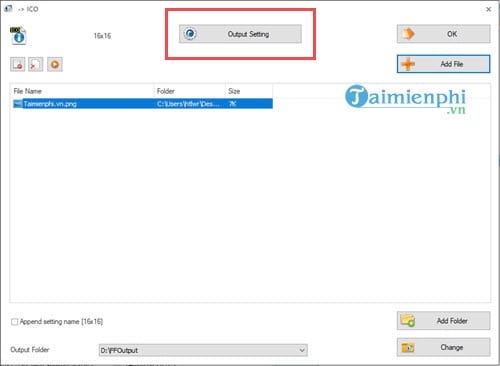
Step 6: Here allows you Adjust resolution For photos, we recommend using high-resolution images for sharpness and greater customization.
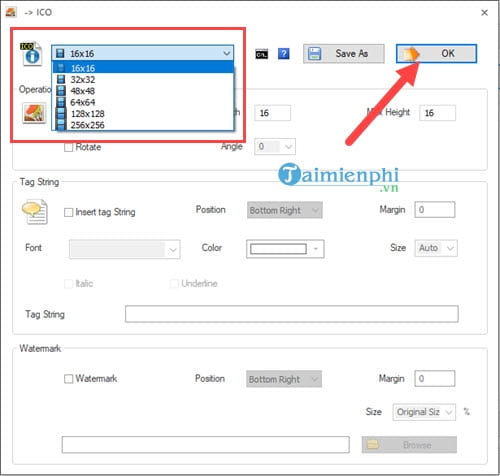
Step 7: Then you click Start use Format Factory to convert images to ICO.

Step 8: When the conversion is done, please Remember to save the path of the specified software okay (you can change the path).

Step 9: Now let’s try to change that ICO image to any application, software. Here Emergenceingames.com please choose to change the icon for iTunes software. Please right click on iTunes and choose Properties.

Step 10: Then choose Change Icon in section iTunes Properties.
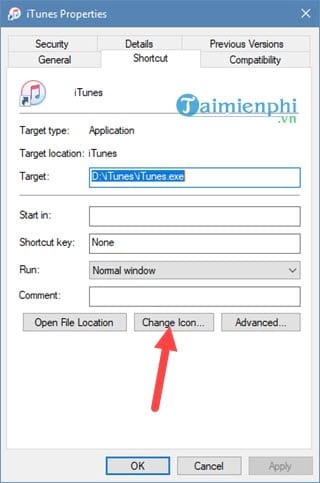
Step 11: In the Icon change section select Browse.
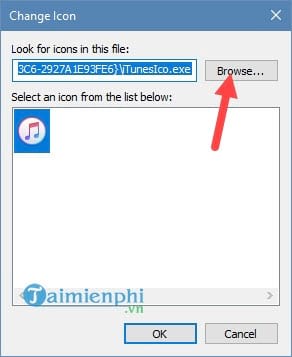
Step 12: Here you select the image you just selected to transfer the image to the ICO.
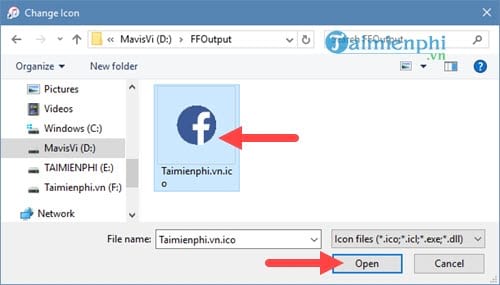
Step 13: Finally you click Apply to confirm, select continue tiếp tục to accept with Administrator rights (if any) and OK to finish.
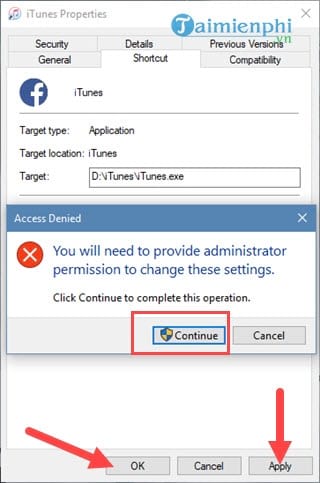
After the conversion is complete, you will see that the iTunes application is now using the Icon that we just used Format Factory to convert the image to ICO.

Above Emergenceingames.com has completed how to transfer images to ICO using Format Factory. Know one more feature that Format Factory has. And if you learn more about Format Factory, you will find that there are many things that can be done on this software.
For those who want to combine videos, Format Factory can also do this, even very well. Combining multiple Videos into one with Format Factory is extremely simple if you read through the tutorial article video transplant with Format Factory to be able to combine 2 or 3 videos into one.
https://thuthuat.Emergenceingames.com/su-dung-format-factory-chuyen-doi-anh-sang-ico-24364n.aspx
Image format is converted to many other formats, in addition to ICO, if you want to convert JPG image files to PDF, there are many services and software that support converting JPG to PDF, if there is no suitable way, you See how to convert JPG to PDF that Emergenceingames.com has instructed.
Related keywords:
use facetory format to convert him to icon
convert him to ico, change him to ico bang format factory,
Source link: Use Format Factory to convert images to ICO
– Emergenceingames.com



