Microsoft Edge It’s one of the newer browsers and of course there are a lot of tricks involved that haven’t been discovered yet. If you do not know, you can turn on the newspaper reading feature on Micirosoft Edge to read articles more easily.

Similar to some other web browsers, Microsoft Edge also has a built-in Flash Player to run and watch Flash videos on the browser, but if you want to speed it up even more, turn off Flash Player.
Speed up Microsoft Edge by disabling flash
Step 1: Tap the three dots (menu) icon in the upper right corner of Microsoft Edge.
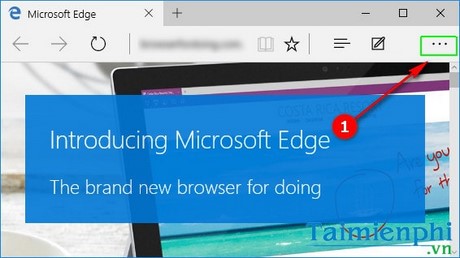
Step 2: Choose Settings from the menu that opens.
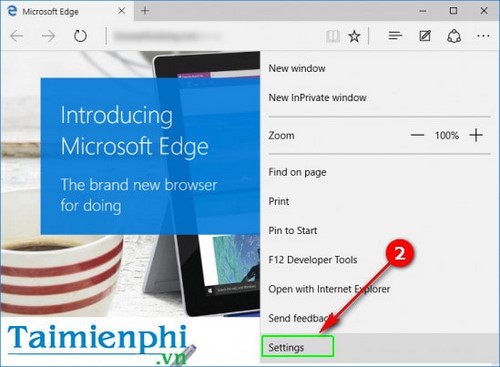
Step 3: Scroll down and select the item Advanced settings.
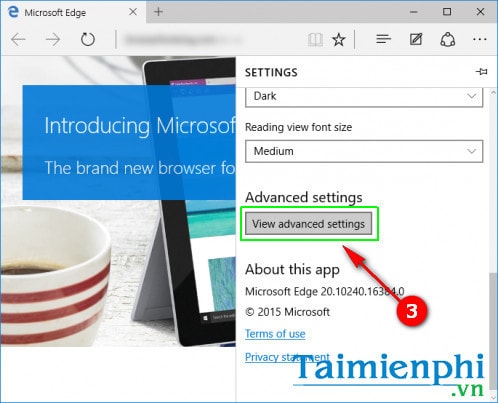
Step 4: You will see a Use Adobe Flash Player section near the top. Turn off this option to disable flash on Microsoft Edge. After switching back to the Off button, you will need to restart the browser to confirm any changes.
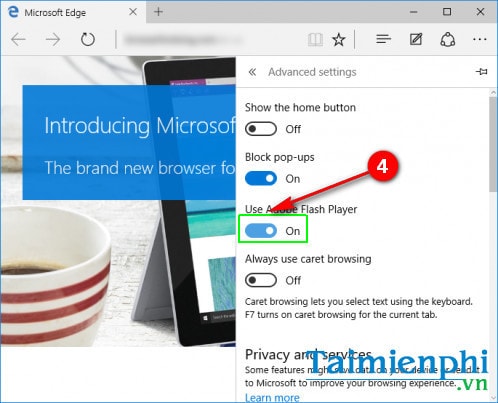
Note that, Microsoft Edge only supports enabling or disabling flash.
You won’t have any blacklist to put websites that want to block flash with this browser, you even have a click to play option button. After turning off flash on Microsoft Edge, your browser experience will definitely increase a lot, and of course more trust with this browser.
Many other tricks that can be done on other browsers like Coc Coc or Chrome can work with Microsoft Edge, for example Create bookmarks on Microsoft Edge or set google as default search engine for edge browser. More interestingly, the keyboard shortcuts on Microsoft Edge are quite easy to use. You can refer to the edge shortcut, a summary of 21 hot keys on Microsoft Edge that has been shared by Emergenceingames.com.
The reason why many times you feel that surfing the web on Microsoft Edge is very slow, it is because the websites you visit have to load ads and flash, causing the speed and experience to be seriously degraded.
So to be able to speed up browsing on Microsoft Edge, the prerequisite is to stop using flash and flash products. The above tips of Emergenceingames.com showed you how to speed up Microsoft Edge most effectively by turning off and stopping flash.
Microsoft Edge on Windows 10 is a default browser, comparable to third-party browsers like Chrome or Firefox, if Chrome is strong at high speed processing, Firefox has better customization capabilities, interface, smoother experience.
If you still have questions and do not know which is the best web browser this year to use, find out right away the top 10 best web browsers of 2016 shared by Emergenceingames.com. These top 10 browsers are the annual summary and ranking of the site to re-systematize the best browsers for users’ web surfing needs.
https://thuthuat.Emergenceingames.com/tang-toc-microsoft-edge-bang-cach-tat-vo-hieu-hoa-flash-7739n.aspx
Good luck!
Related keywords:
How to use microsoft edge to understand flash
understand the flash flower on the edge, increase the speed on the edge,
Source link: Speed up Microsoft Edge by disabling, disabling flash
– Emergenceingames.com



