Microsoft Edgeis Microsoft’s latest web browser, replacing the Internet Explorer browser on the latest versions of Windows for computers, Surface and Windows Phone.
The following article Emergenceingames.com will focus on instructions for using a virtual machine to test and run Microsoft Edge browser on Mac OS X, at this moment this is the only way to run Edge browser on Mac without no need to use Boot Camp or install Windows 10 on Mac OS X.
Microsoft Edge will eventually be available through Azure similar to how OS X users can run Internet Explorer 11 on Mac via Microsoft Remote Desktop, however here is the method to use a virtual machine to run Edge browser on Mac.
Run Microsoft Edge browser on Mac OS X
Running the Microsoft Edge browser on Mac OS X will be “smoother” if it’s running on a new Mac with a large RAM memory. To run Microsoft Edge browser on Mac OS X first, what you need is VirtualBox and MS Edge Virtual Machine compatible with Windows 10:
Step 1: Download VirtualBox and install it on your Mac here : Download VirtualBox for Mac
Step 2: Go to Windows VM home page HEREthen access Mac tab.
Step 3: Choose MSEdge for Win10 from the dropdown menu, then select the . button Download .zip to download files. This file is about 5GB in size, downloading the file will take some time and the download process is fast or slow depending on the speed of your Internet connection.
Step 4: After downloading the MS Edge Virtual Machine zip file (the file can be in the ~/Downloads/ folder), open the zip file in Unarchiver to extract the file, then double click on it. disk image virtual machine to open in VirtualBox.
Step 5: At the window Appliance Settings on VirtualBox, click the . button Import to bring Windows 10 and Microsoft Edge Virtual Machine into VirtualBox, these files take up about 11GB.
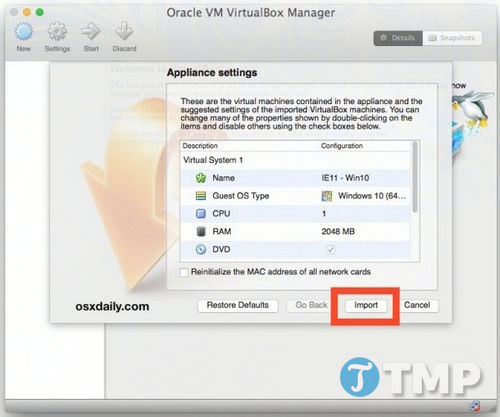
Step 6: After the import process is finished, the VM VirtualBox Manager window will appear on the screen, here you choose the option IE 11 – Win10 in the left pane (called IE 11 but actually this is Microsoft Edge) and then click the button Start.
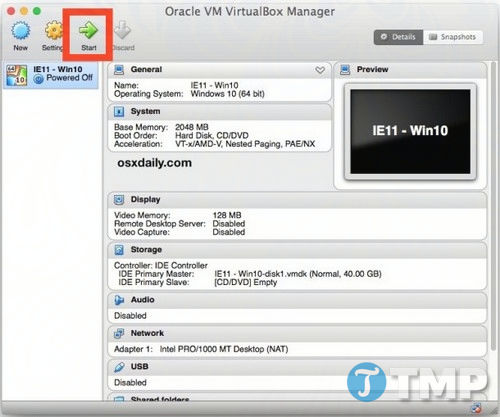
Step 7: Wait until the Microsoft Edge Virtual Machine finishes loading, on the screen you will receive a message on the Windows virtual machine with the Edge browser open.
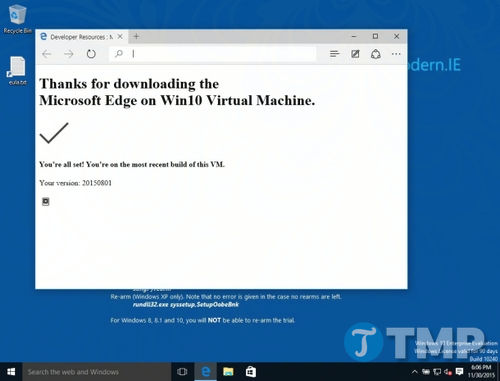
And so you can use Edge browser on your Mac.
Mac runs a full version of Microsoft on a Windows virtual machine, full of features to run the Microsoft Edge browser on Mac OS X, and you can access the web as usual.
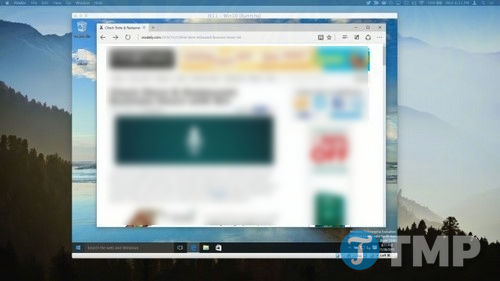
Tools Microsoft Edge Developer Tools The full version is also available, and that’s why many Mac users access VMs (virtual machines) to use the Edge browser.
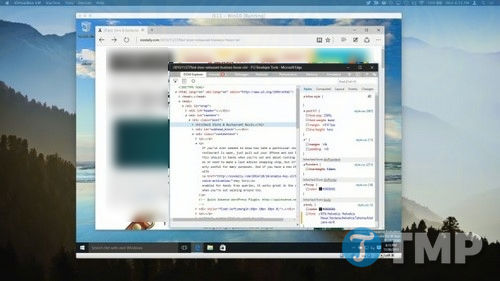
Also you can exit and shutdown the virtual machine at any time you want to boot normally, or create a saved state if you want to return to exactly where you left off in the VM (virtual machine).
There are a number of benefits to using a Windows virtual machine Remote Desktop to run Internet Explorer, including offline access (offline access), but the disadvantage of this method is that it consumes a lot of system resources and the virtual machine takes up about 11GB of free space.
However this method is mainly intended for developers and designers, or those who need to use the MS Edge browser to access specific websites. Or if you want you can run Windows 10 directly on Mac hardware as if it were a Mac rather than a virtual machine running Windows on OS X using Boot Camp.
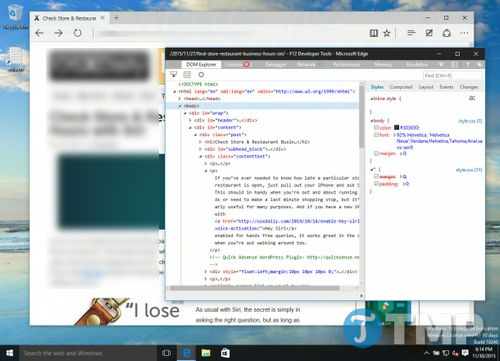
Also to avoid turning the MSEdge for Win10 zip file into cpgz, it’s best to use Unarchiver to extract the file. In addition, Unarchiver has wide compatibility to decompress file formats and is a great decompression tool for Mac users.
Using Edge on Mac, you can completely refer to Edge shortcuts to manipulate the browser faster, compiling a list of Edge shortcuts will help you understand them.
https://thuthuat.Emergenceingames.com/chay-trinh-duyet-microsoft-edge-tren-mac-os-x-25973n.aspx
While Mac users have a wide selection of browsers to use, there’s no need to access or use the Microsoft Edge browser. However, in case if necessary, you can run Microsoft Edge browser on Mac OS X by following the steps that Emergenceingames.com instructed above. Good luck!
Author: Nguyen Thuy Thanh
4.0– 14 evaluate)
Related keywords:
Run Microsoft Edge browser on Mac OS X
run Edge browser on Mac OS X, run Edge browser on Mac,
Source link: Run Microsoft Edge browser on Mac OS X
– Emergenceingames.com



