Facebook very understanding of user psychology and the long-awaited feature has appeared that is to recall sent Facebook Messenger messages. Basically Facebook will give you a lot of options to withdraw sent Facebook Messenger messages like delete with individual or delete with all senders. But keep in mind that if you have chosen to recover sent Facebook Messenger messages, it will not be possible to recover facebook messages anymore, because restoring facebook messages only applies to messages that are old but must still exist.

Recall sent Facebook Messenger messages
1. Recall sent Facebook Messenger messages on computer
Step 1: To be able to recall the first sent Facebook Messenger message, just try chatting for a while, note that there is no time limit on the time it can be recovered.

Step 2: Hover the mouse near that message will now appear three dots icon > click on it and then select remove to proceed with recalling sent Facebook Messenger messages on PC, laptop.

Step 3: Here Facebook will ask you 2 options as follows:
– Remove messages for everyone: That is, recall the sent Facebook Messenger messages with all objects in the group if you are in that group. No one can see that message anymore.
– Remove messages for yourself: That is, recalling Facebook Messenger messages sent to you personally, with other members displaying normally.
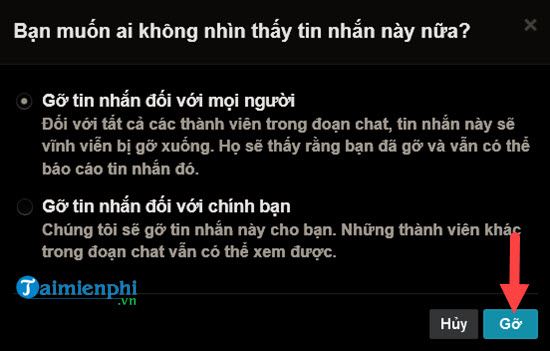
Step 4: Here Emergenceingames.com chooses remove messages from everyoneimmediately a notification to remove a message will appear on the chat channel.

Step 5: Previewing the chat recipient will show a line similar to the one who removed a message.

2. Recall Facebook Messenger messages sent on your phone
Step 1: Because both Android and iPhone versions support the recall of sent Facebook Messenger messages, with the same interface, Emergenceingames.com will guide you on the Android version. iPhone users can proceed to follow. First, send any message (old messages can be applied) > after sending, please press and hold for a few seconds will display remove icon below> click to proceed with the recall of Facebook Messenger messages sent on the phone.
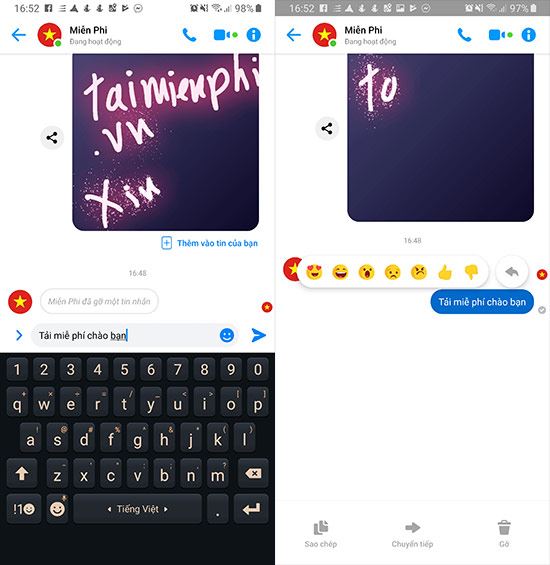
Step 2: Here the system will ask you the familiar option and in this case we choose to remove the message for yourself for different results.
– Remove messages for everyone: That is, recall the sent Facebook Messenger messages with all objects in the group if you are in that group. No one can see that message anymore.
– Remove messages for yourself: That is, recalling Facebook Messenger messages sent to you personally, with other members displaying normally.
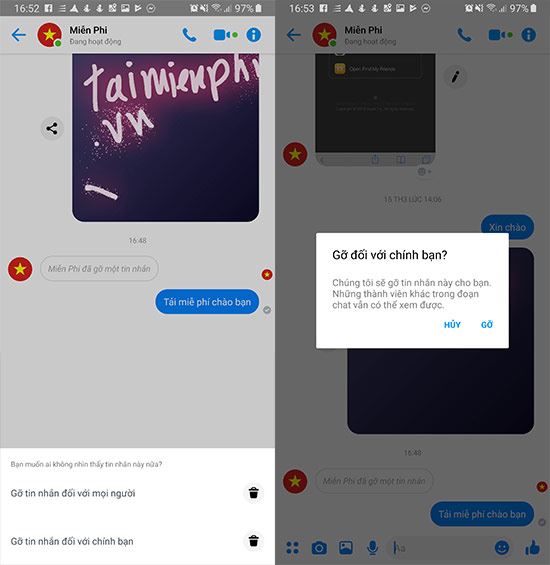
Step 3: Finally, the withdrawal of Facebook Messenger messages sent on your device is done.

But with the other members it is still there.
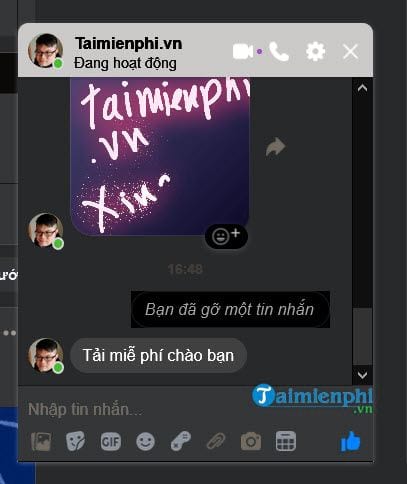
Above is how to recover sent Facebook Messenger messages on PC, laptop as well as mobile devices. Recalling sent Facebook Messenger messages is simple, but it has helped many Facebook Messenger users.
https://thuthuat.Emergenceingames.com/thu-hoi-tin-nhan-facebook-messenger-da-gui-don-gian-44975n.aspx
However, the way to recover sent Facebook Messenger messages is not the strangest thing Facebook can do, there is something even better than that is deleting the word “viewed” in Facebook messages. is seen. This is a very annoying word every time we or someone receive it and how Delete viewed text in Facebook messages of Emergenceingames.com can help you overcome that.
Related keywords:
receive private information on facebook messenger da gui
delete facebook messenger, set up facebook messenger,
Source link: Recall sent Facebook Messenger messages simply
– Emergenceingames.com



